Chromebook is a type of laptop that runs on the Google Chrome operating system. It is designed to be fast, lightweight, and user-friendly, making it perfect for people who need a laptop for everyday use. One of the common questions that people ask about Chromebook is whether they can charge it with a phone charger. The answer to this question is yes, you can charge a Chromebook with a phone charger, but there are some things you need to consider.
Firstly, you need to make sure that your phone charger is compatible with your Chromebook. Chromebooks usually come with a USB-C port, which is a type of port that is commonly used for charging devices. Most modern smartphones also use USB-C ports, so you can use your phone charger to charge your Chromebook. However, you need to make sure that your phone charger is capable of delivering enough power to charge your Chromebook. Chromebooks require a higher amount of power compared to smartphones, so you need to make sure that your phone charger can deliver the required amount of power.
Secondly, you need to be aware that charging your Chromebook with a phone charger may take longer compared to using the original charger. This is because phone chargers are not designed to deliver the same amount of power as the original charger. Therefore, if you need to charge your Chromebook quickly, it is recommended that you use the original charger instead.
Another thing to consider when charging your Chromebook with a phone charger is the quality of the charger. Cheap or low-quality chargers may not be able to deliver the required amount of power, and they may also be a safety hazard. Therefore, it is recommended that you use a high-quality phone charger that is compatible with your Chromebook.
It is possible to charge a Chromebook with a phone charger, but you need to make sure that the charger is compatible and capable of delivering the required amount of power. Additionally, using a phone charger may take longer compared to using the original charger, and you need to be aware of the quality of the charger to ensure your safety. If you need to charge your Chromebook quickly and safely, it is recommended that you use the original charger instead.
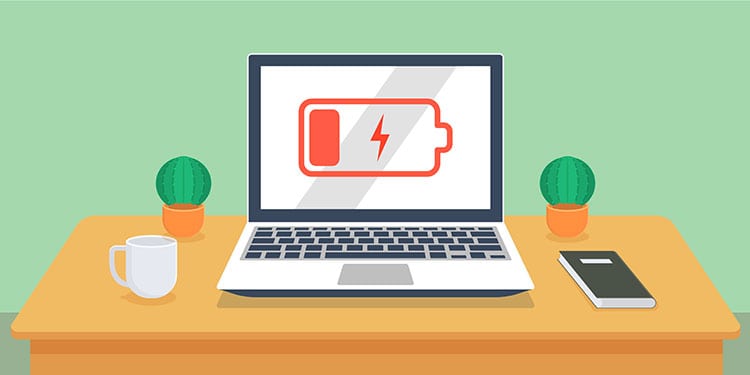
Alternative Charging Options for Chromebooks
If you don’t have the original charger for your Chromebook, there are various options that you can use to charge it. Here are some of the options:
1. USB-C charger: Most Chromebooks use USB-C chargers, which are readily available in the market. You can use any USB-C charger that is compatible with your Chromebook to charge it.
2. Universal laptop charger: You can also use a universal laptop charger that is compatible with your Chromebook. These chargers come with multiple tips that can fit into different laptops, including Chromebooks.
3. Power bank: If you are on the go and don’t have access to a power socket, you can use a power bank to charge your Chromebook. Make sure that the power bank has a USB-C port that is compatible with your Chromebook.
4. Car charger: If you are traveling in your car, you can use a car charger that is compatible with your Chromebook to charge it. These chargers plug into the cigarette lighter socket in your car and have a USB-C port for charging.
It is essential to ensure that the charging device you choose is compatible with your Chromebook to avoid any damage to the device.

Charging a Laptop with a Phone Charger
To charge your laptop using your phone charger, you will need to check if your laptop has a USB-C port. If it does, simply plug your phone charger into the USB-C port on your laptop. The charger will start delivering power to your laptop, and your laptop should start charging.
However, it’s important to note that not all phone chargers are compatible with laptops. You will need to ensure that your phone charger has enough power output to charge your laptop. Most laptops require a charger with a power output of at least 45 watts, while most phone chargers have a power output of 10-20 watts.
If your phone charger is not compatible with your laptop, there are other alternatives you can consider. You can use a universal laptop charger or a portable power bank that is compatible with your laptop. Another option is to use a USB-A to USB-C cable to connect your laptop to a USB port on a desktop computer or a USB wall charger.
In summary, to charge your laptop with your phone charger, check if your laptop has a USB-C port, ensure that your phone charger has enough power output, and plug your phone charger into your laptop’s USB-C port. If your phone charger is not compatible, consider using a universal laptop charger or a portable power bank.
Conclusion
Chromebooks are a versatile and affordable option for those in need of a laptop for basic tasks such as web browsing, email, and document editing. They offer a simple and user-friendly interface, long battery life, and quick startup times. With the variety of models available, there is a Chromebook for every need and budget. Additionally, charging a Chromebook is easy with the variety of jack options available, including the USB-C slot, making it a convenient option for on-the-go use. Chromebooks are an excellent choice for those looking for a reliable and cost-effective computer.








