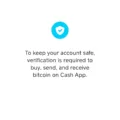Cash App is a popular mobile payment service that allows users to send and receive money with just a few taps on their smartphones. It’s a convenient and efficient way to handle transactions, making it a go-to app for many people. However, there are times when users may encounter issues with downloading the Cash App on their devices. In this article, we will explore some possible reasons why Cash App won’t download and provide potential solutions to help you get the app up and running.
One common issue that can prevent Cash App from downloading is device compatibility. Not all devices are compatible with Cash App, so it’s important to check the Cash App website or app store to ensure that your device meets the necessary requirements. If your device is not compatible, you may need to consider using an alternative device or contacting Cash App support for further assistance.
Another possible reason for Cash App not downloading is app cache or data corruption. Over time, the app’s cache and data can become corrupted, which can lead to performance issues. To resolve this, you can try clearing the app cache and data on your device. The steps to do this may vary depending on your device and Android version, but generally, you can go to Settings > Storage > Other apps > Cash App and tap on “Clear cache.” You can also try “Clear storage,” but keep in mind that this will erase any saved app information, requiring you to log in again.
If you’re still experiencing issues with downloading Cash App, it’s worth checking your internet connection. A stable and reliable internet connection is essential for downloading apps, so ensure that you have a strong Wi-Fi or cellular data connection. You can also try switching between Wi-Fi and cellular data to see if that resolves the issue.
Additionally, it’s recommended to check your device’s available storage space. If your device is running low on storage, it may not have enough space to download and install Cash App. Consider deleting unnecessary files or apps to free up some space and try downloading Cash App again.
Lastly, if none of the above solutions work, you can try reaching out to Cash App support for further assistance. They may be able to provide specific troubleshooting steps or offer insights into any known issues that could be causing the download problem.
If you’re facing difficulties downloading Cash App, it could be due to device compatibility issues, app cache or data corruption, internet connection problems, or low storage space. By checking device compatibility, clearing app cache and data, ensuring a stable internet connection, and freeing up storage space, you can increase the chances of successfully downloading Cash App. If all else fails, contacting Cash App support for help is always a good option.
Why Is My Phone Not Compatible With Cash App?
There could be several reasons why your phone is not compatible with Cash App. Here are a few possible explanations:
1. Device Compatibility: Cash App is designed to work on specific devices and operating systems. If your phone does not meet the minimum system requirements, it may not be compatible with the app. Check the Cash App website or app store listing to see if your device is supported.
2. Operating System Version: Cash App may require a certain version of the operating system to function properly. If your phone is running an outdated version of the operating system, it may not be compatible with the latest version of Cash App. Consider updating your device’s operating system to see if that resolves the compatibility issue.
3. Hardware Limitations: Some older or lower-end devices may not have the necessary hardware capabilities to run Cash App smoothly. This could include insufficient processing power, memory, or other technical limitations. In such cases, the app may not be compatible with your device.
4. Regional Restrictions: Cash App availability may vary depending on your geographical location. It is possible that the app is not available for download or use in your region, which would make it incompatible with your phone.
To determine the exact reason why your phone is not compatible with Cash App, you can visit the official Cash App website or contact their customer support for further assistance. They will be able to provide you with specific information based on your device and circumstances.

Why Isn T Cash App Loading?
There could be several reasons why Cash App is not loading on your device. Here are some possible explanations:
1. Poor internet connection: Cash App requires a stable and reliable internet connection to function properly. If your internet connection is weak or intermittent, it may prevent the app from loading. Check your Wi-Fi or mobile data connection and ensure it is working properly.
2. Outdated app version: If you have an outdated version of Cash App installed on your device, it may not load properly. Make sure you have the latest version of the app installed from the Google Play Store or Apple App Store.
3. App cache and data issues: Over time, the cache and data accumulated by the Cash App can become corrupted or overloaded, causing it to malfunction. Clearing the app cache and data can help resolve this issue. To do this, go to Settings > Storage > Other apps > Cash App and tap on Clear cache. You can also try clearing the app data, but keep in mind that this will erase any saved information, and you will need to log in again.
4. Device compatibility issues: Cash App may not be compatible with older devices or certain operating systems. Ensure that your device meets the minimum system requirements for running the app. If your device is not compatible, you may need to consider upgrading to a newer device or contacting Cash App support for further assistance.
5. Server issues: Sometimes, Cash App may experience server problems or undergo maintenance, which can cause temporary loading issues. In such cases, you can check Cash App’s official website or social media channels for any announcements or updates about server downtime.
If none of these solutions resolve the issue, you can try uninstalling and reinstalling the Cash App on your device. If the problem persists, it is recommended to reach out to Cash App’s customer support for further assistance.
How Do I Download The Cash App On My Android?
To download the Cash App on your Android device, follow these steps:
1. Open the Google Play Store on your Android device. You can usually find it in your app drawer or by searching for “Play Store” in the search bar.
2. Once you have opened the Play Store, tap on the search bar at the top of the screen.
3. Type “Cash App” into the search bar and tap the search button or the enter key on your device’s keyboard.
4. Look for the official Cash App logo in the search results and tap on it.
5. On the Cash App page, you will see an “Install” button. Tap on it to start the download and installation process.
6. The Cash App will then start downloading and installing on your Android device. The speed of this process may vary depending on your internet connection and device performance.
7. Once the Cash App is installed, you will see an “Open” button. Tap on it to launch the app.
8. You can now sign in to your Cash App account or create a new account if you don’t have one already.
Note: Make sure you have a stable internet connection and enough storage space on your Android device before downloading the Cash App. It is also recommended to download the app from the official Google Play Store to ensure you are getting the legitimate and up-to-date version of the app.
In summary, to download the Cash App on your Android device, open the Google Play Store, search for “Cash App,” tap on the official logo, and then tap the “Install” button. Once installed, open the app and sign in or create a new account.
Why Won’t Cash App Let Me In?
There could be several reasons why you are unable to log in to Cash App. Here are a few things you can check to resolve the issue:
1. Incorrect email address or password: Make sure you have entered the correct email address associated with your Cash App account. Double-check for any typos. Also, ensure that you are entering the correct password. Remember that passwords are case-sensitive.
2. Browser compatibility issues: If you are using a web browser to access Cash App, try logging in using a different browser. Some users have reported success by using the Chrome browser on their mobile devices.
3. App version: If you are using the Cash App mobile application, ensure that you have the latest version installed. Outdated versions of the app may have compatibility issues or lack certain features.
4. Network connectivity: Check your internet connection to ensure it is stable and working properly. Poor network connectivity can prevent you from logging in or cause login errors.
5. Account issues: If you have previously violated Cash App’s terms of service, your account may have been suspended or restricted. In such cases, you should contact Cash App support for assistance.
If none of these steps resolve the issue, it is recommended to reach out to Cash App’s customer support for further assistance. They will be able to provide specific guidance tailored to your situation.
Conclusion
Cash App is a popular mobile payment platform that allows users to send and receive money easily. It offers various features such as direct deposit, a Cash Card for making purchases, and even investing in stocks and Bitcoin. However, it is important to note that Cash App may not be compatible with all devices, so it is crucial to check the compatibility before downloading the app. Additionally, if you are experiencing any issues with the app, clearing the cache and data may help resolve the problem. Cash App provides a convenient way to manage your finances and make transactions, but it is essential to ensure that your device is compatible and to troubleshoot any technical difficulties that may arise.