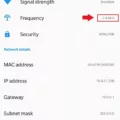Smartphones have become an integral part of our daily lives, serving as our communication hub, entertainment center, and personal assistant. With the wide variety of options available in the market, it’s important to understand the different aspects that contribute to the overall experience of using a smartphone. One such aspect is the screen size.
Screen size plays a crucial role in determining the usability and comfort of a smartphone. It refers to the measurement of the diagonal distance from one corner of the screen to the opposite corner. This measurement is expressed in inches. By knowing the screen size of your phone, you can have a better understanding of its dimensions and how it fits into your hand or pocket.
When it comes to measuring the screen size of a smartphone, the process is straightforward. Simply take a tape measure or ruler and measure the diagonal distance from one corner of the screen to the opposite corner. It’s important to note that you should measure the actual screen area and not include the surrounding bezel or frame. This will give you an accurate measurement of the screen size.
It’s worth mentioning that screen size is not the same as screen resolution. Screen resolution refers to the number of pixels displayed on the screen, which affects the sharpness and clarity of the content. Common mobile screen resolutions include 480×800, 640×1136, 720×1280, 750×1334, 1080×1920, and 1440×2560. The most common resolution among smartphones is 720×1280.
It’s important for app developers to understand the difference between screen size and resolution. A larger screen does not necessarily mean a higher resolution. It’s possible to have a larger screen with a lower resolution or a smaller screen with a higher resolution. App developers need to take into consideration both factors when designing and optimizing their apps for different devices.
When it comes to the size of Android devices, they can range from as small as 3 inches to as large as 6 inches or more. The size of a smartphone can have an impact on its usability and portability. Some users prefer smaller devices that are easy to handle with one hand, while others prefer larger screens for multimedia consumption or gaming.
Understanding the screen size of your smartphone is essential for a better user experience. By measuring the diagonal distance from one corner of the screen to the opposite corner, you can determine the actual size of your phone’s screen. Remember, screen size and resolution are different aspects that need to be considered when developing or optimizing apps for different devices. So, take out your tape measure or ruler and find out the size of your phone’s screen for a more informed smartphone experience.
How Do I Check My Phone Size?
To check the size of your phone, you can follow these steps:
1. Look for the phone’s specifications: Check the user manual or visit the manufacturer’s website to find the specifications of your phone. The size information is usually listed under the “Display” section.
2. Measure the screen size: If you have a ruler or a measuring tape, you can measure the screen size yourself. Start from the upper left-hand corner of the screen and measure diagonally to the lower right-hand corner. Make sure to measure only the screen and not the entire phone.
3. Use online resources: There are various websites and online tools available that provide information about different phone models, including their screen sizes. You can search for your phone model on these websites to find its screen size.
4. Check the phone settings: Some phones have an option in the settings menu that allows you to check the screen size. Look for a “Display” or “Screen” section in the settings and see if the screen size is mentioned there.
Remember that the screen size is usually measured in inches, so make sure to convert the measurement to inches if you measure it in centimeters or millimeters.
You can check your phone size by referring to the phone’s specifications, measuring the screen yourself, using online resources, or checking the phone settings for the screen size information.
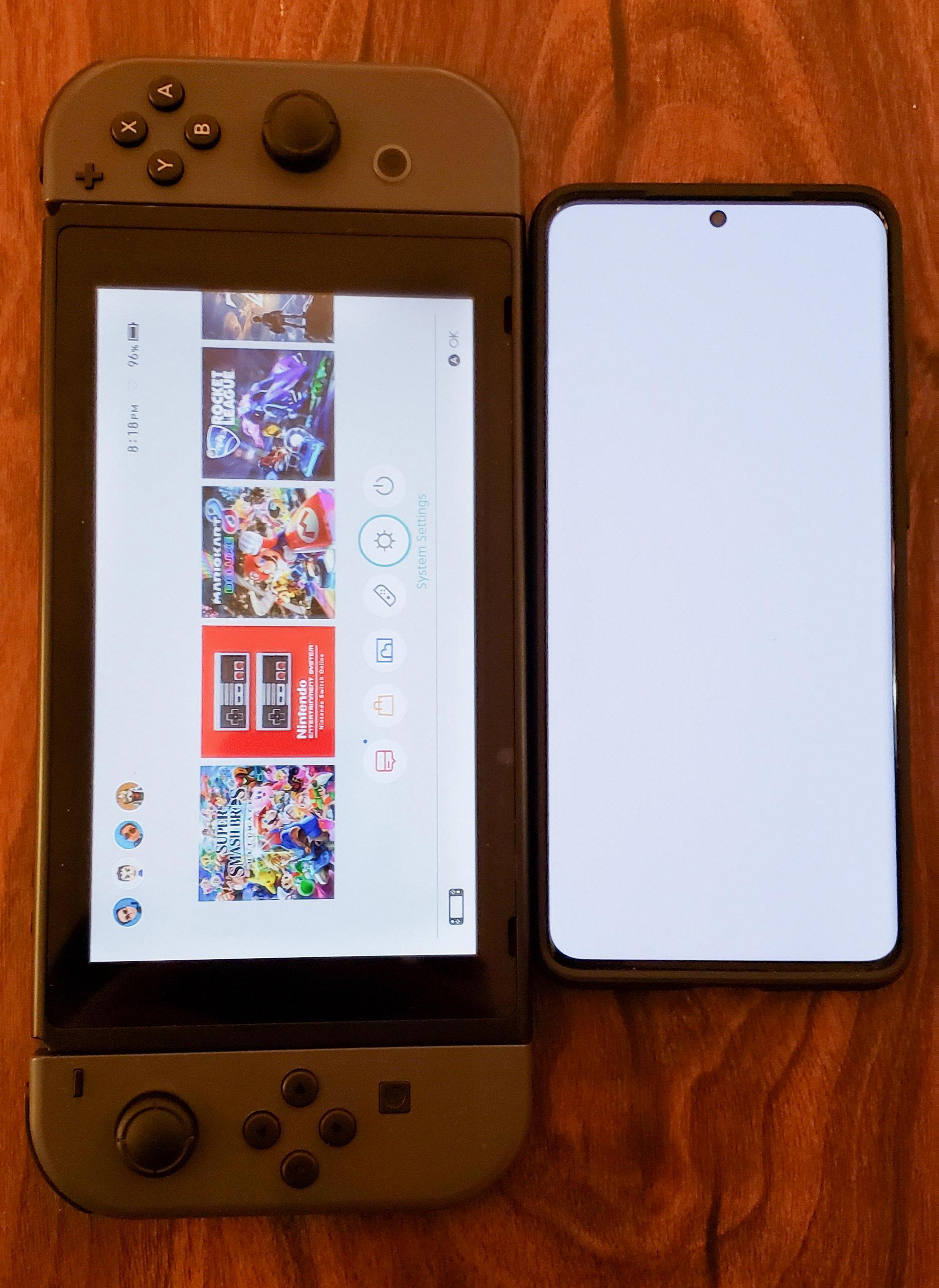
What Is Size Of My Screen?
To determine the size of your laptop screen, you can follow these steps:
1. Prepare a tape measure or ruler.
2. Ensure your laptop is turned off.
3. Locate the bottom left corner of the screen.
4. Place one end of the tape measure or ruler on this corner.
5. Stretch the tape measure or ruler diagonally across the screen to the top right corner.
6. Read the measurement in inches or centimeters where the tape measure or ruler reaches the opposite corner.
Alternatively, you can also measure the width and height of your laptop screen separately and then use the Pythagorean theorem to calculate the diagonal measurement. To do this:
1. Measure the width of the screen by placing the tape measure or ruler horizontally across the screen from one side to the other.
2. Measure the height of the screen by placing the tape measure or ruler vertically from the top to the bottom.
3. Square the width measurement.
4. Square the height measurement.
5. Add the squared width and height measurements together.
6. Take the square root of the sum.
7. The result will be the diagonal measurement of your laptop screen.
Please note that when measuring the screen size, it is important to measure the actual visible screen area, excluding the bezel or frame surrounding it.
What Dimension Is A Phone Screen?
A phone screen can come in various dimensions, depending on the specific model and manufacturer. However, there are some common screen resolutions that are frequently used in mobile devices. These resolutions determine the size and density of the screen.
Here are some common mobile screen resolutions:
1. 480×800: This resolution is typically found in older smartphones or low-end devices. The screen is 480 pixels wide and 800 pixels tall.
2. 640×1136: This resolution is commonly used in older iPhones, such as the iPhone 5 and iPhone SE. The screen is 640 pixels wide and 1136 pixels tall.
3. 720×1280: This is one of the most common screen resolutions in modern smartphones. It is used in many mid-range and budget devices. The screen is 720 pixels wide and 1280 pixels tall.
4. 750×1334: This resolution is specific to the iPhone 6, iPhone 6s, iPhone 7, and iPhone 8. The screen is 750 pixels wide and 1334 pixels tall.
5. 1080×1920: This resolution, also known as Full HD or 1080p, is commonly used in high-end smartphones. The screen is 1080 pixels wide and 1920 pixels tall.
6. 1440×2560: This resolution, also known as Quad HD or 2K, is often found in flagship smartphones. The screen is 1440 pixels wide and 2560 pixels tall.
It’s important to note that screen dimensions are not solely determined by resolution. The physical size of the phone and the aspect ratio also play a role in determining the overall dimensions of the screen.
Phone screens can have different dimensions depending on the device, but common resolutions include 480×800, 640×1136, 720×1280, 750×1334, 1080×1920, and 1440×2560. The most commonly used resolution is 720×1280.
Which Are The Screen Sizes In Android?
The screen sizes in Android devices can vary significantly, ranging from as small as 3 inches to as large as 6 inches or more. It is important to note that screen size and screen resolution are two different aspects of a device’s display.
To provide a more comprehensive understanding, here is a breakdown of the various screen sizes commonly found in Android devices:
1. Small screens: These typically range from 3 to 4 inches in size. Although less common nowadays, some budget-friendly or older Android devices still feature smaller screens. These screens offer limited space for content and may pose challenges for app developers to optimize user interfaces.
2. Medium screens: This category includes screens that range from 4 to 5 inches in size. This size range is quite common among mid-range Android smartphones and offers a balanced compromise between portability and screen real estate.
3. Large screens: Large screens typically fall within the 5 to 6-inch range. These screens provide users with ample space to consume content, play games, and perform various tasks. Many flagship smartphones and phablets fall into this category.
4. Extra-large screens: Some Android devices, particularly tablets and phablets, boast screen sizes exceeding 6 inches. These extra-large screens offer a more immersive experience, making them suitable for multimedia consumption and productivity tasks.
It’s important to emphasize that screen size alone does not determine the resolution of an Android device. Screen resolution refers to the number of pixels displayed on the screen, which affects the clarity and sharpness of the content. Higher resolution screens have more pixels, resulting in crisper visuals.
Android devices come in various screen sizes, ranging from small to extra-large. App developers must consider both screen size and resolution to ensure optimal user experience across different devices.
Conclusion
When it comes to phones, screen size and resolution are important factors to consider. Screen size refers to the physical size of the screen, measured diagonally from one corner to the opposite corner. This measurement is typically expressed in inches. Mobile phones can range in size from 3 inches to 6 inches or more.
On the other hand, screen resolution refers to the number of pixels that can be displayed on the screen. Common mobile screen resolutions include 480×800, 640×1136, 720×1280, 750×1334, 1080×1920, and 1440×2560. The most common resolution is 720×1280.
It’s important to note that screen size and resolution are not the same thing. A larger screen does not necessarily mean a higher resolution. App developers and designers need to consider both factors when creating mobile applications to ensure optimal user experience.
Additionally, it’s worth mentioning that the screen size and resolution of a phone can impact various aspects of its functionality and usability. A larger screen can provide a more immersive viewing experience, while a higher resolution can result in sharper and more detailed visuals.
Ultimately, the choice of screen size and resolution depends on personal preferences and the intended use of the phone. Whether you prioritize a larger screen for multimedia consumption or a higher resolution for better image quality, understanding the differences between screen size and resolution is crucial in making an informed decision when purchasing a phone.