The triangle with an exclamation mark is a commonly seen symbol on Android devices. When you come across this symbol, it usually indicates a warning or critical message that requires your attention.
One of the most common instances where you might encounter the triangle with an exclamation mark is on the corner of your phone’s screen. This symbol is often accompanied by a red color, further emphasizing its importance. However, it’s important to note that this symbol itself doesn’t indicate a specific problem or issue with your device.
Instead, the triangle with an exclamation mark serves as a general warning sign. It’s like a catch-all indicator, alerting you to any potential issues that your device may be facing. It could be related to various aspects of your phone’s functionality or settings.
For example, if you see the triangle with an exclamation mark while trying to send a message, it typically means that the message was not sent successfully. This could be due to a network issue or a problem with the recipient’s device. In such cases, you may need to resend the message or check your network connection.
Another common scenario where you might encounter this symbol is when charging your phone. If the charger you’re using is slow charging your device, the triangle with an exclamation mark may appear. To resolve this, simply change the charger to a more suitable one that can provide faster charging.
It’s worth mentioning that the triangle with an exclamation mark can also appear in other contexts, depending on the specific Android device and its software version. For instance, it may indicate a system update or an error in an app. In such cases, it’s important to read the accompanying message or notification to understand the exact issue and take appropriate action.
The triangle with an exclamation mark on your Android device signifies a warning or critical message that requires your attention. It can appear in various situations, such as failed message sending or slow charging. By reading the accompanying message or notification, you can identify the specific issue and take the necessary steps to resolve it.
What Does Triangle With Exclamation Mean On Android?
The triangle with an exclamation mark on an Android device is a warning symbol that indicates a problem or issue that requires attention. When you see this symbol, it means there is an important message or notification that you should be aware of. Here are a few possible reasons for the triangle with exclamation mark to appear on your Android device:
1. System Update: The triangle with exclamation mark may appear when a system update is available for your device. This is a reminder that you should install the update to ensure your device is up to date with the latest features and security patches.
2. Error or Problem: If there is a problem with your device, such as an error in an app or a connectivity issue, the triangle with exclamation mark may appear to inform you about it. This could be related to network connectivity, battery level, or any other system error that needs your attention.
3. Download or Installation Issue: Sometimes, when you are downloading or installing an app or a system update, if there is an error or interruption in the process, the triangle with exclamation mark may appear. This indicates that the download or installation was not successful and needs to be addressed.
4. Security Warning: In some cases, the triangle with exclamation mark may indicate a security warning or threat. This could be related to malicious software or potential privacy concerns. It is important to address these warnings promptly to protect your device and personal information.
To resolve the issue indicated by the triangle with exclamation mark, you should tap on it to access more information or follow any instructions provided. Additionally, you can check your device’s notification center or settings menu for more details on the specific issue and steps to resolve it.
It is worth noting that the appearance of the triangle with exclamation mark does not necessarily indicate a serious problem, but it is always recommended to investigate and address any issues to ensure the smooth functioning of your Android device.
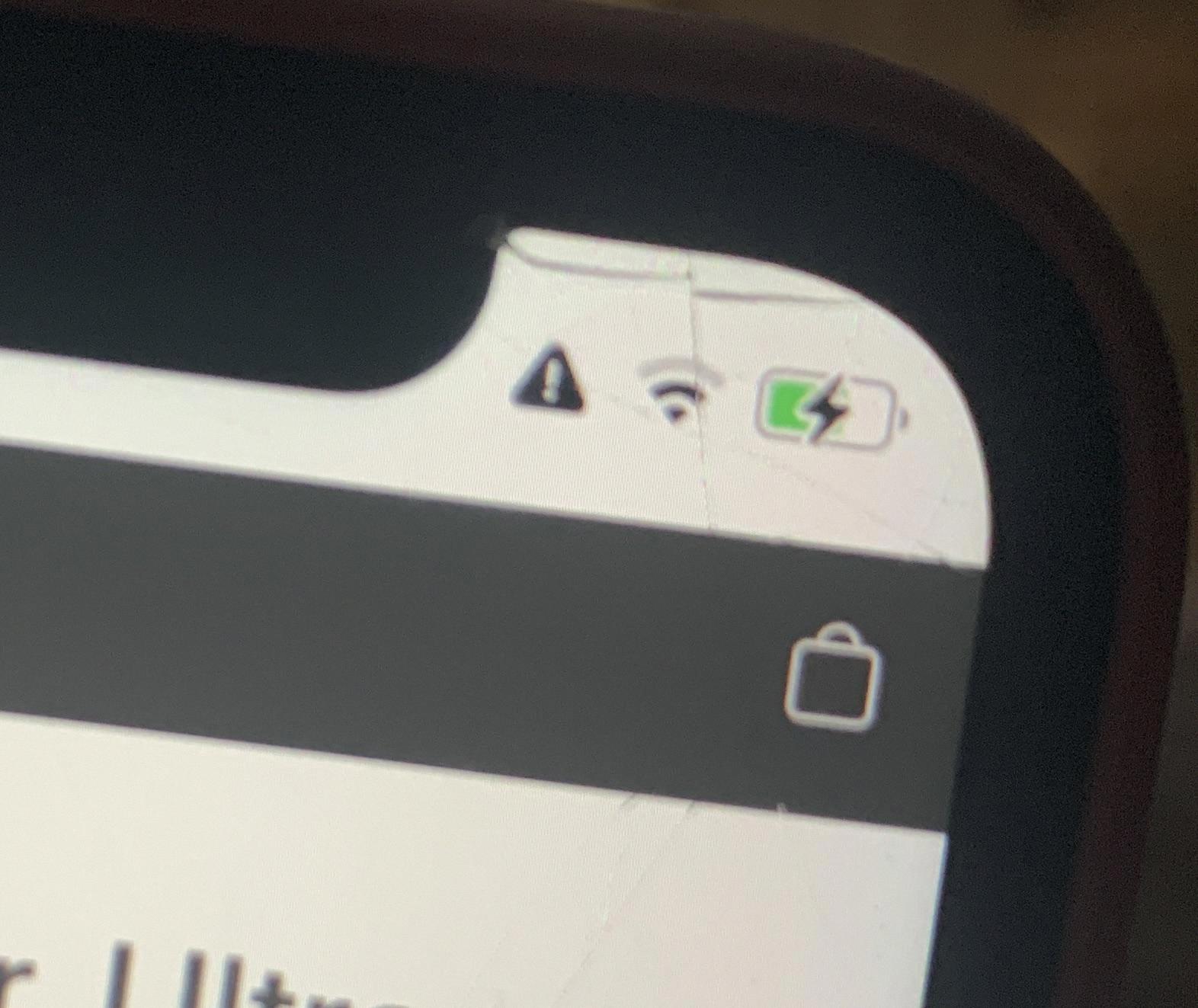
What Does The Little Triangle With Exclamation Point Mean?
The little triangle with an exclamation point is a warning symbol that indicates a critical message that requires your attention. It serves as a catch-all indicator for various issues that may not be covered by other warning lights. While it doesn’t specify a particular problem, it is a general alert to inform you that there is an important message that you should read promptly. The purpose of this symbol is to ensure that you are aware of any potential issues or notifications that may require your immediate action.
What Does The Exclamation Mark Mean On My Android Phone When Charging?
The exclamation mark symbol on your Android phone when charging indicates that the charging process is experiencing an issue. Here are some possible reasons and solutions for this problem:
1. Slow Charging: The exclamation mark may appear if your phone is charging slowly. This can happen if you are using a charger that doesn’t provide enough power to charge your device efficiently. To fix this, try using a different charger that is compatible with your phone and provides the recommended power output.
2. Incompatible Charger: Sometimes, the exclamation mark appears when you are using a charger that is not compatible with your Android phone. Ensure that you are using a charger that is specifically designed for your device. Using third-party or counterfeit chargers can cause charging problems.
3. Damaged Charging Cable: A damaged or frayed charging cable can also trigger the exclamation mark symbol. Inspect the cable for any visible damage and replace it if necessary. Using a high-quality, undamaged charging cable is crucial for proper charging.
4. Overheating: If your phone gets too hot during the charging process, it may display the exclamation mark. Overheating can occur due to environmental factors, such as high ambient temperatures, or issues with the phone’s hardware. Try charging your phone in a cooler environment and ensure it is not covered by any insulating material while charging.
5. Charging Port Issues: The exclamation mark can also indicate problems with the charging port on your phone. Dust, debris, or a loose connection can prevent proper charging. Clean the charging port gently using a soft brush or compressed air. If the problem persists, consider taking your phone to a professional for further inspection and repair.
Remember, it is important to address the charging issue promptly to prevent further damage to your phone’s battery or hardware. If none of the above solutions resolve the problem, it is recommended to contact the manufacturer or seek professional assistance.
Why Is There A Triangle With An Exclamation On My Text Messages?
The presence of a red triangle with an exclamation point on your text messages signifies that the message was not successfully sent. There could be several reasons for this occurrence:
1. Network Issues: The most common reason for the red triangle icon is a network problem. It could be due to poor signal strength, network congestion, or temporary service outage in your area. In such cases, the message fails to transmit to the recipient’s device.
2. Incorrect Recipient Number: Another possibility is that you have entered an incorrect phone number or an invalid recipient. This can happen if you mistype the number or if the contact information has changed. The messaging service fails to deliver the message as it cannot find a valid recipient.
3. Message Size Limitation: Some carriers or messaging apps impose a limit on the size of the messages that can be sent. If your message exceeds this limit, it may not be delivered, and you will see the red triangle icon. Consider shortening your message or sending it in multiple parts if this is the case.
4. Temporary Service Unavailability: At times, the recipient’s network or messaging service may be temporarily unavailable. This could be due to maintenance, technical issues, or other factors. In such situations, the message cannot be delivered, resulting in the red triangle icon.
To troubleshoot the issue, you can try the following steps:
1. Check Network Connection: Ensure that you have a stable network connection and adequate signal strength. If you are in an area with poor reception, consider moving to a different location or contacting your service provider for assistance.
2. Verify Recipient Details: Double-check the recipient’s phone number or contact information to ensure it is correct and up to date. Correct any errors and try sending the message again.
3. Retry Sending: If the issue persists, attempt resending the message. Sometimes, network glitches can be temporary, and the message may go through on a subsequent attempt.
If all else fails, it is recommended to contact your service provider or refer to the support documentation of your messaging app for further assistance.
Conclusion
The triangle with an exclamation mark is a warning symbol that appears on your phone to alert you of a critical warning message. It does not impact the performance or usability of your phone, but it serves as a reminder that you should read the message as soon as possible. This symbol is a catch-all warning light, indicating potential issues that other indicators may not detect. It typically signifies that the admin password for the phone is set to the default password. However, it can also indicate that the charger connected to the phone is slow charging it. To address this issue, it is recommended to change chargers. Additionally, the red triangle with an exclamation mark can be seen when a message fails to send. this symbol serves as an important notification for you to take immediate action and address any potential concerns on your phone.








