Mobile apps have become an integral part of our daily lives, offering a wide range of functionalities and entertainment options. However, it’s important to be mindful of the data usage that these apps consume, as excessive usage can lead to unexpected charges or the depletion of your mobile data plan. In this article, we will explore some of the apps that tend to use the most data and provide you with useful tips to reduce your data consumption.
One of the primary culprits when it comes to data usage is video streaming apps. Platforms such as YouTube, Netflix, and Hulu are notorious for consuming large amounts of data due to the high-quality videos they deliver. Each time you stream a video, it can quickly eat up your data allowance, especially if you’re watching in HD or 4K resolution. To minimize data usage, consider reducing the video quality settings or downloading videos for offline viewing when you have access to Wi-Fi.
Another category of apps that can drain your data is music streaming services like Pandora, Spotify, and Apple Music. These apps require a constant internet connection to stream music, and depending on your usage, it can significantly impact your data consumption. To mitigate this, you can download your favorite songs or playlists while connected to Wi-Fi and listen to them offline later. This way, you can enjoy your music without worrying about data usage.
Social media apps, such as Snapchat, Instagram, and Facebook, also contribute to your data consumption. These platforms heavily rely on images and videos, which can quickly add up in terms of data usage. To manage your data usage on social media, consider disabling auto-play for videos, limiting the automatic downloading of media files, and using the apps’ data-saving features, if available. Additionally, try to avoid uploading or streaming high-resolution images and videos when on a mobile data connection.
Apart from multimedia-heavy apps, certain utility apps can also consume a significant amount of data. For example, navigation apps like Google Maps or Apple Maps constantly fetch data to provide real-time directions and traffic updates. While these apps are incredibly useful, they can consume a substantial amount of data if used frequently. To conserve data, you can download offline maps for your regular areas or limit the use of navigation apps to situations where it’s necessary.
Now that we have discussed some of the apps that tend to use the most data, let’s explore a few useful apps that can help you reduce your data consumption. These apps are designed to optimize your internet usage, compress data, and provide data-saving features.
1. Opera Mini: This web browser minimizes the size of downloaded web pages by up to 90% without compromising your browsing experience.
2. Opera Max: Similar to Opera Mini, Opera Max focuses on data compression, reducing your data usage across various apps, including videos and images.
3. Data Compress: This app compresses data for various apps on your device, helping you save on your data plan.
4. Maps.me: As an alternative to heavy navigation apps, Maps.me allows you to download offline maps and use them without an internet connection, reducing the need for constant data usage.
5. WiFi Finder Free: This app helps you find nearby Wi-Fi hotspots, allowing you to connect to Wi-Fi networks instead of relying solely on your mobile data.
6. NetGuard: NetGuard is a firewall app that allows you to block internet access for specific apps, helping you control and reduce data usage.
Being aware of the apps that consume the most data and taking proactive steps to reduce your data consumption can help you avoid unexpected charges and make the most out of your mobile data plan. By adjusting video quality, downloading media for offline use, utilizing data-saving features, and exploring data optimization apps, you can enjoy your favorite apps without worrying about excessive data usage.
How Do I Find Out What Is Draining My Data?
To find out what is consuming your mobile data, follow these steps:
1. Open your phone’s Settings app.
2. Tap on “Network & internet”.
3. Select “Internet”.
4. Next to your carrier, tap on “Settings”.
5. Look for the section that displays your data usage. The total amount of data you have used will be shown at the top.
To gather more specific information about which apps are using the most data, follow these additional steps:
1. Tap on “App data usage”.
2. You will see a list of apps with their respective data usage. The apps consuming the most data will be listed at the top.
If you want to view data usage over a specific time period, follow these steps:
1. Tap on the downward arrow icon.
2. Select the desired time period from the options provided.
By following these instructions, you will be able to identify which apps or services are draining your mobile data.
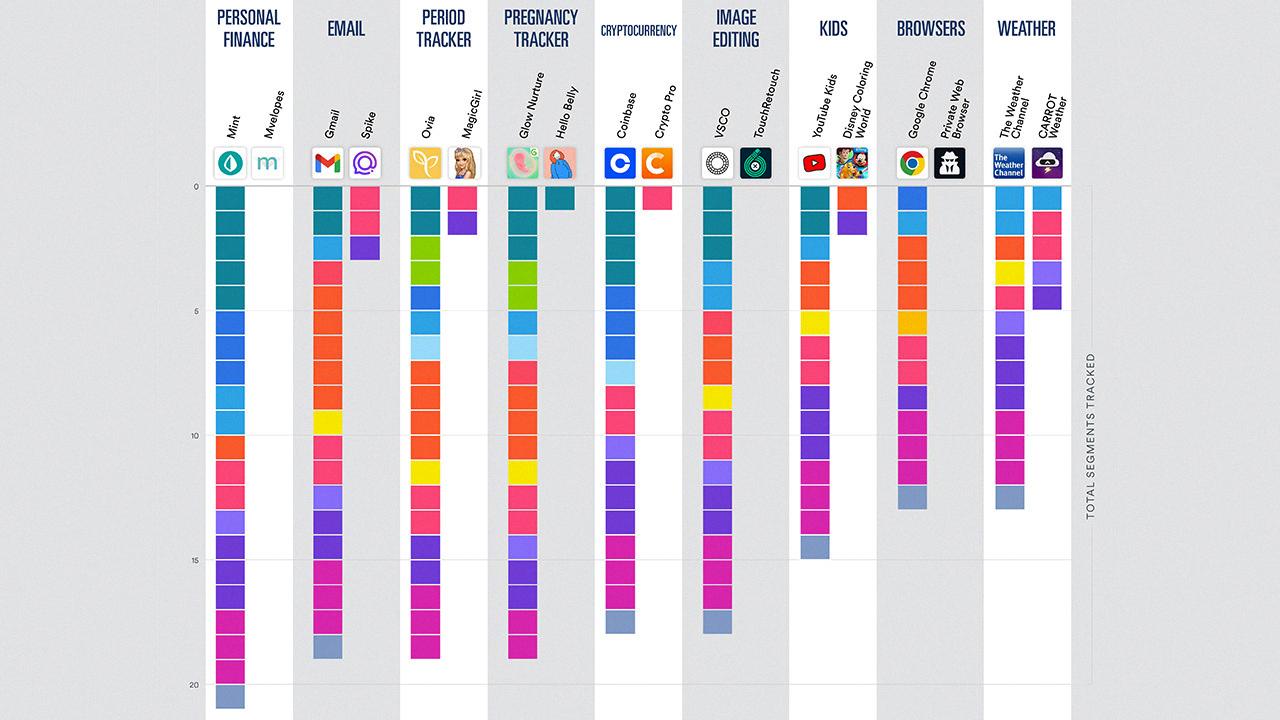
What Uses The Most GB Of Data?
Video streaming and downloading consume the highest amount of gigabytes (GB) of data. Streaming platforms such as YouTube, NetFlix, Hulu, and Amazon Prime Video, as well as downloading videos from various sources, contribute significantly to data usage. The size of the video files, along with the duration and quality of the video being streamed or downloaded, determines the amount of data consumed.
Music streaming and downloading also contribute to data usage, albeit to a lesser extent compared to video. Platforms like Pandora, iTunes, Spotify, and SoundCloud require data to stream or download songs. However, the file size of audio files is generally smaller than that of videos, resulting in lower data consumption.
To summarize, the activities that use the most GB of data include:
1. Video streaming and downloading from platforms like YouTube, NetFlix, Hulu, and Amazon Prime Video.
2. Downloading videos from various sources.
3. Music streaming and downloading from platforms like Pandora, iTunes, Spotify, and SoundCloud.
Please note that other data-intensive activities such as online gaming, video calls, and file transfers can also consume significant amounts of data, but video streaming remains the primary culprit.
Which App Uses Least Data?
When it comes to minimizing data consumption, there are several apps available that can help you save on your data usage. Here are six apps that are known for using the least amount of data:
1. Opera Mini: Opera Mini is a web browser that compresses web pages by up to 90% without compromising the browsing experience. It significantly reduces the data usage while providing a seamless browsing experience.
2. Opera Max: Similar to Opera Mini, Opera Max is a data-saving app that optimizes your data usage across all apps on your device. It compresses data, extends the battery life, and allows you to monitor and control data usage for each app.
3. Data Compress: Data Compress is an app that compresses the data usage of various apps on your device, including web browsers, social media apps, and messaging apps. It reduces the size of files and images, resulting in reduced data consumption.
4. Maps.me: Maps.me is an offline mapping app that allows you to download maps of specific areas and use them without an internet connection. By pre-downloading maps, you can navigate without using any data while still having access to detailed maps and directions.
5. WiFi Finder Free: This app helps you find nearby WiFi hotspots, reducing your reliance on mobile data. It provides a map with locations of WiFi hotspots, along with details such as the network name, password requirements, and user reviews.
6. NetGuard: NetGuard is a firewall app that allows you to block specific apps from accessing the internet. By selectively blocking data access for certain apps, you can effectively reduce your overall data usage.
By using these apps, you can significantly reduce your data consumption and potentially save on your mobile data plan.
What App Steals The Most Data?
When it comes to data collection, it may come as a surprise that Snapchat and Apple are actually the top offenders, outpacing tech giants like Meta (formerly Facebook) and Google. However, it’s important to note that other popular apps like Instagram, DoorDash, and Depop are also significant data collectors. Here’s a breakdown of the top data-collecting culprits:
1. Snapchat: While primarily known for its disappearing messages and multimedia sharing, Snapchat is also notorious for its data collection practices. The app collects various forms of personal data, including location information, device identifiers, and communication logs. Additionally, Snapchat tracks user behavior and interactions within the app to personalize the user experience and serve targeted ads.
2. Apple: As a major player in the technology industry, Apple’s devices and services are widely used by millions of people. While Apple has positioned itself as a champion of user privacy, it still collects substantial amounts of data. This includes device information, app usage data, and even health-related data through apps like Apple Health. However, Apple has made efforts to prioritize user privacy by implementing features like App Tracking Transparency and minimizing data sharing with third parties.
3. Instagram: Owned by Meta (formerly Facebook), Instagram is a popular social media platform that collects significant amounts of user data. This includes personal information like name, email address, and phone number, as well as data related to user interactions, interests, and preferences. Instagram uses this data to deliver targeted advertisements and personalize the user experience.
4. DoorDash: As a food delivery platform, DoorDash collects a substantial amount of personal data from its users. This includes location information, order history, and payment details. DoorDash uses this data to optimize its delivery services, provide personalized recommendations, and target users with promotions and advertisements.
5. Depop: Depop is a popular app for buying and selling secondhand clothing and accessories. While enabling a thriving marketplace for fashion enthusiasts, Depop also collects user data. This includes personal information like name, address, and payment details, as well as data related to user preferences and interactions within the app. Depop uses this data to improve its services, personalize recommendations, and facilitate transactions.
It’s important to note that while these apps collect substantial amounts of data, they also implement various privacy measures and give users control over their data through privacy settings and consent options. Nonetheless, it’s essential for users to be aware of the data they are sharing and take steps to protect their privacy online.
Conclusion
Using apps can be a great way to reduce your mobile data consumption. There are several apps available that can help you save data while browsing the internet, streaming videos, and using various services. Opera Mini is a popular web browser that compresses web pages, reducing their size by up to 90% without compromising the browsing experience. Opera Max is another app that helps you save data by compressing data used by other apps on your phone. Data Compress is a similar app that can reduce data usage for various applications. Maps.me is a useful app for navigation that allows you to download maps and use them offline, saving your mobile data. WiFi Finder Free helps you find nearby WiFi hotspots, so you can connect to them and use the internet without consuming your mobile data. Lastly, NetGuard is an app that allows you to block specific apps from using your mobile data, giving you more control over your data consumption. By using these apps, you can effectively reduce your mobile data usage and avoid exceeding your data plan limits.








