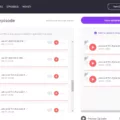It can be difficult to find an effective and secure alternative to The Great Suspender, which was recently disabled by Google Chrome and Edge due to malware concerns. But luckily, there are plenty of alternatives out there that can help you manage your tabs without sacrificing security.
If you’re looking for a secure and safe alternative to The Great Suspender, we’ve got you covered. Here are 10 alternatives that will help you manage your tabs without compromising on safety:
Tabby: Tabby is an open-source tab manager that offers a simple way of organizing, sorting, and managing your open tabs while keeping them secure. Tabby also offers a powerful search function so you can quickly locate the tab you’re looking for.
The Great Discarder: The Great Discarder is an extension for Google Chrome that automatically closes idle or unused tabs after a set period of time, freeing up RAM and CPU resources. It also helps reduce the number of open tabs in your browser window by discarding those that haven’t been used in a while.
Tiny Suspender: Tiny Suspender is a lightweight extension for Chrome that helps manage memory usage by suspending inactive tabs after a certain period of time. This helps reduce resource usage while still allowing you access to the suspended tab when needed with just one click.
Auto Tab Discard: Auto Tab Discard is another great option for those who want to keep their browser running smoothly without sacrificing security. This extension automatically discards unused tabs after a set amount of time, reducing memory usage and improving system performance.
Workona Tab Manager: Workona Tab Manager allows users to organize their tabs into groups or “workspaces” for easy management and navigation. It also provides an intuitive search bar so users can quickly locate the tab they need with just one click.
OneTab: OneTab is another great option for managing your open tabs securely. With its simple list view, users can easily convert all their open tabs into one single list and restore them individually or all at once when needed.
Session Buddy: Session Buddy helps users keep track of their browser activity by allowing them to save sessions with multiple windows as well as individual windows with multiple tabs. It also features built-in bookmarking capabilities so users can quickly access their favorite websites without having to manually type in the URLs each time they visit them.
Tab Suspender: Tab Suspender is designed specifically for Chrome users who want to save memory, and reduce the load on their device, battery, and heat by automatically suspending inactive tabs after a certain period of time has passed without any user interaction on the page itself.
These are just some of the alternatives available today when it comes to managing your open browser windows securely without sacrificing peace of mind or performance levels on your device or computer system. With these tools at your disposal, you’ll be able to make sure that all your important data remains protected from malicious actors while still being able to enjoy easy access and navigation through multiple pages at once!
Alternative to Chrome Tab Suspender
If you’re looking for a safe and secure alternative to The Great Suspender, there are several options available. Tabby is a Chrome extension that helps manage open tabs and works without storing any data or tracking your activity. The Great Discarder is another Chrome extension that automatically closes idle tabs and manages your tab history without tracking you. Tiny Suspender is a lightweight Chrome extension that suspends inactive tabs to free up memory and resources, while Auto Tab Discard allows you to set the time before inactive tabs are discarded automatically. Work on Tab Manager provides an intuitive way to organize and manage your tabs, while OneTab compresses all of your open tabs into one list for easy access. Session Buddy allows you to save and restore groups of open tabs with ease, making it an ideal solution for those who need to switch between multiple tasks quickly. Regardless of which option you choose, these alternatives provide a secure way to manage your Chrome tabs without sacrificing privacy or security.

Source: fossbytes.com
Is The Great Suspender a Form of Malware?
The Great Suspender is a popular Google Chrome extension that was designed to help save memory and battery life by suspending tabs when they are inactive for a certain period of time. However, recently Google and Microsoft have both flagged The Great Suspender as malware due to malicious code found in the extension. This malicious code could allow bad actors to access sensitive information or take control of users’ computers.
Given this, it is clear that The Great Suspender contains malicious code and should be considered malware. It is important to remember that this applies to all versions of the extension, regardless of how recently it was updated. As such, it is strongly recommended that users uninstall The Great Suspender immediately and look for alternative options if they want to save memory and battery life while browsing.
Is Using New Tab Suspender Safe?
Yes, New Tab Suspender is a safe and secure extension that uses native storage features to ensure your browsing data is secure. This extension is open source, meaning it’s been built with the highest security standards in mind. Additionally, the data that are collected and stored by New Tab Suspender is only used for its intended purpose – suspending inactive tabs so you can easily find them again later.
Conclusion
In conclusion, there are many alternatives to The Great Suspender that offer a safe and secure way to manage tabs without the risk of malware. These include Tabby, The Great Discarder, Tiny Suspender, Auto Tab Discard, Workona Tab Manager, OneTab, and Session Buddy. Each of these extensions provides users with different features and options to help them save memory and reduce the load on their devices. Additionally, they all come with the added benefit of being free from any potential malicious activity.