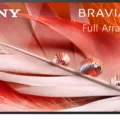Sony TVs are known for their high-quality displays and advanced features. However, like any electronic device, they can sometimes encounter issues. One common problem that Sony TV owners may face is a blinking red light, specifically when it blinks 6 times. This blinking light indicates that there may be a power or backlight issue with the TV.
If you are experiencing this issue, there are a few troubleshooting steps you can try to resolve it. One method is to perform a power reset on the TV. To do this, unplug the TV from the power outlet and wait for about a minute. Then, plug it back in and try turning it on. This power reset can often fix minor issues and restore the TV’s functionality.
If the blinking red light persists, you can try a factory reset. This will reset your TV to its original settings and may help resolve the issue. To perform a factory reset, press and hold the power button on the TV for about 10 to 20 seconds. This will prompt the TV to turn off and then back on. Once it turns back on, check if the blinking red light has stopped.
If the problem still persists after performing a power reset and factory reset, it may be necessary to seek professional assistance. Contact Sony’s customer support or visit their official website for further guidance and support. They will be able to provide you with specific troubleshooting steps based on your TV model and assist you in resolving the issue.
In some cases, the blinking red light may indicate a more serious hardware problem, such as a faulty power supply or backlight. In such situations, it is recommended to consult a professional technician or bring your TV to an authorized service center for repair.
If you are facing a blinking red light issue on your Sony TV, try performing a power reset and factory reset first. If the problem persists, seek assistance from Sony’s customer support or a professional technician. Remember to provide them with all the necessary information about your TV model and the specific issue you are facing.
How Do I Reset The Flashing Red Light On My Sony TV?
To reset the flashing red light on your Sony TV, you can follow these troubleshooting steps:
1. Locate the power button on your TV or remote control. Press and hold it for about 5 seconds.
2. If that doesn’t work, unplug your TV from the power outlet and wait for at least 60 seconds.
3. While the TV is unplugged, press and hold the power button on the TV itself for around 10 seconds.
4. After the 60 seconds have passed, plug your TV back into the power outlet.
5. Press the power button on the TV or remote control to turn it on.
If the red light is still flashing or your TV won’t turn on, you can try a factory reset. Keep in mind that a factory reset will erase all your settings and return your TV to its original state. Here’s how to perform a factory reset on a Sony TV:
1. Press the “Home” button on your remote control.
2. Go to the “Settings” menu and select “Storage & Reset” or “System Settings.”
3. Choose “Factory Data Reset” or “Reset to Factory Settings.”
4. Enter the security PIN if prompted (default PIN is usually 0000 or 1234).
5. Select “Erase Everything” or “Reset” to confirm the reset process.
6. Wait for the TV to reset and follow the on-screen instructions to set it up again.
If these steps still don’t resolve the issue or if you have any further questions, I recommend visiting the official Sony support website at esupport.sony.com for more specific troubleshooting assistance.

Why Is My Sony Bravia TV Blinking Red Light 6 Times Reddit?
The Sony Bravia TV blinking red light 6 times issue, as reported on Reddit, can be attributed to a power or backlight problem. This error code serves as an indicator of a specific issue that needs to be addressed. Here are the possible reasons behind this problem:
1. Power Issue:
– Power Supply Failure: The TV’s power supply unit might be faulty or damaged, leading to the blinking red light.
– Power Surge: A sudden surge in power supply can trigger a protective mechanism, causing the TV to display the error code and blink the red light.
2. Backlight Issue:
– Backlight Failure: The backlight system of the TV could be malfunctioning, resulting in the red light blinking error.
– Inverter Board Fault: The inverter board, responsible for controlling the backlight, might be defective or damaged, causing the red light to blink.
It is important to note that without further inspection or diagnostic tests, it is challenging to pinpoint the exact cause of the issue. If you encounter this problem with your Sony Bravia TV, it is recommended to contact Sony customer support or a professional technician to assess and fix the problem.
What To Do If My Sony TV Won’t Turn On?
If your Sony Bravia TV is not turning on, there are several troubleshooting steps you can take to try and resolve the issue. Here’s what you can do:
1. Check the power source: Ensure that the power cord is securely plugged into both the TV and the power outlet. If you are using a power strip or surge protector, make sure it is turned on and functioning properly. Try plugging the TV directly into a different power outlet to rule out any issues with the current outlet.
2. Perform a power reset: Sometimes, electronic devices can experience a temporary glitch that prevents them from turning on. To perform a power reset on your Sony Bravia TV, unplug the power cord from the outlet and wait for at least 60 seconds. Then, plug it back in and try turning on the TV again.
3. Check the remote control: Ensure that the batteries in the remote control are not depleted and are properly inserted. If the batteries are low, replace them with fresh ones. You can also try using the buttons on the TV itself to see if it responds.
4. Try a different power source: If possible, plug the TV into a different power source, such as a different room or a friend’s house. This will help determine if the issue is with the TV or the power source.
5. Check for power surge damage: If there was a recent power outage or a power surge, it’s possible that your TV’s power supply or internal components may have been damaged. Look for any visible signs of damage, such as burnt-out components or a blown fuse. If you are not comfortable with electronics, it’s best to contact a professional technician for assistance.
6. Contact Sony support: If none of the above steps work, it’s recommended to reach out to Sony support for further assistance. They have trained technicians who can guide you through additional troubleshooting steps or arrange for a repair if necessary.
Remember, these steps are general guidelines and may vary depending on the specific model of your Sony Bravia TV. Always refer to the user manual or contact Sony support for model-specific instructions.
Conclusion
If you are experiencing issues with your Sony TV not turning on or if you are seeing a red or blinking light, there are a few troubleshooting steps you can take.
Firstly, try resetting your TV to factory settings by unplugging it from the power source, waiting for a few minutes, and then plugging it back in. This may resolve any temporary power issues.
If that doesn’t work, you can try pressing the power button on your TV multiple times, about 10 to 20 times, to see if it helps turn on the TV. Additionally, check the battery health of your remote control and replace it with a new battery if necessary.
If none of these steps solve the problem, it is recommended to visit the Sony support website at esupport.sony.com for further assistance. It is possible that the issue may be related to a power or backlight problem, which may require professional repair.
Troubleshooting your Sony TV not turning on or displaying a red or blinking light can be resolved through some simple steps, but if the issue persists, it is advisable to seek expert help from Sony support.