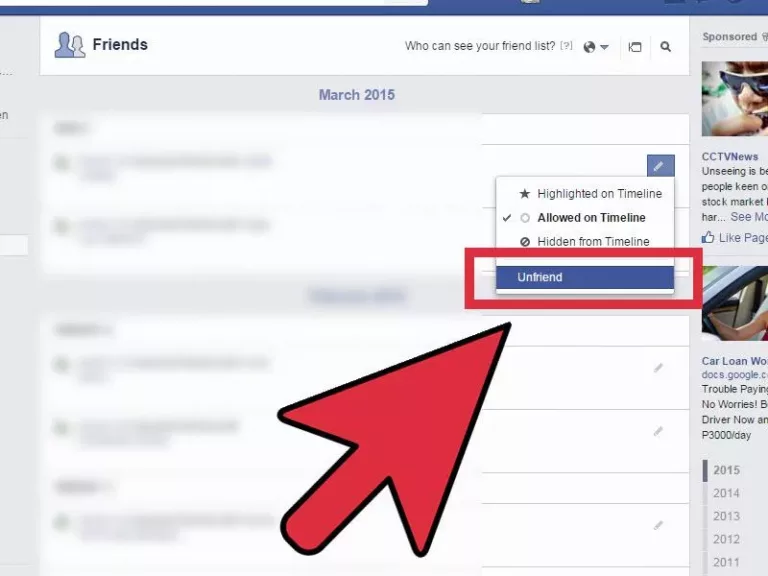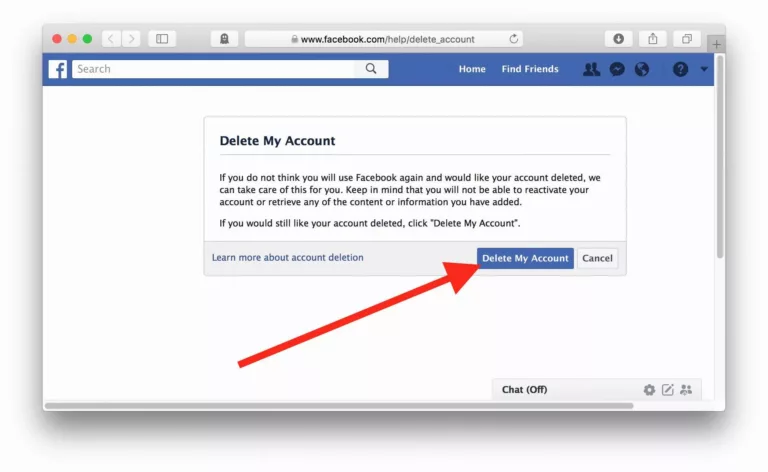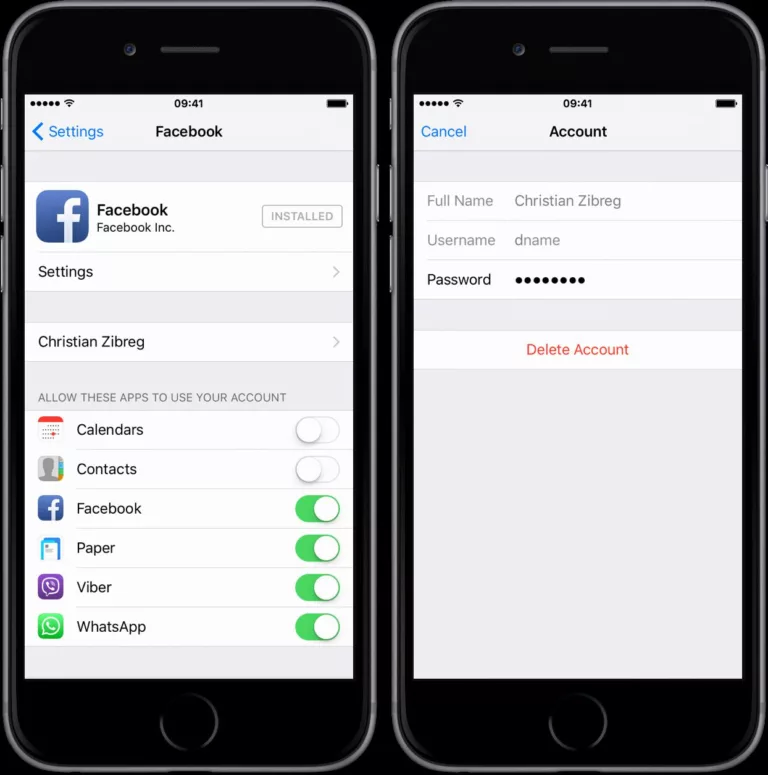Facebook has become one of the most popular social networking platforms in the world. It allows users to connect with friends and family, share photos and videos, and stay up-to-date on what’s going on with their loved ones.
Whether you’re looking to connect with friends, stay up-to-date on current events, or simply browse through funny cat videos, Facebook has something for everyone. Whether you’re a teenager checking in with your friends or a business owner using Facebook to promote your brand, it’s a powerful tool that can help you reach new audiences and stay connected with the people and things that matter most.