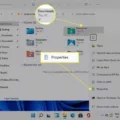When it comes to posting photos on Instagram, giving proper credit is not only a polite gesture, but it also shows respect for the original photographer or source. In most cases, giving Instagram photo credits is quite simple, especially if you are already working with the vendors or partners involved. Here are a few ways you can give credit on Instagram:
1. Caption: One of the easiest ways to give photo credit on Instagram is by including it in the caption of the photo. Start by writing “Photo Credit: @” and then type the username of the photographer or source. For example, if the photographer’s username is “jjshotme”, your caption would be “Photo Credit: @jjshotme”. This ensures that the photographer or source is properly acknowledged.
2. End of the Post: Another option is to list all photo credits at the end of your Instagram post. This can be done by mentioning the photographers or sources in a separate line or paragraph. For example, you can write “📷 Photo credit: @jjshotme” or “📷 Image courtesy of @jjshotme”. This allows your followers to easily identify the original photographer or source.
3. Emoji Usage: When posting edited shots online, it has become common practice to use the 📷 (camera) emoji to give credit to the photographer. You can simply include this emoji alongside the photographer’s username in your caption or at the end of your post. This visually indicates that the photo credit is being given to the respective photographer.
Remember, giving photo credit on Instagram is not only a way to show appreciation for the original photographer, but it also establishes good relationships and promotes ethical practices within the creative community. So, next time you post a photo, don’t forget to give proper credit where it’s due.
How Do You Give Credit To A Photo On Instagram?
To give credit to a photo on Instagram, follow these steps:
1. After selecting the image you want to post, you will be prompted to add a caption and tags.
2. In the “Write a caption…” section at the top of the screen, begin by writing “Photo Credit: @”.
3. Type “jjshotme” after the “@” symbol, as this is the username you want to give credit to for the photo.
4. Make sure to include the username correctly, without any typos or extra characters.
5. Once you have entered the appropriate username, you can proceed with writing the rest of your caption or adding any additional tags.
6. Remember to be respectful of the original photographer by giving them proper credit for their work.
By following these steps, you can easily give credit to a photo on Instagram and acknowledge the original photographer.
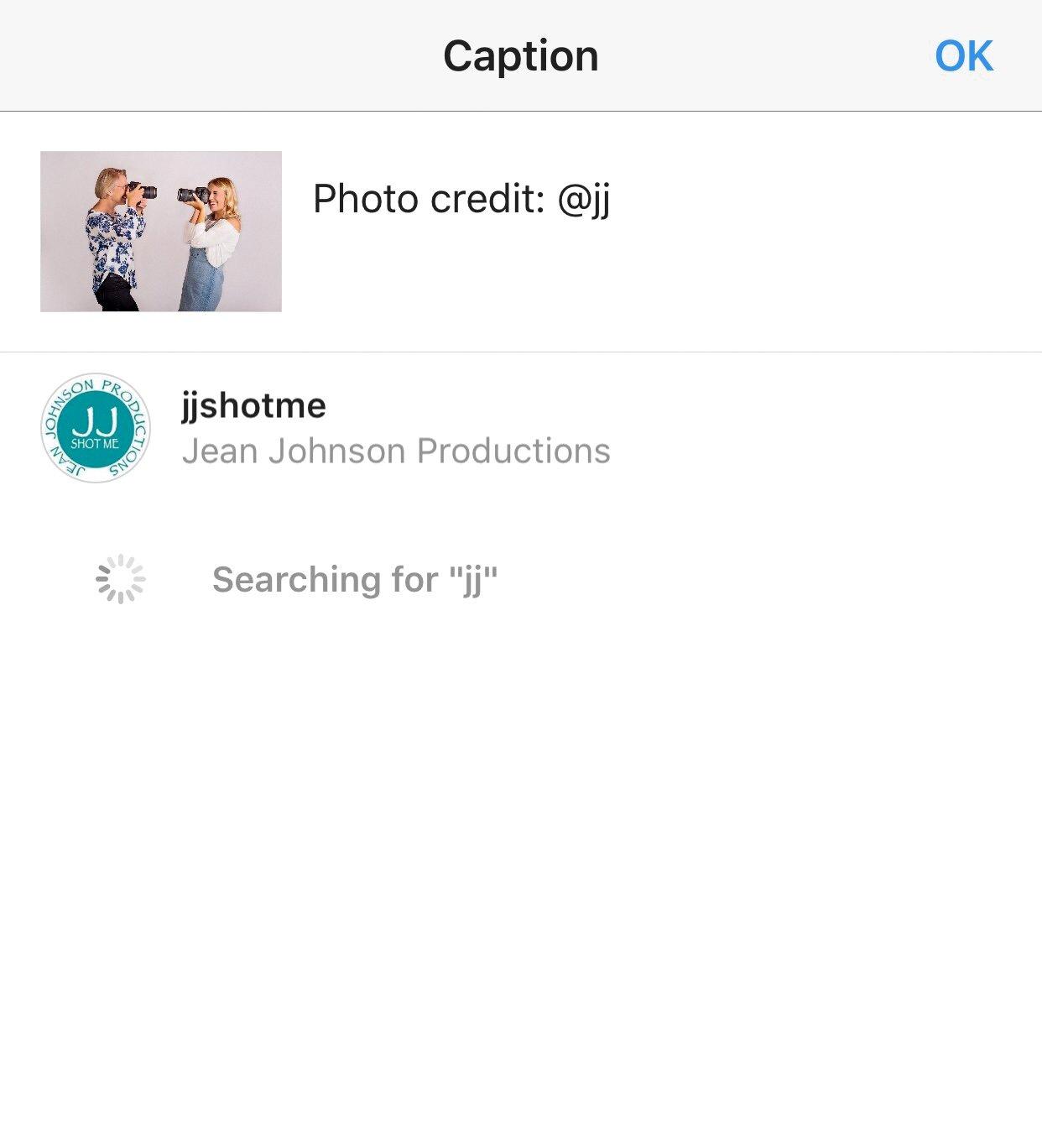
Do People Still Give Photo Credit On Instagram?
People still give photo credit on Instagram. The practice of giving photo credit is a way to acknowledge and respect the original creator or photographer of a particular image. It is a common courtesy and ethical practice in the online community, especially on platforms like Instagram where visual content is widely shared.
Providing photo credit not only shows respect for the original creator but also helps to give them exposure and recognition for their work. It allows others to find and follow their accounts, increasing their visibility and potentially leading to new opportunities for collaborations or partnerships.
When it comes to giving photo credit on Instagram, there are a few different ways to do it. Here are some common methods:
1. Tagging: One of the easiest ways to give photo credit is by tagging the original creator in the caption or directly on the photo. This notifies the creator and links their account to the image, making it easy for others to find them.
2. Mentioning in the caption: If you can’t tag the creator for any reason, you can mention their username in the caption. This way, people reading the caption can easily search for the creator’s account.
3. Using the Instagram “Add Location” feature: Another way to give credit is by using the “Add Location” feature on Instagram. You can add the location where the photo was taken, which can often include the creator’s username or account information.
4. Including a watermark or logo: Some creators prefer to protect their work by adding a watermark or logo directly onto their photos. In such cases, it’s important to ensure that the watermark or logo is not cropped out or removed when sharing the image.
Remember, it’s always a good practice to ask for permission from the original creator before sharing their content, especially if the image is not freely available for public use. This shows respect for their work and helps to maintain a positive and collaborative online community.
Giving photo credit on Instagram is still an important practice. It helps to acknowledge and respect the original creators, gives them exposure, and fosters a positive online environment. So, always remember to give credit where credit is due!
How Do You Write Credit For A Picture?
When writing a credit for a picture, it is important to provide accurate and relevant information about the source of the image. This ensures that proper credit is given to the photographer or source, and respects their intellectual property rights. Here are some guidelines to follow when writing a credit for a picture:
1. Start with the phrase “Photo by” or “Image courtesy of” to clearly indicate that the credit pertains to the photograph.
2. Include the photographer’s name or the source of the image. If it is a professional photographer, use their full name. If the image is from a stock photo website or a specific source, mention the name of that source. For example: “Photo by John Smith” or “Image courtesy of Shutterstock”.
3. If applicable, provide additional information about the photographer or source. This can include their professional affiliation, website, or any other relevant details that help in identifying and recognizing their work. For example: “Photo by John Smith, a renowned landscape photographer” or “Image courtesy of Shutterstock, a leading stock photo website”.
4. If the image was obtained from a specific publication or website, it is good practice to mention the name of the publication or website along with the photographer’s name. For example: “Photo by John Smith, featured in National Geographic” or “Image courtesy of Shutterstock, as published on Forbes”.
5. If the image is under a specific license or copyright, it may be necessary to include that information in the credit as well. This is particularly important for creative commons or royalty-free images. For example: “Photo by John Smith, licensed under Creative Commons Attribution 2.0” or “Image courtesy of Shutterstock, royalty-free license”.
6. If you are using multiple images in your content, it is best practice to provide individual credits for each picture, rather than combining them into a single credit. This ensures that each photographer or source is properly acknowledged.
7. Ensure that the credit is easily visible and placed near the picture. It can be positioned below the image or in a caption next to it.
Remember, giving proper credit for a picture is not only ethical but also helps to establish a good reputation as a writer. By following these guidelines, you can ensure that you provide accurate and respectful credits for the pictures you use in your content.
What Is The Emoji For Photo Credit?
The emoji commonly used for photo credit is the 📷 (camera) emoji. When posting edited photos online, people often include the 📷 emoji to acknowledge and give credit to the photographer. This small graphic represents the camera, symbolizing the person behind the lens who captured the image. It serves as a visual way to attribute the photo to the photographer without using words.
Conclusion
Giving photo credits on Instagram is an important practice to acknowledge and appreciate the work of the photographers involved. It is a way to show respect for their creative contributions and give them the recognition they deserve.
There are a few ways to give photo credits on Instagram. One option is to include the credit in the caption of the photo itself. You can start by writing “Photo Credit: @” and then tag the photographer’s Instagram handle. This not only gives them credit but also allows users to easily find and follow their work.
Another option is to list all the photo credits at the end of the blog post or description. This is useful when there are multiple photographers involved or when you want to provide a comprehensive list of credits. You can use the 📷 (camera) emoji to indicate that the credit is for the photographer.
Remember, giving photo credits not only shows good etiquette but also builds positive relationships with photographers and encourages them to continue sharing their work. So next time you post a photo on Instagram, don’t forget to give credit where credit is due.