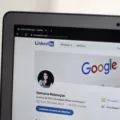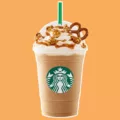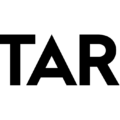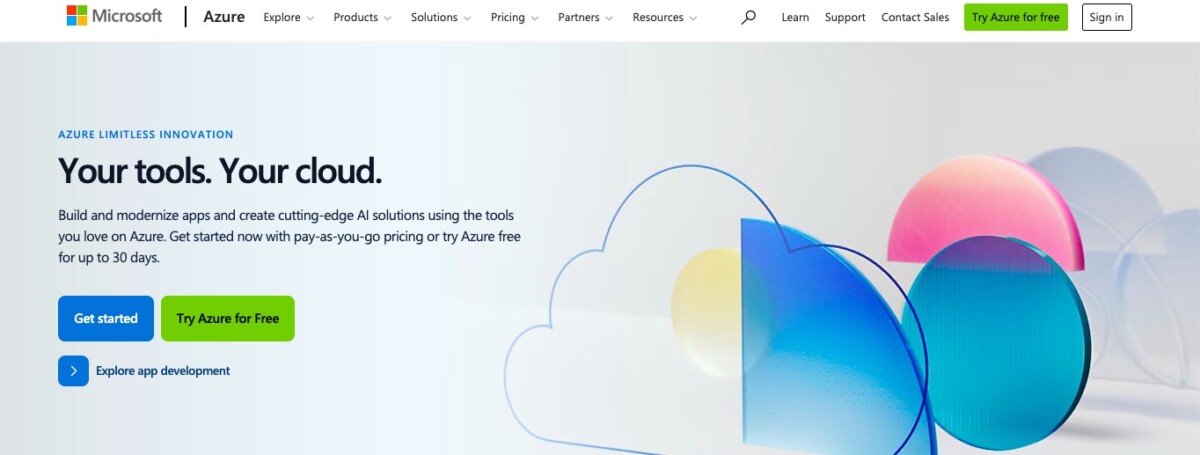
Microsoft Azure is a cloud computing platform and infrastructure, created by Microsoft, for building, deploying, and managing applications and services through a global network of Microsoft-managed data centers.
Let’s start with an Azure platform overview and Azure services introduction. Microsoft Azure offers a wide range of services through its cloud infrastructure, from running virtual machines to storing databases in the cloud to deploying websites. In fact, it offers over 600 services!
Can You Use Azure Without A Credit Card?
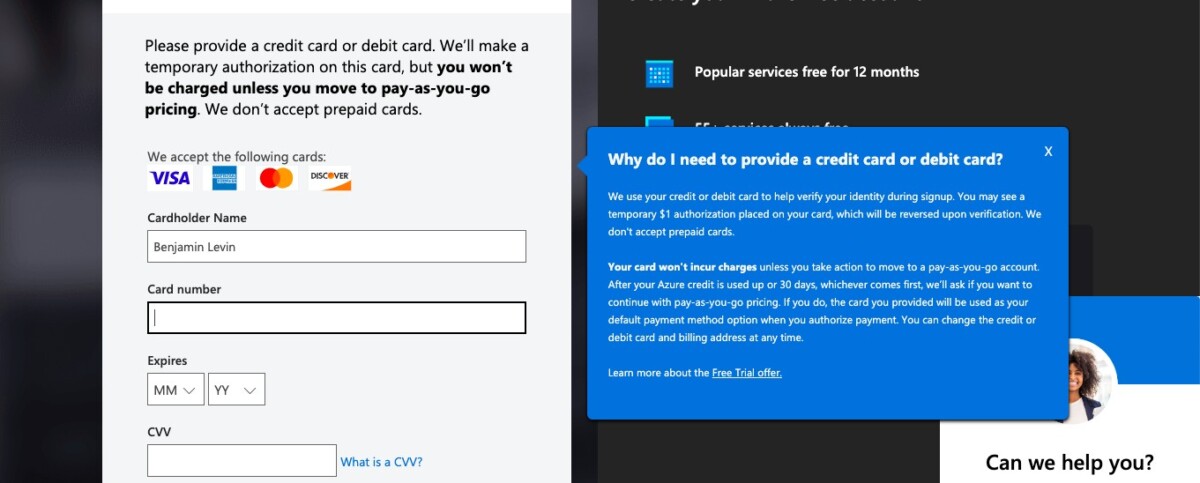
You can only use Azure without a credit card if you are a student and have a valid university email address.
In all other scenarios, you will need a credit card or debit card to sign up for the trial subscription, which includes $200 in credits for the first month and specific services for free for 12 months. Even though you won’t be charged during the sign-up process until you decide to pay for extra credits, you will need to provide a credit card.
Azure credit card requirements are there to verify your identity and ensure people don’t try to game the free trial system by creating multiple accounts.
Getting started with Azure is easy, though. You will just need to provide a name, address, phone number for a verification code, and a credit card. Your credit card will be used to verify your identity via a temporary hold, but it will not be charged initially.
Can We Create a Free Azure Account Without a Credit Card?
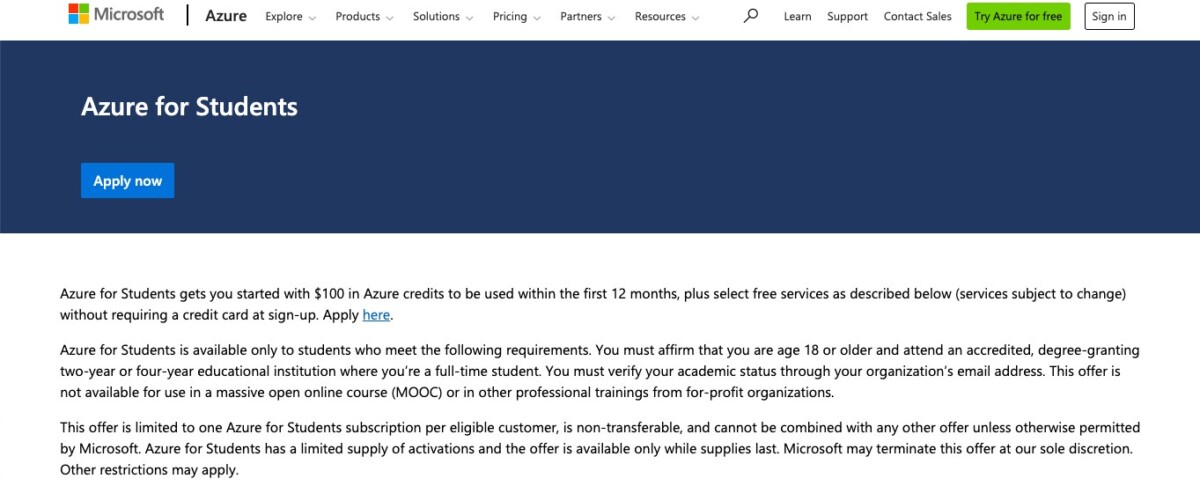
Only students can sign up for Azure without a credit card. You need to be enrolled in an associate’s or bachelor’s degree at an accredited institution and provide a university email address as proof of enrollment. You will get $100 in free credits for the first 12 months plus certain free services, and a credit card is not required. You can learn more about this plan and its resource limits and sign up here.
However, all other people must provide a credit card to qualify for a free Azure account. It’s still free, since the Azure free tier doesn’t cost anything, but adding a credit card is required for account creation.
Can I Use Azure for Free?

Yes. Azure is free for new users. The Azure free trial offers $200 in Azure credits, which you must use within the first month since they don’t roll over. Various other services are offered for free for the first 12 months as well.
Finally, there are over 55 services that are always free, even beyond the first 12 months. Usage restrictions may apply, though – you will have to pay for what you use beyond the monthly free limit. For example, Linux virtual machines are only free for the first 12 months (with usage restrictions), but Azure Cosmos DB is always free, even after 12 months (with usage restrictions).
See a free services overview here.
Remember, even though it’s free, you will still need to provide a credit or debit card unless you’re a student! Your card will be used for verification purposes and will not be charged.
Can I Try Azure for Free?
Yes. The Azure free trial offers $200 in credit that you can use to try Azure for free, including services that are usually paid. Azure trial benefits also include free access to select services for free for the first 12 months. Make sure to use your free trial resources wisely! Your $200 in credits will expire if you don’t use them within 30 days. So, when starting with an Azure trial, make sure to start at a time when you are actually ready to use those credits.
Why You’re Not Eligible For An Azure Free Account?
Azure free account eligibility is limited to one free trial per customer. Account issues that can prevent a free trial include having used your email address, phone number, or credit card to sign up for a free trial previously. Eligibility criteria must also be met. For example, users in certain countries are not eligible for an Azure free account. See which countries are included in the free trial here.
If you’re facing Azure account problems, try using a different phone number, email address, and credit card to see if that can help with resolving Azure sign-up issues. If you are using a VoIP number, try using a regular cellular phone number, as Azure doesn’t accept VoIP numbers to reduce spam.
How Do I Activate My Free Azure Subscription?
You can activate an Azure subscription by going to this page and clicking on the Activate button. Then, follow the steps to activate your account.
Azure will disable your subscription after 30 days to prevent you from accidentally getting charged for overuse.
If your account is disabled after 30 days, reactivating an Azure account is easy. Sign in to the Azure portal and search for Subscriptions, which allows for subscription management. Then, select the subscription you signed up for and click on Upgrade Subscription for subscription reactivation.

Source: Microsoft Azure
Once you renew your subscription, you will continue to have access to certain free services for 12 months.
For Azure account recovery when you can’t access your login details, click on the Sign In button on the Azure website. Click on the “Can’t Access Your Account?” option, as demonstrated in the screenshot below, and follow the steps to recover your account.

What Is Sandbox in Azure?
The Azure Cloud Sandbox is a testing environment that allows you to try out different Azure services and tools before using them in a production environment. This sandbox environment gives you the flexibility to experiment with different Azure development tools and services without worrying about affecting your live production environment. Using Azure Sandbox is a great way to protect your production environment from bugs that may be present in your applications.
Can I Create Multiple Azure Free Accounts With Same Credit Card?
No. Azure has an account policy that prevents multiple Azure free accounts. The account limit is one free account per customer. In fact, one of the reasons Azure requires a credit card, even for free accounts, is to prevent Azure multiple sign-ups for free accounts. These credit card restrictions on Azure allow Azure to offer $200 in free account credits to new customers without worrying that people will abuse this policy for unlimited free credit by creating unlimited free accounts.
Why Is Azure Not Accepting My Card?
Azure card issues and payment problems can be due to several reasons. Card rejection may occur if:
- You have previously used the card to sign up for an Azure account.
- You entered the details, such as the expiration date, wrong.
- You are using a prepaid card.
- Your debit card account balance is $0, or you have used up your entire credit limit.
- You are performing an international transaction.
Solving Azure payment issues is as simple as figuring out what went wrong. If you are making an international transaction, for example, contact your bank to confirm that you have authorized the payment. Verify your card details to ensure they are correct. If someone used the card on Azure before, try another card.
Does Microsoft Accept Revolut?
No, As you can see in this help thread on Microsoft, a lot of people have found that Microsoft rejects Revolut debit cards. So, why doesn’t Microsoft accept Revolut?
The simplest answer is that you can’t use Revolut on Azure because Revolut Azure payments are classified as prepaid debit card payments, and Microsoft doesn’t accept prepaid cards. Unless you are using a Revolut credit card (a newer product that is only available in certain countries) and not a Revolut debit card, you will likely find your Revolut card rejected. Not everyone is aware of this, but Revolut cards are often processed as prepaid cards by payment systems. Instead, try alternative payment methods for Azure.
Conclusion
Azure payment methods include valid bank debit cards and credit cards, but not prepaid debit cards or cards from companies like Revolut that are actually classified as prepaid cards by payment processing systems.
Azure payment flexibility allows you to pay as you go for services, only paying for usage you need. Resolving Azure payment issues is usually as easy as confirming the authenticity of the transaction with your bank and confirming your credit card details (including the security code and expiration date). We hope you enjoyed this Azure payment options overview!