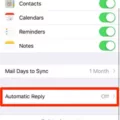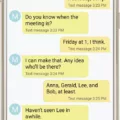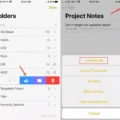Nearly every photo you take on your iPhone has a batch of hidden information stored within: metadata. This metadata, known more specifically as EXIF data for images, contains descriptive information that makes each image unique. That includes the creation date, camera information and settings, and your location.
However, location sharing is turned off by default on iPhones. This means that when you take a photo, the location data is not automatically stored or shared with others. If you created a shared album on specific date, any photos that you add or previously added to that shared album will show their locations unless you previously turned off location sharing for your account.
But why would you want to turn off location sharing for your iPhone photos? There are a few reasons why someone might choose to do so. Privacy concerns are a common factor. Some people prefer not to share their location with others, especially when it comes to photos that they post on social media or share with friends and family. Turning off location sharing can help protect your privacy by not revealing where a photo was taken.
Another reason to disable location sharing for iPhone photos is to save storage space. Location data can take up a significant amount of storage on your device, especially if you take a lot of photos. By turning off location sharing, you can potentially free up some storage space on your iPhone.
So, how can you turn off location sharing for your iPhone photos? It’s a relatively simple process. Here’s how:
1. Open the Settings app on your iPhone.
2. Scroll down and tap on “Privacy.”
3. Tap on “Location Services.”
4. Scroll down and find “Camera” in the list of apps that have access to your location.
5. Tap on “Never” to disable location access for the Camera app.
Once you’ve turned off location sharing for the Camera app, any new photos you take will not include location data. However, keep in mind that this setting only affects the Camera app and its access to your location. Other apps, such as social media or photo editing apps, may still have access to your location data if you have granted them permission.
It’s worth noting that turning off location sharing for iPhone photos is a personal preference. Some people may find value in having location data attached to their photos, as it can serve as a helpful reminder of where a particular memory was made. Others may prioritize privacy and storage space over the convenience of location tagging.
Ultimately, the choice is yours to make. By understanding how location sharing works on your iPhone and knowing how to disable it, you can take control over your photo metadata and decide whether or not to include location information in your images.
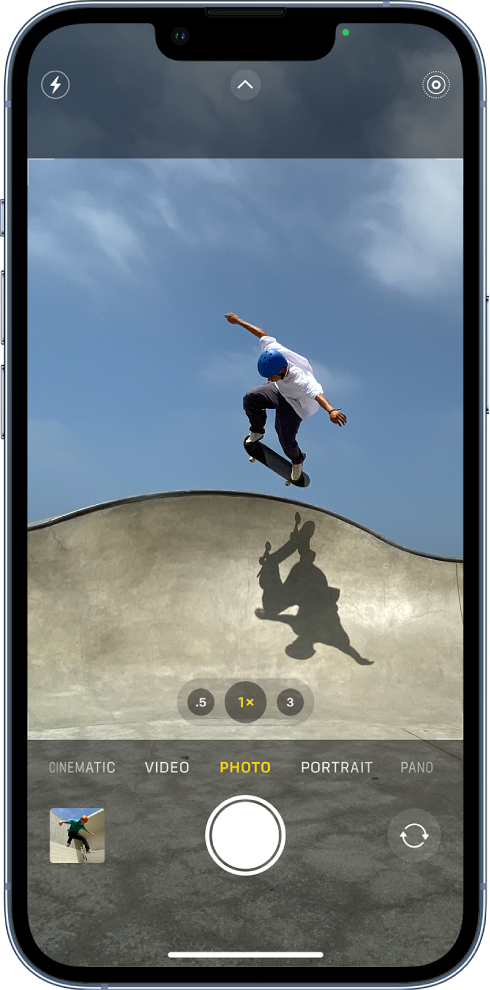
Why Don’t Your Photos Show The Location?
The reason why your photos may not be showing the location is because location sharing is turned off by default. This means that when you create a shared album on specific date, any photos you add or previously added to that album will not automatically show their locations.
To be more specific, if you created a shared album before the mentioned date, the location information of the photos is not automatically shared. However, it’s important to note that this default setting can be changed and you have the option to turn on location sharing for your account.
If you want to enable location sharing for your photos, you can do so by adjusting your account settings. By turning on location sharing, the location information of your photos will be displayed when you add them to a shared album.
The reason why your photos may not be showing the location is because location sharing is turned off by default. You can change this setting in your account to enable location sharing for your photos.
Why Do Some iPhone Photos Show Location?
Some iPhone photos show location because they contain metadata, specifically EXIF data, which includes information about the image, including the location where it was taken. This feature is enabled by default on iPhones and can be useful for organizing and categorizing photos based on location. Here are a few reasons why some iPhone photos show location:
1. Geotagging: iPhones have a built-in GPS (Global Positioning System) receiver that allows them to determine their precise geographical location. When you capture a photo on your iPhone, it automatically tags the image with the longitude and latitude coordinates of where it was taken. This geotagging feature is a way to record and store the location data within the photo’s EXIF metadata.
2. Location services: iPhones utilize location services to enhance various features and apps on the device. These services use a combination of GPS, Wi-Fi, and cellular network data to determine the device’s location. When you have location services enabled, the iPhone can automatically include the location data in the EXIF metadata of your photos.
3. Enhanced photo organization: The location information stored in the EXIF data can be helpful for organizing and managing your photo library. By knowing the location where a photo was taken, you can easily search for and sort images based on specific places or events. This can be particularly useful when you want to find photos from a particular vacation, trip, or event.
4. Memories and location-based features: Some iPhone features, such as the “Memories” function in the Photos app, utilize location data to create personalized photo collections based on specific places or periods. By analyzing the location information in the EXIF metadata, the iPhone can automatically generate albums or slideshows of photos taken in a particular area or during a specific timeframe.
It’s important to note that the inclusion of location data in your photos is subject to your device’s settings and privacy preferences. You can choose to disable location services or selectively disable location tagging for photos if you want to ensure your location information is not stored in the EXIF metadata.
Conclusion
The iPhone is a powerful device that offers an array of features and functionalities. From its sleek design to its advanced camera capabilities, the iPhone has become an essential tool for many individuals. With its ability to capture high-quality photos, the inclusion of metadata, specifically EXIF data, adds an extra layer of information to each image. This metadata includes details such as the creation date, camera settings, and even the location where the photo was taken. While this location sharing feature is turned off by default, it is important to be aware of the potential for information disclosure when sharing photos. the iPhone continues to be a leading smartphone choice for its innovative technology and user-friendly experience.