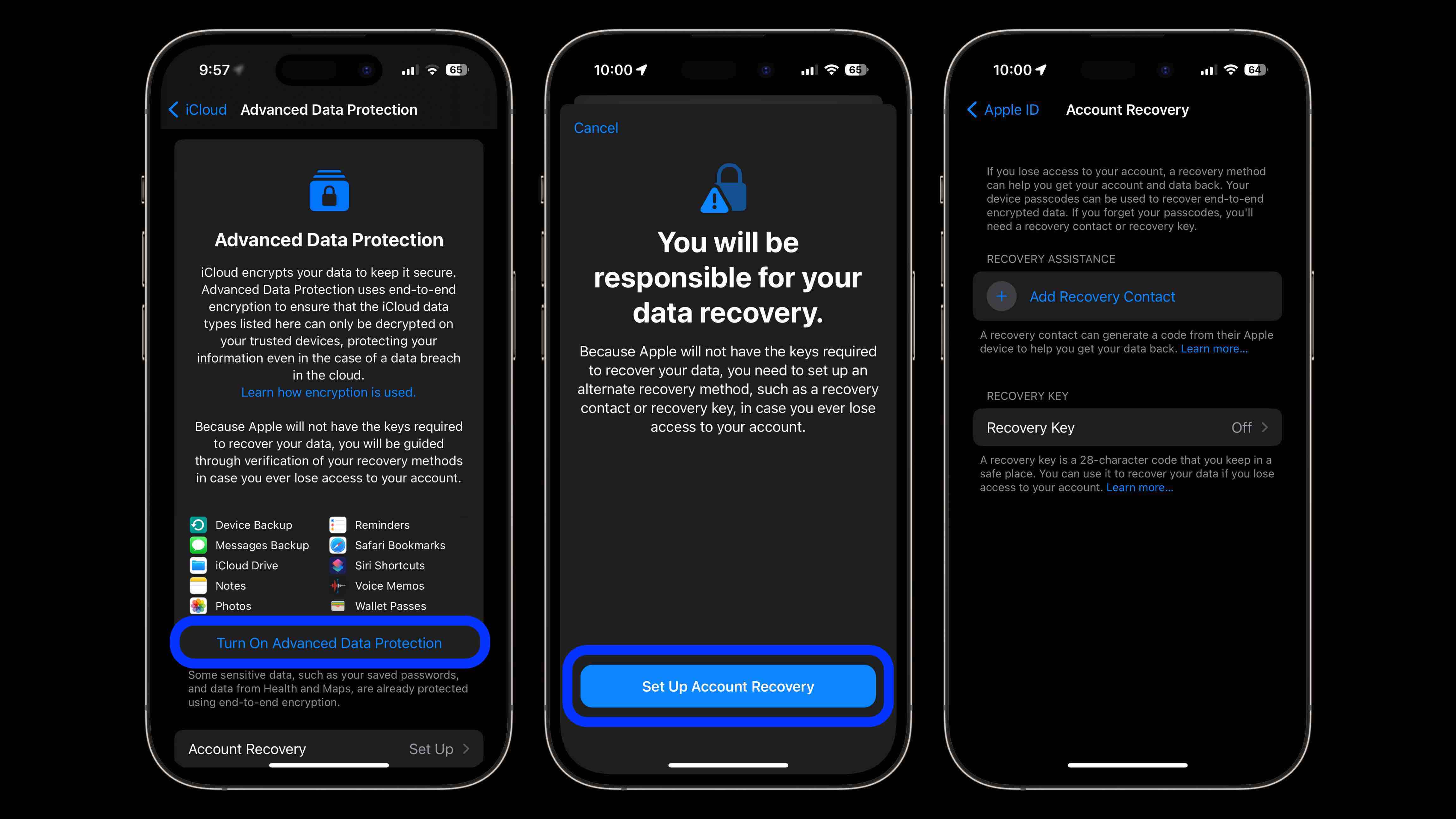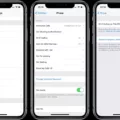IMessage is a popular messaging app used by iPhone users to send and receive messages, photos, videos, and more. However, sometimes iMessage won’t deliver to one person, leaving users frustrated and wondering what went wrong. In this article, we will discuss the common reasons why iMessage won’t deliver and what you can do to fix the issue.
One of the most common reasons why iMessage won’t deliver is that the recipient’s device is turned off. If this is the case, your message will be delivered once they turn their device back on. You can check the status of your message by looking for the “Delivered” notification next to your message. If you don’t see this notification, it means that your message hasn’t been delivered yet.
Another reason why iMessage won’t deliver is that the recipient has blocked you. If you think this might be the case, you can check by going to Settings > Messages > Blocked and seeing if their contact information is listed. If it is, you have been blocked, and your messages won’t be delivered. Unfortunately, there isn’t much you can do in this situation except to respect their decision.
If the issue is not related to the recipient’s device being turned off or blocked, it is possible that your carrier is experiencing network issues. You can check if this is the case by contacting your carrier or checking their website for any updates. You can also try restarting your device to see if that resolves the issue.
It is also possible that the message you are trying to send is too large to be delivered. If you are trying to send a message that includes a large file, such as a video, it may not be able to be delivered over iMessage. In this case, you can try sending the file via email or using a different messaging app.
Another potential reason why iMessage won’t deliver is that there is an issue with your SIM card. Make sure that your SIM card is installed properly and that it is not damaged or expired. You can also try clearing the messages cache to see if that resolves the issue.
If the issue only occurs with one specific contact, it is possible that there is an issue with your messaging thread. You can try backing up any important messages and then deleting your current messaging thread with the contact. Then, create a new message to the contact and try sending your message again.
If you are waiting for an iMessage from another iPhone user and aren’t receiving it, it could be due to a bad connection. iMessage requires Wi-Fi or cellular data to work, so if you have either of these turned off or are not connected to them, you won’t receive iMessages until you reconnect. You can check your connection status by going to Settings > Wi-Fi or Settings > Cellular and making sure that these features are turned on.
There are several reasons why iMessage won’t deliver, including the recipient’s device being turned off, being blocked, network issues with your carrier, a large message size, issues with your SIM card, or issues with your messaging thread. By following the steps outlined in this article, you should be able to identify and resolve the issue so that you can start sending and receiving messages again.
What Does It Mean If IMessage Won’t Deliver To One Person?
If an iMessage fails to deliver to a specific person, it could indicate several issues. Firstly, the recipient may not have a stable internet connection or maybe in an area with poor network coverage. Secondly, the person might have turned off their phone or put it on airplane mode, which means they cannot receive any messages. Another possibility is that the recipient may have blocked your phone number or turned off iMessage notifications for your contact. Lastly, there might be a temporary issue with the Apple servers that handle iMessage delivery, causing the message to fail to deliver. If the issue persists, it’s recommended to check with the recipient and ensure that both devices have an active internet connection and are running the latest version of iMessage.

Why Won T My Messages Send For One Person?
There could be several reasons why your messages won’t send to one person. Firstly, check if your phone has network connectivity and that your messaging app is up-to-date. If the issue persists, it’s possible that the recipient has blocked you on their phone, or their phone number has been deactivated. You can also try clearing the cache of your messaging app or force-stopping it. Additionally, ensure that the recipient’s phone number is entered correctly in your contacts list. If the problem still persists, contact your carrier to see if there are any network issues or restrictions that could be causing the problem.
Why Won’t My iPhone Send Messages To Certain Contacts?
There could be various reasons why your iPhone won’t send messages to certain contacts. One of the most common reasons is that the contact you are trying to message may have blocked you or may have turned off their iMessage feature. Additionally, if the contact is using a non-Apple device, they may not have iMessage enabled or may not be in a location with a strong internet connection.
Another reason could be related to the settings on your iPhone. It is possible that you have enabled the “Do Not Disturb” feature, which can prevent you from receiving messages from certain contacts. Alternatively, if you have blocked the contact in your iPhone settings, you will not be able to send messages to them.
To troubleshoot this issue, you can try the following steps:
1. Make sure the contact is not blocked in your iPhone settings.
2. Check if the contact has enabled the iMessage feature and has a strong internet connection.
3. Restart your iPhone and try sending the message again.
4. Reset your network settings by going to Settings > General > Reset > Reset Network Settings. This will erase all saved Wi-Fi passwords, so make sure you have them handy.
5. If the issue persists, contact Apple support for further assistance.
Why Is Someone Not Getting My IMessages?
There could be several reasons why someone is not receiving your messages. One possible reason is that the recipient’s device is not connected to Wi-Fi or cellular data. iMessage requires an active internet connection to work properly. Another reason could be that the recipient has turned off iMessage notifications or blocked your number. It is also possible that there is an issue with the recipient’s device or iMessage settings. To troubleshoot the issue, you can try sending a text message or contacting the recipient through other messaging apps. Alternatively, you can check your own iMessage settings and ensure that you have a stable internet connection. If the issue persists, you may need to contact Apple support for further assistance.
Conclusion
IMessage is a convenient messaging service that allows iPhone users to send messages, photos, and videos to each other for free. However, there are several reasons why iMessage may not deliver, such as the recipient’s phone being turned off, network issues, or being blocked by the recipient. It’s important to ensure that your phone has a good internet connection and that the recipient is not blocked in your messaging settings. If the issue persists, it may be necessary to clear the messages cache or delete current messaging threads with the contact. iMessage is a reliable messaging service, but it’s essential to troubleshoot any delivery issues to ensure that messages are being sent and received successfully.