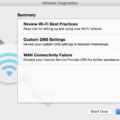Netflix is a popular streaming service that allows you to watch a wide variety of movies, TV shows, and documentaries on your mobile device. With the rise of in-car entertainment systems like Android Auto, many people wonder if it is possible to watch Netflix on their car’s screen. While Android Auto does not natively support Netflix, there are a few workarounds that can allow you to enjoy your favorite shows and movies on the go.
One option is to use an app called Android Auto Apps Downloader (AAAD). This app allows you to download third-party apps that are compatible with Android Auto and install them on your car’s touchscreen. By using AAAD, you can access apps that are not officially supported by Android Auto, including video streaming apps like Netflix. Simply download the AAAD app, search for Netflix, and install it on your car’s screen. This will give you full access to Netflix’s library and allow you to stream your favorite content while on the road.
Another option is to use Apple Carplay if you have an iPhone. Apple Carplay is a similar platform to Android Auto and allows you to connect your iPhone to your car’s entertainment system. With Carplay, you can easily access and use apps like Netflix on your car’s screen, making it a convenient way to watch your favorite shows and movies while driving.
If you don’t have access to Android Auto or Apple Carplay, you can still watch Netflix on your car’s screen by using a USB drive. Simply download the movies or TV shows you want to watch from Netflix onto a USB drive, plug it into your car’s USB port, and use the car’s built-in media player to play the content. This method allows you to enjoy Netflix on your car’s screen without the need for any additional apps or platforms.
While Netflix is not officially supported by Android Auto, there are ways to watch it on your car’s screen. By using apps like Android Auto Apps Downloader or Apple Carplay, or by using a USB drive, you can enjoy your favorite Netflix content while on the go. So sit back, relax, and catch up on your favorite shows during your next road trip.
Does Netflix Work On Android Auto?
Netflix does not work on Android Auto. Android Auto is designed to provide a safe and simplified user interface for use while driving. As a result, it only supports certain apps that are optimized for use in a car. These apps include music streaming services like Spotify, Pandora, and Google Play Music, as well as messaging apps like WhatsApp and Facebook Messenger. However, video streaming apps like Netflix are not supported on Android Auto. This is to prevent any distractions that could potentially be dangerous while driving.

Can I Watch Video On Android Auto?
It is possible to watch videos on Android Auto, but it is important to note that Android Auto is primarily designed for safe and distraction-free driving. Therefore, the ability to watch videos is limited and restricted to specific situations.
1. Supported Apps: Android Auto supports a limited number of video apps that are optimized for in-car use. These apps include YouTube, Netflix, and other video streaming services that have been specifically adapted for Android Auto.
2. Restrictions: While video playback is possible, there are certain restrictions in place to ensure driver safety. Videos can only be played when the car is in park or when using the parking brake. This is to prevent drivers from being distracted while the car is in motion.
3. Compatibility: In order to watch videos on Android Auto, you will need a compatible car stereo system that supports Android Auto. You will also need a compatible Android phone running Android 5.0 or later, with the Android Auto app installed.
4. Controls: When watching videos on Android Auto, the playback controls are simplified to minimize distractions. You can pause, play, and skip through videos using the touchscreen or the car’s physical controls. However, more advanced features like fast-forwarding or rewinding may not be available.
5. Safety Considerations: It is important to prioritize safety while using Android Auto. Watching videos can be visually distracting, so it is recommended to only watch videos when the car is parked or when you are not driving. Always follow local traffic laws and regulations regarding the use of electronic devices while driving.
While it is possible to watch videos on Android Auto, it is important to prioritize safety and use video playback features responsibly. Android Auto is primarily designed to provide a safe and convenient driving experience, so it is recommended to limit video watching to appropriate situations.
Can I Play Netflix On My Car Screen?
It is possible to play Netflix on your car screen. There are a few methods you can use to achieve this:
1. Apple CarPlay: If your car is equipped with Apple CarPlay, you can easily play Netflix on your car screen. Simply connect your iPhone to your car’s infotainment system using a USB cable, and then open the Netflix app on your iPhone. The Netflix app will then be displayed on your car’s screen, allowing you to browse and stream movies or TV shows.
2. Android Auto: Similarly, if your car supports Android Auto, you can use it to play Netflix on your car screen. Connect your Android phone to your car’s infotainment system using a USB cable, and then open the Netflix app on your phone. The Netflix interface will be mirrored on your car’s screen, allowing you to select and watch your favorite content.
3. USB Drive: Another option is to download Netflix movies or series onto a USB drive and play them directly on your car screen. This method requires you to have a car infotainment system that supports USB playback. Simply download the desired content from Netflix onto a USB drive, plug it into your car’s USB port, and select the media player option on your car’s screen. You should be able to browse and play the downloaded Netflix content.
It’s important to note that for safety reasons, it is recommended to use these methods when your car is parked or when you have a passenger who can operate the infotainment system. Additionally, you may need to have an active Netflix subscription to access and stream content on your car screen.
You can play Netflix on your car screen using Apple CarPlay, Android Auto, or by downloading Netflix content onto a USB drive and playing it through your car’s infotainment system.
Conclusion
While Android Auto does not currently support all Android apps, including video streaming apps like Netflix, there are alternative ways to play Netflix on your car screen. One option is to use Apple CarPlay or Android Auto if your car supports it, as these platforms allow you to access and play Netflix seamlessly. Another option is to use a USB drive to transfer and play Netflix movies or series on your car screen. Additionally, there is an app called Android Auto Apps Downloader (AAAD) that allows you to download and install third-party apps on Android Auto, potentially providing access to Netflix or similar apps. However, it is important to note that using any app while driving should always be done safely and responsibly, following all local laws and regulations.