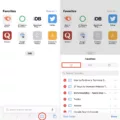The Akai MPK Mini is an ultra-compact MIDI keyboard controller designed for traveling musicians and desktop producers. With an array of hardware controls, the MPK Mini lets you record, compose, and perform with virtual instruments, effect plugins, and DAWs whenever inspiration strikes. Whether you’re a beginner or a seasoned pro, the MPK Mini provides the perfect balance of features and portability.
So how do you get started using your Akai MPK Mini? First of all, you’ll need to connect it to your computer. The MPK Mini is class-compliant so no additional drivers are necessary. Simply plug in the USB cable from the device to your computer or use a powered USB hub if preferred. Once connected, you’ll be able to access all of its features.
The Akai MPK Mini comes equipped with 25 velocity-sensitive synth-action keys that give you both full control over your music production as well as a great tactile feel when playing notes on it. In addition to this, it has 8 assignable knobs for controlling parameters in your DAW or virtual instruments. There is also an arpeggiator onboard that lets you create creative melodies with ease. Plus there are 16 backlit pads for triggering samples or controlling software instruments like drum machines or samplers directly from the controller itself.
The Akai MPK Mini also comes with Ableton Live Lite as well as other software packages such as AIR Music Technology’s Xpand! 2 virtual instrument plugin suite and Hybrid 3 synthesizer plugin by AIR Music Technology so that you can start creating music right out of the box without investing money in additional plugins or software packages.
Overall, the Akai MPK mini is an excellent choice for those looking for a convenient MIDI keyboard controller that offers plenty of features while still being easily portable enough to take with them on their travels. From beginners who are just starting out producing music to experienced producers looking for something more than just a basic keyboard controller, the Akai MPK mini has something to offer everyone!

Source: sweetwater.com
Getting Akai MPK Mini to Work
To get your Akai MPK Mini to work, simply connect the USB cable from the device to a computer. The MPK Mini is class-compliant and bus-powered, so no additional drivers are necessary. However, for best results, we suggest connecting it directly to the computer or using a powered USB hub. Once connected, you should be able to control your favorite music software and create beats right away!
Is the Akai MPK Mini a Good Choice for Beginners?
Yes, the Akai MPK Mini MK3 is an excellent MIDI keyboard for beginners. It comes with everything you need to get started in beat-making, such as eight drum pads and eight knobs for controlling your sound. It’s also small and lightweight, making it very portable and easy to use in a home studio or on stage. With its built-in software editor, you can easily customize your sound and get creative with your music. All in all, the Akai MPK Mini MK3 is an ideal choice for any beginner looking to take their beat-making to the next level.
Utilizing an Akai MPK Mini
The Akai MPK mini is a powerful, ultra-compact keyboard controller that provides the perfect solution for musicians and producers on the go. With its array of hardware controls, the MPK mini lets you record, compose and perform with virtual instruments, effects plugins, and DAWs wherever inspiration strikes. You can easily create your own unique sounds with its 8 backlit pads, 4 assignable knobs, and 4 assignable buttons. The MPK mini also features a built-in arpeggiator with adjustable resolution, swing, and note values to give your performances a more organic feel. Additionally, it comes equipped with 25 synth-action keys to provide a natural feel when playing or recording music. With this powerful device, you can easily access all of your favorite sounds from any genre or style of music at any time.
Do I Need a Computer to Use an Akai MPK Mini?
Yes, the Akai MPK mini is a USB-MIDI keyboard, meaning it will send MIDI messages to a computer in order to generate sound and control music production software. The MPK mini does not have any onboard sounds or effects, so it will require a computer in order to use its full potential. It is also class-compliant, meaning it will work with most operating systems without needing any additional drivers.

Source: akaipro.com
Does the Akai MPK Mini Include Pre-Loaded Sounds?
Yes, the Akai MPK Mini Play comes with 128 sounds built in. It also has 8 backlit MPC drum pads and a 4-way joystick for simple control so that you can play your music anytime, anywhere.
The Function of the CC Button on the Akai MPK Mini
The CC button on the Akai MPK mini allows you to switch the pads from sending MIDI Note On messages to sending MIDI CC messages. MIDI Continuous Controller (CC) messages are used to transmit commands like volume, pan, sustain, etc., and can send values ranging from 0-127. This is useful for controlling parameters that require more than just on/off control. By switching to CC mode, you can take advantage of these finer control options.
Does the Akai MPK Mini Include Software?
Yes, the AKAI MPK mini MK3 comes with a comprehensive software package that includes AKAI’s new free DAW MPC Beats. With this software, you can edit samples and create beats with an intuitive MPC-style workflow. It can also run as a VST/AU plug-in in other DAWs, so you can start producing right away.
Conclusion
In conclusion, the Akai MPK Mini MK3 is an excellent MIDI keyboard controller for both novice and experienced producers. It features a compact design that makes it easy to take with you on the go, while its multiple hardware controls provide an intuitive way to create music. Additionally, its bus-powered and class-compliant design means you won’t need any additional setup or drivers to get started. All in all, the Akai MPK Mini MK3 is a great choice for anyone looking for an affordable and easy-to-use MIDI controller.