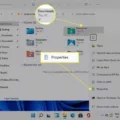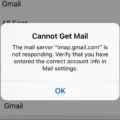Emojis have become an integral part of modern communication, adding a fun and expressive element to our messages. With each new version of Android, users eagerly anticipate the arrival of new emojis to enhance their messaging experiences. If you’re wondering how to update emojis on your Android device, we’ve got you covered with a few simple methods.
1. Update to the Latest Android Version:
One of the easiest ways to get new emojis on your Android device is by updating to the latest Android version. Each new release typically includes a fresh batch of emojis, so keeping your device up to date ensures you have access to the latest emoji library. To update your Android version, go to your device’s settings, navigate to the “System” or “About Phone” section, and check for software updates.
2. Use Emoji Kitchen:
Google’s native keyboard app, Gboard, offers a nifty feature called Emoji Kitchen. This feature allows you to mix and match emojis to create unique combinations. To access Emoji Kitchen, open a messaging app, tap on the emoji button on your keyboard, and long-press on an emoji. You’ll then see a range of suggested combinations to choose from, offering you more variety and customization options.
3. Install a New Keyboard:
Another option to get new emojis on your Android device is by installing a different keyboard app. There are several third-party keyboard apps available on the Google Play Store that offer a wide range of emojis and customization options. Simply search for “keyboard” in the Play Store, explore different options, and choose one that suits your preferences. Once installed, you can set the new keyboard as your default input method and enjoy a fresh set of emojis.
4. Make Your Own Custom Emoji:
If you’re feeling creative, you can even design your own custom emojis. Several apps allow you to create personalized emojis by combining different facial features, expressions, and accessories. These custom emojis can be used in various messaging apps, giving your conversations a unique touch. Look for apps such as Bitmoji or Emoji Maker to unleash your creativity and add a personal touch to your emoji collection.
5. Use a Font Editor:
For more advanced users, using a font editor can be an option to update emojis on your Android device. This method requires technical knowledge and may not be suitable for everyone. By replacing your device’s system font with a custom font that includes new emojis, you can access a whole new set of expressive icons. However, proceed with caution and thoroughly research the process before attempting to modify your device’s fonts.
With these methods at your disposal, you can easily update emojis on your Android device and enjoy a refreshed emoji experience. Whether you prefer the latest Android version, Emoji Kitchen, a new keyboard app, custom emojis, or font editing, there’s a solution for everyone. So go ahead and get creative with your messaging using the wide variety of emojis available to you.
How Do I Get New Emojis On My Android?
To get new emojis on your Android device, you have several options available. Here’s a step-by-step guide:
1. Update to the latest Android version: Whenever a new version of Android is released, it usually comes with a set of new emojis. To check for updates, go to your device’s Settings, then scroll down and tap on “System” or “Software Update.” Look for the option to check for updates and follow the on-screen prompts to install the latest version if available.
2. Use Emoji Kitchen: If you have Google’s native keyboard app, Gboard, you can take advantage of Emoji Kitchen. This feature allows you to create new emojis by combining existing ones. To access Emoji Kitchen, open any app where you can use the keyboard, tap on the emoji button, and then long-press on an emoji. You’ll see a list of suggestions for combinations with that emoji.
3. Install a new keyboard: There are various third-party keyboard apps available on the Google Play Store that offer a wide range of emojis. Some popular options include SwiftKey, Fleksy, and Emoji Keyboard. Download and install one of these apps, then follow the setup instructions to make it your default keyboard. Once done, you’ll have access to their emoji collections.
4. Make your own custom emoji: If you want to get really creative, you can make your own custom emojis using apps like Bitmoji or Emoji Maker. These apps allow you to create personalized emojis using your own images or by customizing pre-designed templates. Simply download the app of your choice, follow the instructions to create your custom emojis, and use them in messaging apps.
5. Use a font editor: For advanced users, it’s possible to modify the system font on your Android device to include new emojis. This method requires some technical knowledge and the use of a font editor app. You can find font editor apps on the Google Play Store, but be cautious as modifying system files can potentially cause issues with your device. Research and follow in-depth tutorials before attempting this method.
Remember to exercise caution when downloading and installing apps from third-party sources. Stick to trusted sources like the Google Play Store to minimize the risk of malware or other security concerns.
Getting new emojis on your Android device can be done by updating to the latest Android version, using Emoji Kitchen, installing a new keyboard app, creating custom emojis with specialized apps, or modifying the system font with a font editor. Choose the method that suits your preferences and technical expertise.

How Do I Change The Emoji Version On My Android?
To change the emoji version on your Android device, you can follow these steps:
1. Check your Android version: Different Android versions have different emoji styles. Before changing the emoji version, make sure you know which Android version you are using. You can find this information by going to Settings > About phone > Software information.
2. Install a third-party keyboard app: There are several keyboard apps available on the Google Play Store that offer different emoji styles. Some popular options include Gboard, SwiftKey, and Emoji Keyboard. Install one of these apps from the Play Store.
3. Set the new keyboard as default: After installing the keyboard app, go to Settings > System > Languages & input > Virtual keyboard. Select the newly installed keyboard app from the list and enable it. Set it as the default keyboard by selecting it and granting any necessary permissions.
4. Customize the emoji style: Open the keyboard app you installed and go to its settings. Look for an option related to emojis or appearance. Depending on the app, you may be able to choose between different emoji styles, such as iOS-style, Android-style, or even custom styles. Select the style you prefer and save the changes.
5. Reboot your device: To apply the changes, it is recommended to reboot your Android device. This will ensure that the new emoji style is properly integrated into the system.
6. Test the new emoji style: Once your device has restarted, open any app that allows you to use emojis, such as a messaging app or social media app. You should now see the new emoji style that you selected in the keyboard app.
Please note that changing the emoji version on your Android device requires installing a third-party keyboard app, as the default emoji style is determined by the Android version installed on your device.
Conclusion
Emojis have become an integral part of our digital communication. They add a personal touch, convey emotions, and enhance the overall experience of messaging and social media interactions. With the constant evolution of technology and software updates, new emojis are regularly introduced to keep up with the changing trends and expressions.
Getting new emojis on Android can be achieved by updating to the latest Android version, using the Emoji Kitchen feature in Gboard, installing a new keyboard, creating custom emojis, or using a font editor. Each method offers a unique way to access a wider range of emojis and express yourself more creatively.
Whether you prefer the classic Android emojis or want to embrace the iOS emojis, there are options available to customize your emoji experience. It’s important to note that certain methods may require additional steps and may not be available on all Android devices.
Emojis have revolutionized the way we communicate online, providing a visual language that transcends barriers and adds depth to our messages. They allow us to express ourselves in a more nuanced way and bring a touch of fun and personality to our digital conversations. So go ahead, explore the world of emojis and find the ones that perfectly capture your thoughts and emotions.