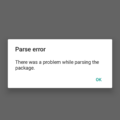TikTok has become one of the most popular social media platforms, known for its short, entertaining videos. If you’re an avid TikTok user and want to share your favorite videos on Instagram, you’re in luck! In this article, we’ll guide you through the process of posting a full TikTok video on your Instagram story.
Firstly, it’s important to note that you can only share TikTok videos on your Instagram story if you have the TikTok app installed on your device. Once you have both apps ready, follow these simple steps:
1. Open the TikTok app on your device and navigate to the video you want to share on Instagram.
2. Below the video, you’ll find various options, including the “Share” button. Tap on it to proceed.
3. A list of sharing options will appear, and among them, you’ll find “Instagram.” Tap on the Instagram icon to continue.
4. You’ll then be prompted to choose whether you want to share the video as an Instagram feed post or a story. Select “Instagram Story” to proceed.
5. Once you’ve selected the story option, the Instagram app will automatically open with the TikTok video ready to be shared. You can now customize it further if you wish by adding stickers, text, or filters.
6. After you’ve made any desired adjustments, simply tap on the “Your Story” button to share the TikTok video on your Instagram story.
And voila! Your full TikTok video is now posted on your Instagram story for your followers to enjoy. Keep in mind that the video will play from start to finish, just like any other story, so make sure it captures your audience’s attention from the beginning.
Now you can effortlessly share your favorite TikTok videos on Instagram and engage with your followers on both platforms. Whether you want to showcase your dance moves, share funny moments, or simply entertain your audience, this feature allows you to seamlessly integrate your TikTok content into your Instagram story.
So go ahead and give it a try! Start sharing those TikTok videos on your Instagram story and let your creativity shine through both platforms. Happy sharing!
How Do You Share An Entire Tiktok On Instagram?
To share an entire TikTok video on Instagram, follow these steps:
1. Open the TikTok app on your device.
2. Locate the TikTok video that you want to share on Instagram.
3. Tap on the “Share” button, typically displayed as an arrow pointing outwards.
4. Among the sharing options, select “Instagram.”
5. If you have the Instagram app installed, it will open automatically. If not, you may be prompted to download it.
6. In the Instagram app, you can choose whether you want to post the TikTok video as a feed post or a story.
7. For a feed post, you can add a caption, tag people, and customize other settings before posting.
8. For a story, you can add stickers, text, or other effects to enhance the TikTok video.
9. Once you are satisfied with the adjustments, tap on the “Share” button to publish the TikTok video on Instagram.
Please note that sharing TikTok videos on Instagram may result in the video being cropped or resized to fit Instagram’s aspect ratio and time limits. Make sure to preview and adjust the video accordingly before finalizing the share.
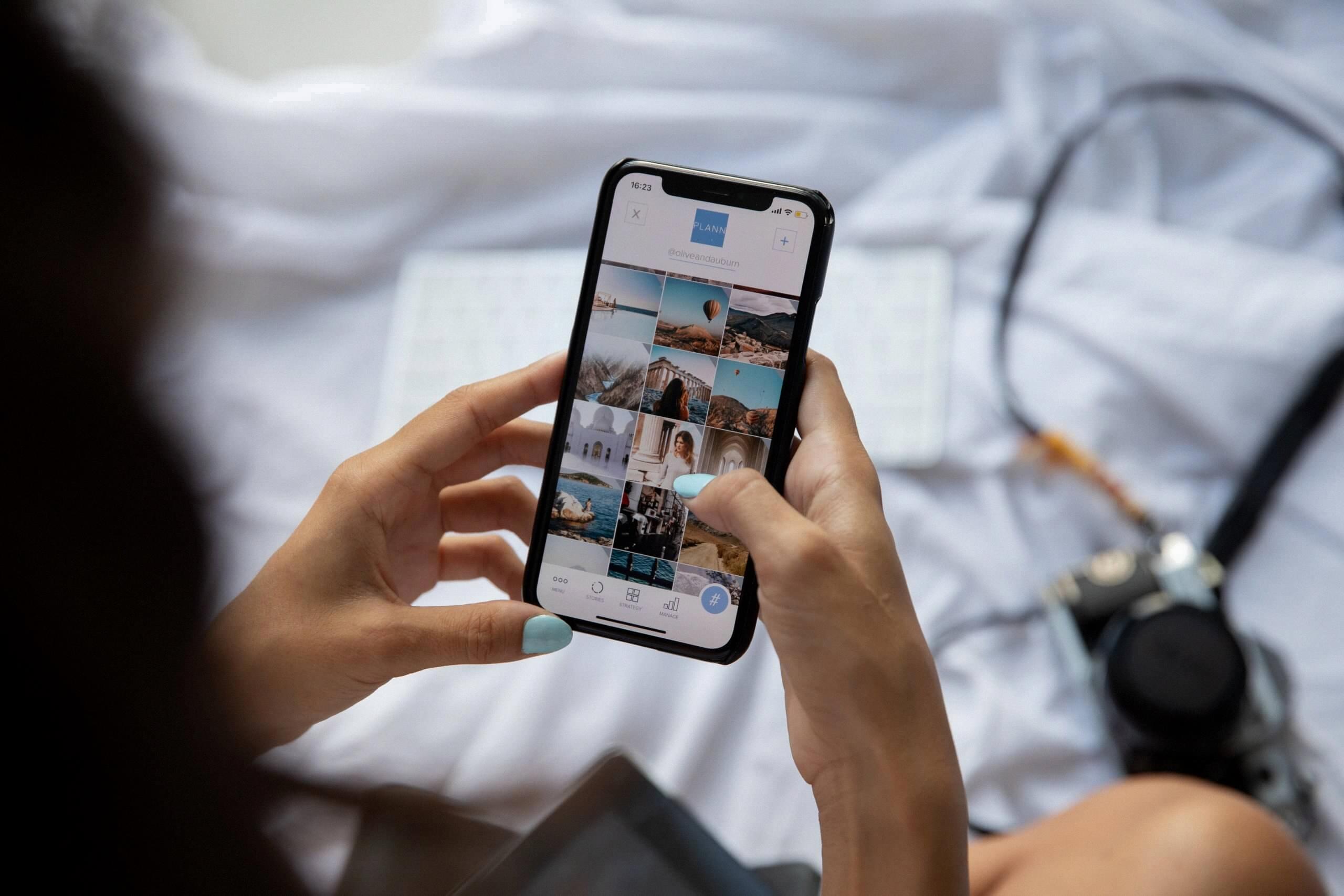
How Do You Put A Full Post On Instagram Stories?
To share a full post on Instagram stories, follow these steps:
1. Open the Instagram app on your mobile device and log in to your account.
2. Scroll through your feed and find the post that you want to share.
3. Tap the paper airplane button located below the post (similar to the one used to send direct messages).
4. A menu will appear with various options. Look for and select the option that says “Add post to your story”.
5. Once selected, the post will be transformed into a sticker with a customized background, ready to be shared to your story.
6. You can now add any additional text, stickers, or other creative elements to the post before sharing it to your story.
7. To share the post, tap the “Your Story” button at the bottom of the screen. You can also choose to send it directly to specific friends or groups.
8. After making any desired modifications, tap the “Send” or “Share” button to publish the post to your Instagram story.
By following these steps, you can easily share a full post from your feed to your Instagram stories, allowing your followers to see and interact with the content in a new format.
Conclusion
TikTok is a popular social media platform that allows users to create and share short videos. It offers a wide range of features and tools to help users create engaging and entertaining content. With its user-friendly interface and extensive music library, TikTok has become a go-to platform for creative expression and viral trends.
TikTok’s algorithm is known for its ability to personalize content and provide users with a curated feed based on their interests. This has contributed to the app’s immense popularity and its ability to keep users engaged and entertained for hours.
Furthermore, TikTok has proven to be a powerful marketing tool for businesses and influencers. Its large user base and viral nature make it an ideal platform for reaching a wide audience and increasing brand visibility. Many brands have successfully utilized TikTok to promote their products or services and engage with their target audience in a unique and creative way.
However, it’s important to note that TikTok also has its fair share of controversies and concerns. Issues such as privacy and data security have been raised, leading to scrutiny and potential bans in some countries. Additionally, there have been concerns over inappropriate content and cyberbullying on the platform. It’s crucial for users to be mindful of these issues and take appropriate measures to protect themselves while using TikTok.
TikTok offers a fun and creative platform for users to express themselves and connect with others. Whether you’re looking for entertainment, inspiration, or marketing opportunities, TikTok has something to offer. However, it’s important to use the platform responsibly and be aware of its potential risks.