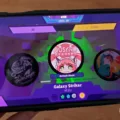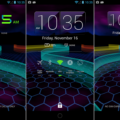JioTV is a popular live TV streaming app offered by Reliance Jio. With a wide range of channels and content available, it has become a go-to platform for many users to watch their favorite shows, movies, and sports events. While JioTV is primarily designed for mobile devices, it is possible to enjoy the app on your smart TV as well. In this article, we will guide you through the process of playing JioTV on your smart TV.
There are different methods you can use to watch JioTV on your smart TV, depending on the capabilities of your TV and the devices you have at hand. Let’s explore some of the options:
1. Screen Mirroring: If you have an Android smart TV, you can use the built-in screen mirroring feature to mirror your mobile device’s screen onto the TV. To do this, ensure that both your mobile device and smart TV are connected to the same Wi-Fi network. Then, go to the settings menu on your TV and enable screen mirroring. On your mobile device, open the JioTV app and start playing your desired content. Access the screen mirroring option on your device and select your smart TV from the available devices. Your mobile device’s screen will now be mirrored on your smart TV, allowing you to watch JioTV on the big screen.
2. HDMI Cable: If your smart TV has an HDMI port and your mobile device supports HDMI output, you can connect the two using an HDMI cable. Simply plug one end of the HDMI cable into your mobile device’s HDMI output port and the other end into the HDMI input port on your smart TV. Set your TV to the corresponding HDMI input source, and you should see your mobile device’s screen displayed on the TV. Launch the JioTV app on your mobile device and start streaming your favorite content on the big screen.
3. Streaming Devices: Another option is to use streaming devices such as Chromecast or Fire TV Stick. These devices connect to your smart TV and allow you to stream content from your mobile device to the TV. Simply plug the streaming device into an available HDMI port on your TV and follow the setup instructions. Once set up, open the JioTV app on your mobile device and look for the casting icon. Tap on it and select your streaming device from the list. Your JioTV content will now be streamed to your smart TV.
It’s important to note that while these methods allow you to play JioTV on your smart TV, you will still need a JioTV subscription to access the content. Additionally, the availability and functionality of these methods may vary depending on the specific make and model of your smart TV and mobile device.
With the help of screen mirroring, HDMI cables, or streaming devices, you can enjoy JioTV on your smart TV and take advantage of its vast array of channels and content. Choose the method that suits your setup and start watching your favorite shows and live TV events on the big screen.
Can I Play Jiotv On Smart TV?
The JioTV app is not directly available for smart TVs. However, you can still watch JioTV on your smart TV by using alternative methods. Here’s how:
1. Using Screen Mirroring:
– Ensure that your smart TV and your mobile phone are connected to the same Wi-Fi network.
– On your mobile phone, open the JioTV app and select the channel you want to watch.
– Access the screen mirroring or casting feature on your mobile phone. This feature may vary depending on your phone’s brand and model.
– Select your smart TV from the list of available devices to cast your screen.
– The JioTV app should now be mirrored on your smart TV, allowing you to watch the live TV channels.
2. Using HDMI Cable:
– Check if your smart TV has an HDMI port.
– Connect your laptop or PC to the smart TV using an HDMI cable.
– On your laptop or PC, open a web browser and visit the JioTV website (jiotv.com).
– Log in to your Jio account.
– Select the channel you want to watch, and it should be displayed on your smart TV screen.
Please note that these methods may vary depending on the brand and model of your smart TV. Additionally, using JioTV on smart TVs through these methods requires a stable internet connection and a Jio subscription.

How Can I Watch Jiotv On Non Smart TV?
To watch Jio TV on a non-smart TV, you have a few options available. Here are the steps to follow for each method:
1. Using HDMI Cable:
– Check if your non-smart TV has an HDMI port. Most modern TVs have this port.
– Connect your smartphone to the TV using an HDMI cable. Make sure your smartphone supports HDMI output.
– Connect one end of the HDMI cable to the HDMI port on your smartphone and the other end to the HDMI port on your TV.
– Switch your TV input to the corresponding HDMI port where you connected the cable.
– Open the Jio TV app on your smartphone and select the content you want to watch. The content should now be mirrored on your non-smart TV.
2. Using Chromecast:
– Purchase a Google Chromecast device and connect it to your non-smart TV’s HDMI port.
– Set up the Chromecast device using the Google Home app on your smartphone.
– Install the Jio TV app on your smartphone if you haven’t already.
– Open the Jio TV app, select the content you want to watch, and tap on the Cast icon within the app.
– Choose your Chromecast device from the list of available devices.
– The content should now be streaming on your non-smart TV through the Chromecast device.
3. Using Screen Mirroring:
– Check if your non-smart TV supports screen mirroring. Many newer TVs have this feature.
– Make sure your smartphone supports screen mirroring as well.
– Enable screen mirroring on your TV and smartphone. The steps may vary depending on your specific devices, so refer to their user manuals or online guides.
– Once screen mirroring is enabled, open the Jio TV app on your smartphone and select the content you want to watch.
– Your smartphone’s screen should now be mirrored on your non-smart TV, allowing you to watch Jio TV on the bigger screen.
These are the main methods to watch Jio TV on a non-smart TV. Choose the one that suits your preferences and available resources.
How Do I Access Jiotv?
To access JioTV, follow these steps:
1. Download the JioTV app: Go to the Google Play Store (for Android users) or the App Store (for iOS users) and search for “JioTV.” Tap on the app and click on the “Install” button to download it onto your device.
2. Install the app: Once the download is complete, open the app and click on the “Install” button to install it on your device.
3. Sign in with your Jio ID: After the installation is complete, open the JioTV app and sign in using your Jio ID and password. If you don’t have a Jio ID, you can create one by providing your Jio number and verifying it through an OTP (one-time password).
4. Explore the channel list: Once you’re signed in, you will see a list of available channels. JioTV offers a wide range of live TV channels across various categories like entertainment, news, sports, movies, and more.
5. Select and watch your favorite channel: Browse through the channel list and select the channel you want to watch. Tap on the channel to start streaming live TV content on your device.
6. Customize your experience: JioTV also allows you to customize your viewing experience. You can set reminders for your favorite shows, pause and rewind live TV, and even catch up on missed episodes with the “Catch-Up” feature.
7. Enjoy JioTV on multiple devices: JioTV can be accessed on multiple devices, including smartphones, tablets, and smart TVs. You can use your Jio ID to sign in to the app on different devices and enjoy seamless streaming across all of them.
That’s it! You have successfully accessed JioTV and can now enjoy your favorite live TV channels on the go.
Conclusion
JioTV is a popular and convenient app that allows users to watch live TV on their mobile devices, laptops, and even smart TVs. While it is not directly available on Android TV, there are various ways to access JioTV on different devices.
For Android mobile users, simply download the JioTV app from the Google Play Store and enjoy live TV with a wide range of channels and content. If you have an Android smart TV, you can also install the app directly on your TV and watch your favorite shows on a larger screen.
For non-smart TVs, you can still watch JioTV by connecting your mobile device to your TV using an HDMI or other compatible video out cable. This allows you to mirror your mobile screen and enjoy JioTV on your TV screen.
JioTV provides a convenient and cost-effective way to access live TV channels and a wide variety of content. Whether you’re on the go or at home, JioTV offers a seamless streaming experience for users to enjoy their favorite TV shows, movies, sports, and news. So, don’t miss out on the entertainment and convenience that JioTV has to offer. Download the app and start watching live TV for free.