Flash games have been a popular form of entertainment on the internet for many years. These games, often found on websites, offer a wide range of genres and gameplay experiences. However, with the rise of mobile devices like iPhones, playing flash games on these devices has become more challenging.
Due to the decreasing popularity of the flash format, major browsers like Chrome, Firefox, and Opera no longer support Flash on iOS and iPadOS devices. This means that if you try to access a flash game using these browsers, you will most likely encounter compatibility issues.
But fear not, there are alternative options available to play flash games on your iPhone. One such option is the Photon Browser. This browser app allows you to play flash videos and games on your device by utilizing a remote server to process the flash content. It essentially acts as a virtual flash player for your iPhone.
Another popular option is the Puffin Browser. Similar to Photon Browser, Puffin also functions as an Adobe Flash Player for Android and iOS devices. It provides a seamless experience for playing flash games and movies online. Additionally, Puffin has the added advantage of being able to download files cloud-to-cloud without consuming any network bandwidth.
These browser apps make it possible for you to enjoy your favorite flash games on your iPhone without any compatibility issues. You can immerse yourself in the world of flash gaming right from the comfort of your mobile device.
So, if you come across an old website with a broken flash title that you’d like to play, you can do so by installing Ruffle on your computer. Ruffle is a software that emulates Flash content, allowing you to play flash games even if your browser doesn’t support it. There are browser extensions available for both Chrome and Firefox that integrate Ruffle into your browser, making it easier to access and play flash games.
Although major browsers no longer support flash on iOS and iPadOS devices, there are alternative options available to play flash games on your iPhone. Browser apps like Photon and Puffin provide a seamless experience for playing flash games and movies online. Additionally, you can install Ruffle on your computer to play flash games on websites that don’t support flash. So go ahead and indulge in the world of flash gaming on your iPhone!
Is There A Way To Play Flash Games On IOS?
There is a way to play Flash games on iOS devices. One option is to use a browser that supports Adobe Flash content, such as the Puffin Browser. Puffin acts as an excellent Flash player for iPhone and allows you to play any Flash movies or games online smoothly.
Here are some key features of the Puffin Browser:
1. Flash Support: Puffin Browser comes equipped with a built-in Flash player that enables you to play Flash games and watch Flash videos on your iOS device.
2. Cloud-to-Cloud File Download: Puffin Browser also offers the ability to download files from one cloud storage service to another without consuming any network bandwidth. This feature is beneficial for downloading Flash game files or other files related to Flash content.
3. Smooth Performance: Puffin Browser optimizes the rendering of Flash content, ensuring a smooth and seamless experience when playing Flash games on your iOS device.
4. Secure Browsing: Puffin Browser prioritizes user security by providing encrypted browsing and protecting your data from potential threats.
To summarize, if you want to play Flash games on iOS, you can use the Puffin Browser. It acts as an excellent Flash player, allowing you to enjoy Flash content on your iPhone or iPad.
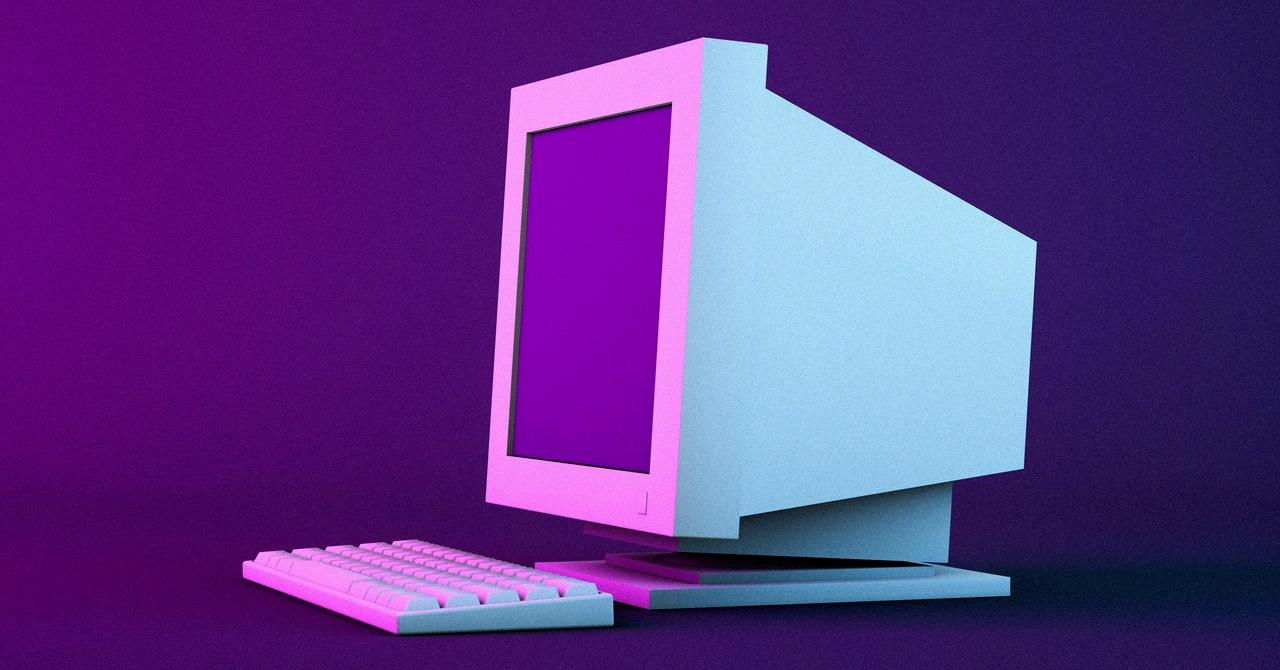
How Do I Play Flash Content On My IPhone?
To play Flash content on your iPhone, you can use certain browser apps that support Flash. However, it’s important to note that Flash is no longer widely supported on modern mobile devices, including iPhones, due to its decreasing popularity and security concerns. Apple has also chosen not to support Flash on iOS devices.
Nonetheless, there are a few browser apps available that still offer Flash support for iOS. Here are two popular options:
1. Photon Browser: Photon Browser is a widely used app that allows you to play Flash videos and games on your iPhone. It uses a remote server to run Flash content and then streams it to your device. Simply download and install the Photon Browser from the App Store, launch the app, and you’ll be able to access Flash content.
2. Puffin: Puffin is another browser app that supports Flash on iOS devices. It also uses cloud servers to process Flash content and deliver it to your iPhone or iPad. You can download Puffin Browser from the App Store, launch the app, and start accessing Flash content.
It’s important to keep in mind that while these browser apps enable you to play Flash content on your iPhone, the experience may not be as smooth as it would be on a computer. Flash content can be resource-intensive and may not perform optimally on mobile devices.
Additionally, it’s worth noting that many websites have moved away from Flash and now use alternative technologies like HTML5 for multimedia content. So, if possible, it’s recommended to look for websites that offer non-Flash versions of their content for better compatibility and performance on your iPhone.
While Flash is no longer widely supported on iOS devices, you can still use browser apps like Photon Browser and Puffin to access Flash content on your iPhone. Just keep in mind that the overall experience may not be as smooth as it would be on a desktop computer, and it’s always better to look for alternatives to Flash whenever possible.
Is It Possible To Play Flash Games On Mobile?
It is now possible to play Flash games on mobile devices. This is made possible by installing a software called Ruffle on your computer, which supports Flash content. Ruffle also provides browser extensions for Chrome and Firefox, allowing you to play Flash games directly on your mobile browser.
Here are the key points about playing Flash games on mobile:
1. Support for mobile devices: Ruffle enables playing Flash games on mobile devices, including iPhones, which traditionally did not support Flash due to restrictions imposed by Steve Jobs.
2. Installation of Ruffle: To play Flash games on mobile, you need to install Ruffle on your computer. This software acts as a Flash emulator, allowing you to run Flash content on your device.
3. Compatibility with old websites: Many older websites may still have broken Flash titles. By installing Ruffle, you can access and play these Flash games on your mobile device, even if they were originally designed for desktop computers.
4. Browser extensions: Ruffle provides browser extensions for popular mobile browsers such as Chrome and Firefox. These extensions enable you to directly play Flash games on your mobile browser without the need to install additional software or access specific websites.
With the help of Ruffle, you can now enjoy playing Flash games on your mobile devices, including iPhones. By installing the Ruffle software or using the browser extensions, you can easily access and play Flash games, even on older websites with broken Flash titles.
Conclusion
Flash games have had a significant impact on the online gaming industry. Initially popularized by websites such as Newgrounds and Kongregate, flash games provided a platform for developers to create and share their games easily.
However, with the rise of mobile devices and the decreasing popularity of the flash format, flash games have faced challenges in recent years. Major browsers such as Chrome, Firefox, and Opera no longer support flash on iOS and iPadOS devices, limiting the accessibility of these games on mobile platforms.
Fortunately, there are alternatives available for playing flash games on mobile devices. Browser apps like Photon Browser and Puffin provide support for flash content, allowing users to play flash games on their iPhones and iPads. These browsers act as Adobe Flash Player substitutes and enable smooth playback of flash movies and games.
Additionally, for users who come across broken flash titles on old websites, there is the option of installing Ruffle, a browser extension available for Chrome and Firefox. Ruffle allows users to play flash games on their computers, even if the original platform no longer supports flash content.
While flash games may not be as prevalent as they once were, there are still options available for those who wish to enjoy these nostalgic gaming experiences. Whether it’s through dedicated flash-supporting browsers or browser extensions, users can still access and play flash games, keeping the spirit of this beloved gaming era alive.








