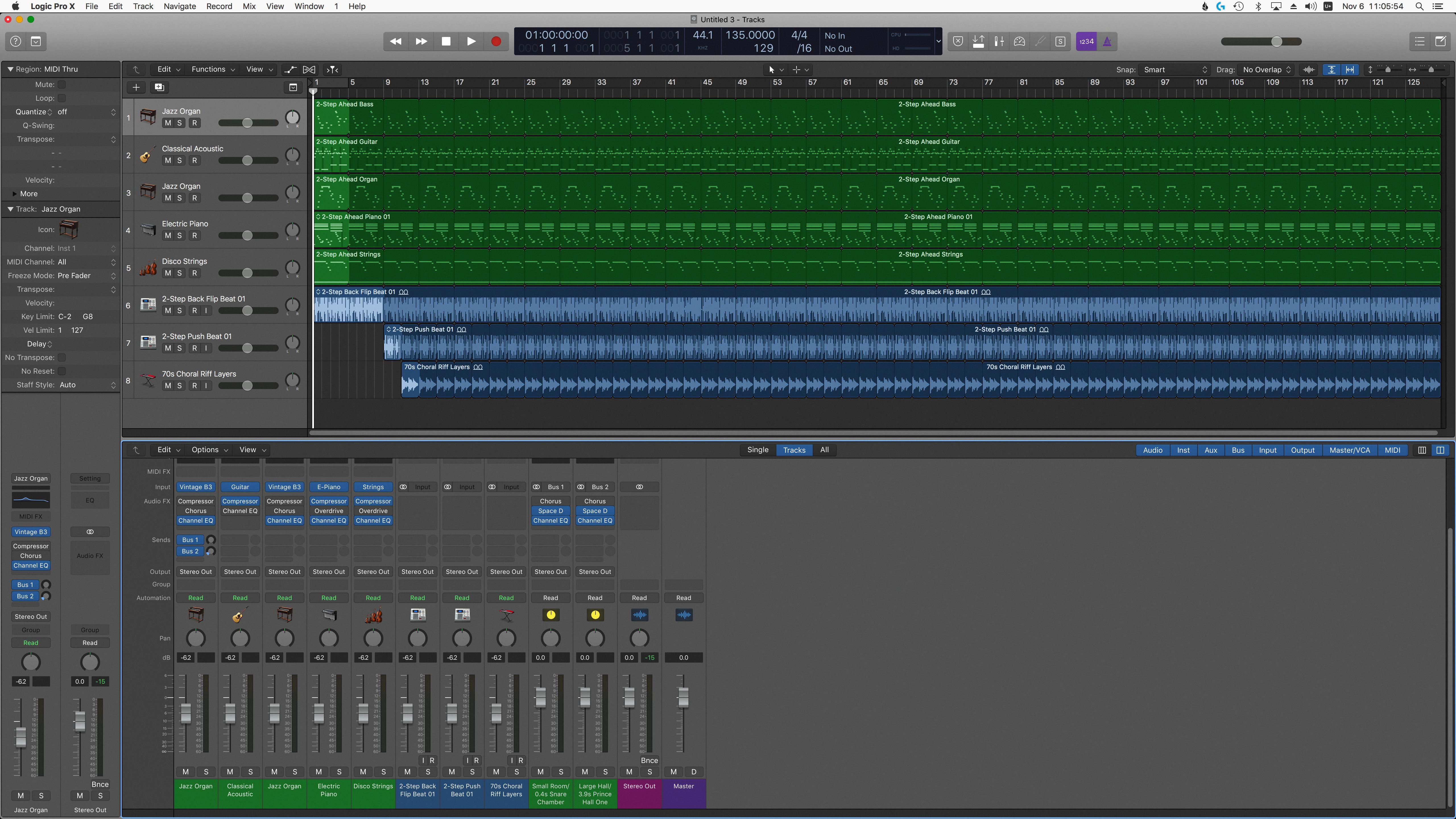GarageBand is an incredibly powerful and versatile digital audio workstation (DAW) software that has quickly become a favorite of podcasters who want to get their shows off the ground. Not only does GarageBand offer a quick and easy way to record your podcast, but it also provides plenty of features to edit and mix your audio for a professional-sounding finished product.
In this blog post, we’ll discuss all you need to know about making a podcast with GarageBand, from equipment setup to advanced editing techniques.
To begin with, you’ll need some basic equipment in order to record using GarageBand. The most important piece of equipment is a good microphone, which will ensure that your audio is clear and free from noise. You may also want to consider investing in an audio interface or mixer if you plan on recording multiple voices at once. Finally, make sure that you have the latest version of GarageBand downloaded onto your computer before getting started.
Once you have all the necessary equipment set up, you can start recording your podcast in GarageBand! When you open the program for the first time, it will provide an interface for setting up your project. Here, you can select which type of project you would like to create (for podcasts this is usually “Voice”), as well as configure any additional settings such as recording quality and sample rate.
When it comes time to actually record your podcast in GarageBand, there are several tools available at your disposal. For instance, you can use built-in effects such as reverb and echo to add depth and texture to your soundscape. You can also use the built-in equalizer to adjust frequencies and sculpt each voice’s unique timbre. And if needed, there are even options for adding background music or sound effects into the mix!
Once you’ve recorded all of your audio tracks in GarageBand, it’s time for post-production editing and mixing! Here again, there are plenty of options available – from basic trimming and fading tools all the way up to advanced features such as compressing dynamic range or automating channel levels over time. It’s even possible to export your finished track directly from the program as a WAV file or MP3 file ready for distribution on popular streaming platforms such as Spotify or Apple Music!
As you can see from this blog post, Garageband is an excellent choice for podcasters looking for a quick way to get their show off the ground without sacrificing sound quality or features! With its intuitive user interface, a wide range of tools available for editing and mixing audio tracks, and the ability to export finished projects directly into streaming platforms – Garageband has everything needed for creating high-quality podcasts no matter what type of show one might be producing!
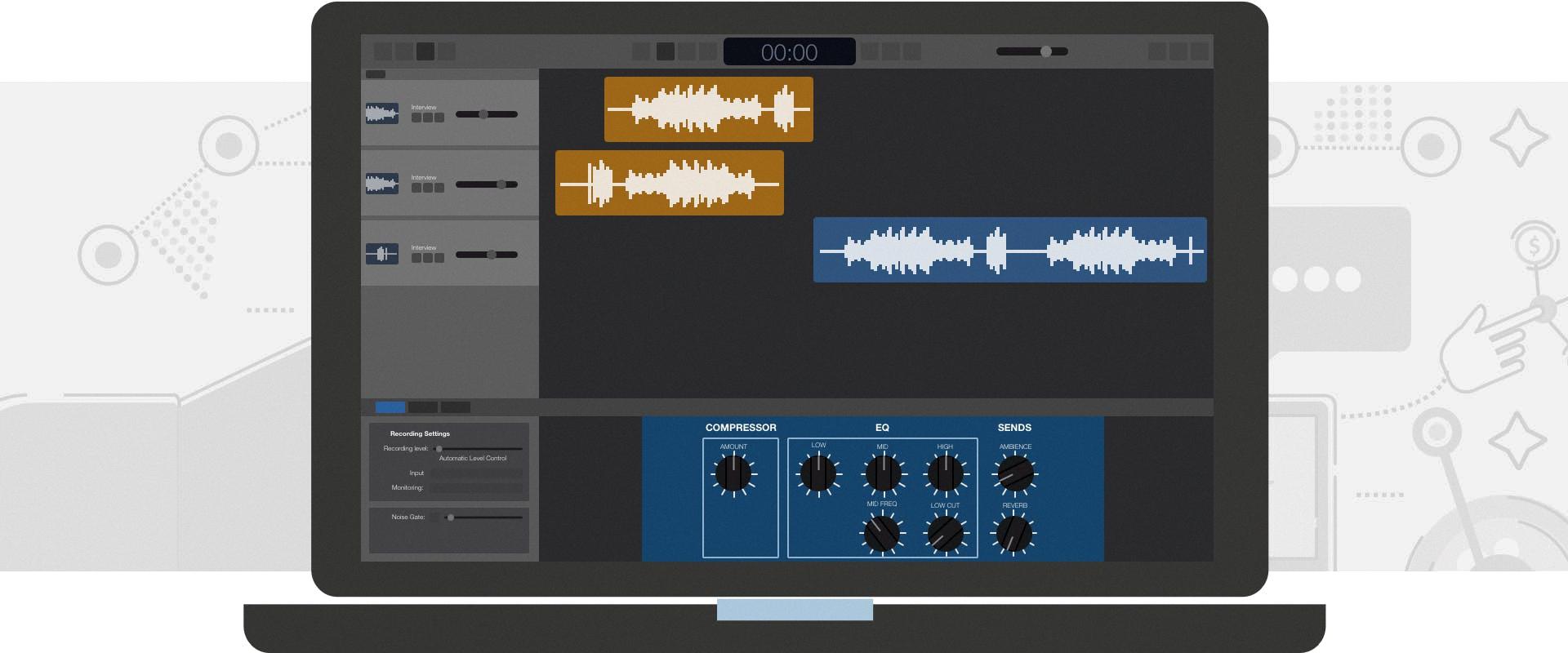
Source: wavesclever.weebly.com
Using GarageBand to Create a Podcast
Yes, you can certainly use GarageBand to make a podcast. It is a valid and inexpensive option for recording your show if you don’t have access to more professional equipment. GarageBand has all the tools needed to produce a high-quality podcast, including the ability to record multiple tracks and add effects like compression and EQ. You’ll just need a good microphone and audio interface for optimal sound quality. With GarageBand, you can also add music or sound effects and create intros or outros with ease.

Source: sixcolors.com
Is GarageBand an Effective Tool for Recording Podcasts?
Yes, GarageBand is well-suited to recording podcasts. It has a variety of tools that allow you to easily record and edit audio, including an intuitive user interface. You can add multiple tracks, allowing you to layer sound effects, music, and other audio elements into your podcast. You can also use plugins to enhance the sound quality of your recordings. Additionally, GarageBand allows you to add markers for easier navigation of your podcast episode. Finally, it provides a range of options for exporting your podcast in the format you need. All in all, GarageBand is a great tool for recording podcasts.
What Not to Do in a Podcast
1. Don’t be too scripted – it can make your podcast sound robotic and boring.
2. Don’t just talk to your audience – involve them in the conversation with questions and comments.
3. Don’t make your podcast too long – people have limited attention spans and you don’t want to lose them in the middle of your podcast.
4. Don’t neglect audio quality – while you don’t need to sound like NPR, it should still be listenable with good sound quality.
5. Don’t overuse sound effects or music – anything you use should add to the content of the podcast, not distract from it.
6. Don’t rely solely on advertising for monetization – explore other ways to fund your podcast such as sponsorships or donations from listeners who enjoy what you do.
7. Don’t forget about post-production work – editing out any mistakes or long pauses will help keep your podcast sounding professional and engaging for listeners.
Recording Equipment Used by Podcasters
Most podcasters use digital audio workstations (DAWs) to record their podcasts. DAWs are software programs that enable the user to mix and manipulate audio recordings. Common DAWs used by podcasters include Logic Pro, Audacity, Alitu, Iris, and Wavve. These programs allow users to record multiple tracks of audio simultaneously, edit and mix audio files, add effects like reverb or compression, and export the final recordings in various formats. Podcasters will usually have a microphone connected to the computer while they record, so they can capture the best sound quality possible. Some more advanced podcasters will opt for an external recording device with multiple inputs so they can capture two or more sources at once.
Conclusion
In conclusion, GarageBand is a great option for podcasters who are looking for a low-cost yet powerful tool to record and edit their audio. It has all the features necessary to make a podcast sound professional, including an array of virtual instruments, effects, and editing tools. Furthermore, its user-friendly interface makes it easy to learn quickly and get started right away. With GarageBand, podcasters can create amazing-sounding podcasts without breaking the bank.