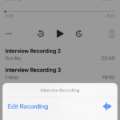Welcome to the world of the Apple Watch! This revolutionary device is a great way to stay connected and keep up with the latest trends. Whether you’re using it for fitness tracking, messaging, or just keeping track of time, Apple Watch has something for everyone.
One feature that many people enjoy about Apple Watch is the ability to customize it with different apps. You can download apps from the App Store to make your experience even more personalized. However, if you want to hide some of these apps from view, there are a few simple steps you can take.
To hide an app on your Apple Watch, go into the watch app on your iPhone and tap on “My watch”. From here, scroll down until you find the application that you want to hide. Tap on it and then turn off “Show App on Apple Watch”.
If you want to hide an app from your iPhone or iPad as well, open up the App Store app. Select your account photo or initials at the top of the screen and tap “Purchased”. Find the app that you want to hide, swipe left on it, and select “Hide”. When finished, tap “Done”.
Hiding apps on your Apple Watch is a great way to keep them out of sight but still have easy access when needed. As always, be sure to use caution when downloading new applications as they could contain malicious content or viruses that could harm your device.
We hope this guide helps you get started customizing your Apple Watch experience! If you have any questions or need help with anything else regarding your Apple Watch feel free to reach out for support anytime!

Source: 9to5mac.com
Hiding Apps on an Apple Watch Screen
To hide apps on your Apple Watch screen, you must first open the Watch app on your iPhone. Next, scroll down and select the application that you wish to hide. Finally, turn off the toggle switch labeled “Show App on Apple Watch” and the application will be removed from the watch’s Home Screen. You can always go back to this setting in the future to re-enable the app.
Conclusion
The Apple Watch is a versatile, powerful device that provides users with an array of features to stay connected and productive. It has a wide selection of applications, including health and fitness tracking, messaging, and music streaming. The ability to hide apps on the watch or iPhone provides users with greater control over their device and its contents. With the Apple Watch, users can enjoy the convenience of having a wearable device that keeps them connected while also allowing them to customize it to meet their needs.