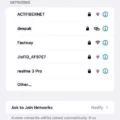Sand can be a pesky and stubborn substance, especially when it finds its way into your charging port. It can cause issues with your device’s charging capabilities and even damage the port if not properly addressed. Fortunately, there are steps you can take to effectively remove sand from your charging port and restore its functionality.
Firstly, it’s important to turn off your device before attempting to clean the charging port. This will prevent any accidental damage or short circuits. Once your device is turned off, you can proceed with the cleaning process.
One method to remove sand from the charging port is by using a can of compressed air. Hold the can upright and give a few short bursts of air into the port. The force of the air should help dislodge any sand particles stuck inside. Be careful not to hold the can too close to the port, as excessive force could potentially damage the delicate components.
If the compressed air method doesn’t fully remove the sand, you can try using a toothpick or a soft brush. Gently insert the toothpick or brush into the charging port and carefully scrape or brush away any remaining sand. Be cautious not to apply too much pressure or use anything sharp that could scratch or damage the port.
Another option is to use a small, soft-bristled brush, such as a clean makeup brush or a small paintbrush. Gently sweep the bristles across the charging port, loosening any sand particles. Again, be gentle and avoid using excessive force.
It’s important to note that you should never use water or any liquid cleaner to clean the charging port. This can cause damage to the internal components and potentially void your device’s warranty.
After you have removed the sand from the charging port, it’s a good idea to inspect the port for any remaining debris. Use a flashlight or magnifying glass to ensure that the port is completely clean before attempting to charge your device again.
Removing sand from a charging port can be a delicate process, but with the right tools and gentle techniques, you can effectively clean the port and restore its functionality. Remember to always turn off your device before cleaning, use compressed air in short bursts, and be cautious when using toothpicks or brushes. By following these steps, you can keep your charging port sand-free and ensure the smooth operation of your device.
How Do You Get Sand Out Of A USB Port?
To remove sand from a USB port, follow these steps:
1. Power off your device: Make sure your Android device is turned off before attempting to clean the USB port. This will prevent any potential damage to the device and ensure your safety.
2. Gather cleaning tools: You will need a can of compressed air or a bulb syringe to blow out the sand from the USB port. These tools can be found at most electronics stores or online.
3. Use compressed air or bulb syringe: Hold your device with the USB port facing downward. Position the nozzle of the compressed air can or bulb syringe near the USB port opening. Give a few short bursts of air or squeeze the bulb syringe gently to blow out the sand.
4. Check for any remaining sand: After using the compressed air or bulb syringe, inspect the USB port for any remaining sand particles. If you still see sand, repeat the previous step until it’s completely cleared.
5. Avoid using sharp objects: It’s important to note that you should never use sharp objects like toothpicks or pins to remove sand from the USB port. This can cause damage to the delicate pins inside and potentially render the port unusable.
6. Test the USB port: Once you are confident that the sand has been removed, you can test the USB port by plugging in a charging cable or any other USB device. Ensure that the connection is secure and that your device recognizes the accessory.
By following these steps, you should be able to effectively remove sand from your Android device’s USB port and ensure it functions properly.

How Do You Get Debris Out Of IPhone Charging Port?
To remove debris from your iPhone charging port, follow these steps:
1. Use compressed air: Hold the compressed air can upright and give a few short bursts of air into the port. This will help dislodge any loose debris.
2. Inspect the port: Take a close look at the charging port to see if there are any visible particles or lint. If you can see any, try using a toothpick or a soft brush to gently remove them. Be careful not to damage the port or push the debris further inside.
3. Clean with a soft brush: If there is no visible debris, but you suspect there might still be some inside the port, use a soft brush (like a clean toothbrush or a small paintbrush) to gently brush the port. This can help remove any stubborn particles.
4. Avoid using liquids: It’s important to avoid using liquids to clean the charging port, as this can cause damage to your iPhone. Stick to dry methods like compressed air and brushing.
5. Recheck and test: After cleaning, recheck the port to ensure it is free from debris. Then, try connecting your charger to see if it fits securely and charges properly.
Remember to be gentle while cleaning the charging port, as it is a delicate component. If you’re unsure or uncomfortable doing it yourself, consider taking your iPhone to a professional for assistance.
How Do You Get Sand Out Of A Laptop Charging Port?
To remove sand from a laptop charging port, it is important to proceed with caution to avoid causing any damage. Here’s a step-by-step guide on how to effectively clean a laptop charging port:
1. Power off the laptop and unplug the charger: Before starting the cleaning process, make sure the laptop is turned off and disconnected from any power source. This is crucial for your safety and to prevent any potential short circuits.
2. Gather the necessary tools: You will need a can of compressed air and a soft-bristle brush or a clean, dry toothbrush. Ensure that the bristles are not too stiff to avoid scratching the charging port.
3. Inspect the charging port: Take a close look at the port to assess the amount of sand present. Avoid blowing into the port or using any liquid-based cleaning solutions, as this can cause further damage.
4. Use compressed air to dislodge the sand: Hold the can of compressed air upright and use short bursts to blow air into the charging port. The force of the air should help dislodge the sand particles. Be sure to keep the can at a safe distance to prevent any condensation from forming.
5. Brush away loose particles: After using the compressed air, gently brush the charging port with a soft-bristle brush or a clean, dry toothbrush. This will help remove any remaining sand or debris that may still be stuck.
6. Repeat if necessary: If you notice that there is still sand present, repeat steps 4 and 5 until the charging port appears clean. It’s important to remain patient and avoid using excessive force or sharp objects that could damage the delicate components.
7. Test the charging port: Once you are satisfied with the cleaning process, carefully plug in the charger to see if it fits properly and the laptop starts charging. If any issues persist, it may be necessary to seek professional assistance or contact the laptop manufacturer for further guidance.
Important tips to remember:
– Avoid using liquid-based cleaning solutions or any sharp objects like toothpicks, as these can damage the charging port.
– Always power off the laptop and disconnect it from any power source before attempting any cleaning.
– If you are unsure or uncomfortable performing the cleaning yourself, it’s best to seek professional help to avoid any potential damage to your laptop.
Remember, it’s crucial to exercise caution and follow these steps carefully to prevent any further damage to your laptop’s charging port.
Conclusion
Sand is a versatile and essential natural resource that plays a crucial role in various industries and everyday life. Its unique properties make it suitable for construction, manufacturing, and recreational activities. From building materials to glass production, sand is an integral component in numerous products and processes.
Sand is composed of tiny particles of minerals and rocks, primarily silica, but can also contain other minerals such as quartz, feldspar, and mica. Its composition and texture make it ideal for use in construction projects, such as concrete, asphalt, and mortar. Sand acts as a binding agent, providing stability and strength to structures.
The manufacturing industry heavily relies on sand for various purposes. It is used in the production of glass, ceramics, and electronics. The high silica content in sand makes it a key component in glassmaking, as it helps give glass its transparency, strength, and resistance to heat and chemicals. In the electronics industry, sand is used for producing silicon chips and other semiconductor devices.
Sand also plays a significant role in environmental conservation and restoration. It is used in land reclamation projects to create new land areas or restore eroded coastlines. Additionally, sand is crucial for water filtration systems, helping to remove impurities and purify drinking water.
Furthermore, sand has recreational uses and is often found in beaches and sandboxes. Its fine texture and ability to retain heat make it a comfortable and enjoyable surface for sunbathing, playing sports, or building sandcastles.
However, it is important to note that sand extraction and usage can have negative environmental consequences. Excessive sand mining can lead to erosion, habitat destruction, and loss of biodiversity. It can also contribute to the depletion of riverbeds and coastal areas, leading to increased vulnerability to storms and flooding.
Sand is a valuable resource that is essential for various industries and everyday activities. Its unique properties and versatility make it a crucial component in construction, manufacturing, and environmental conservation. However, it is important to balance its extraction and usage with sustainable practices to minimize the negative impacts on the environment.