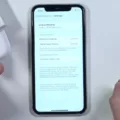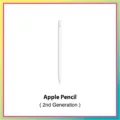The iPhone is a popular and innovative device that has revolutionized the way we communicate and use technology. However, like any electronic device, it is not immune to issues or accidents that may require a replacement. Fortunately, Apple provides a limited warranty that covers manufacturing issues for one year from the date of purchase.
If you encounter any problems with your iPhone or the Apple-branded accessories that came with it, you may be eligible for a replacement under the Apple Limited Warranty. This includes issues such as a failed charging port or water damage. In more severe cases, such as a lost or stolen iPhone, you can file a claim for a replacement if you have AppleCare+ with Theft and Loss.
To file a claim, you can sign in with your Apple ID and use the Find My app or go to iCloud.com/find to mark your iPhone as lost. This will enable you to take advantage of the coverage provided by AppleCare+. Additionally, if you have AppleCare+, the Express Replacement Service is available for iPhone, iPad, and Apple Watch. Simply go to mysupport.apple.com, sign in with your Apple ID, and choose your device. Here, you can find details about the support you are eligible for, including hardware repairs and technical support.
It is important to note that Apple’s warranty coverage does not extend to accidental damage or normal wear and tear. If your iPhone is outside the warranty period or the issue is not covered, you may still have options for repair or replacement, but it may come at a cost. It is always recommended to contact Apple support or visit an authorized service provider to explore your options.
If you experience any issues with your iPhone within the warranty period, Apple provides options for repair or replacement under the Apple Limited Warranty. Whether it is a manufacturing issue, water damage, or even a lost or stolen device, there are steps you can take to get your iPhone replaced. However, it is important to understand the limitations of the warranty and explore alternative options if your device is not covered.
Can I Get My IPhone Replaced With Warranty?
You can get your iPhone replaced under warranty if it is experiencing manufacturing issues. The Apple Limited Warranty covers your iPhone and the Apple-branded accessories that come with it for one year from the date of purchase. If your iPhone or any of the included accessories have manufacturing defects within this one-year period, Apple will replace them free of charge.
It’s important to note that the warranty does not cover accidental damage or normal wear and tear. If your iPhone has been damaged due to accidental drops or water damage, it may not be eligible for a warranty replacement. In such cases, you may need to explore other options like Apple’s out-of-warranty repair services or purchasing AppleCare+ for additional coverage.
Here is a summary of the key points regarding iPhone replacements under warranty:
– The Apple Limited Warranty covers iPhones and Apple-branded accessories for one year from the date of purchase.
– Manufacturing defects are covered under warranty, but accidental damage or normal wear and tear are not.
– If your iPhone or any included accessory has a manufacturing issue, Apple will replace it free of charge.
– For accidental damage or non-warranty issues, you may need to consider other repair options.
Please note that the specific terms and conditions of the warranty may vary depending on your location and the laws of your country or region. It’s always recommended to refer to the official Apple website or contact Apple Support for the most accurate and up-to-date information regarding warranty replacements for your iPhone.
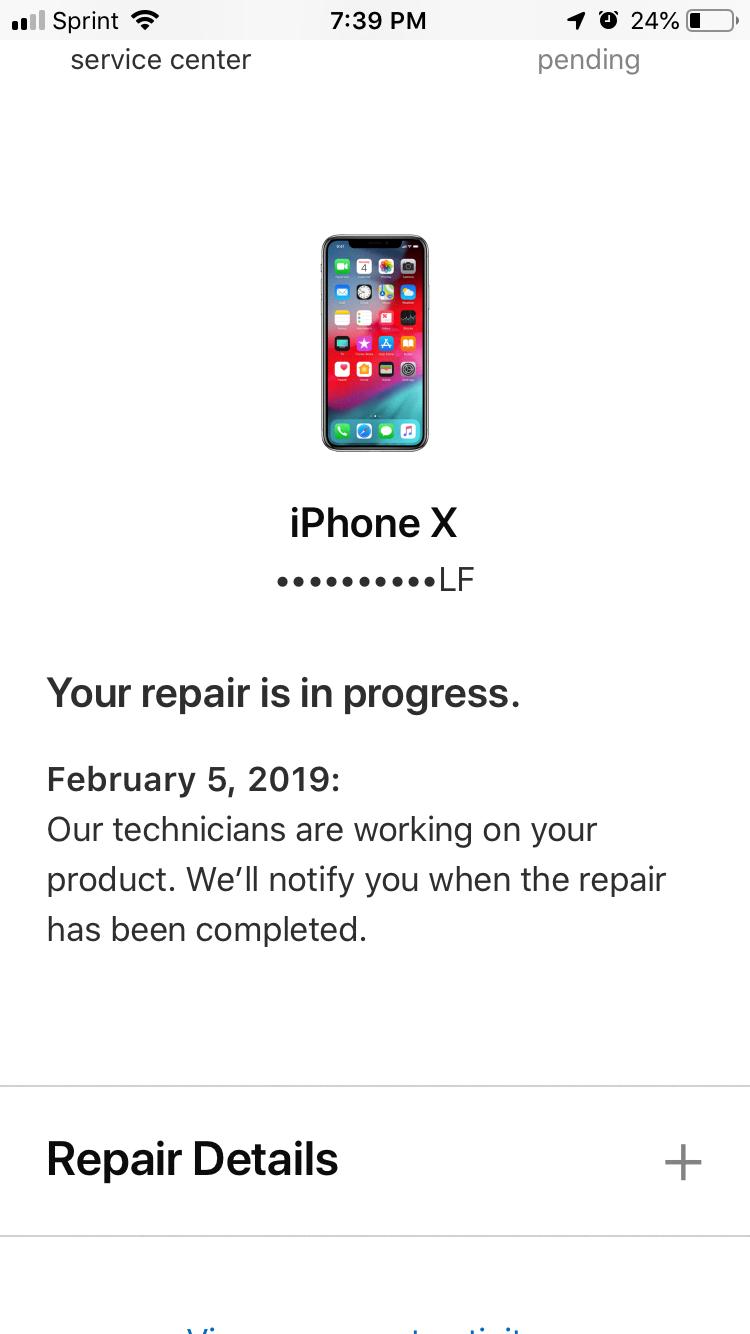
How Do I Claim My IPhone For Replacement?
To file a claim for an iPhone replacement, follow these steps:
1. Check your coverage: Ensure that your iPhone is covered by AppleCare+ with Theft and Loss. This plan provides additional coverage for lost or stolen iPhones.
2. Sign in to your Apple ID: Visit the Apple website and sign in with your Apple ID. This is the same ID you use on your iPhone.
3. File a claim: Once signed in, navigate to the support section and select the option to file a claim. Provide the necessary information, such as your iPhone model, serial number, and purchase date.
4. Mark your iPhone as lost: To protect your data and prevent unauthorized access, use the Find My app on another Apple device or go to iCloud.com/find. Sign in with your Apple ID and select your lost iPhone. From there, you can mark it as lost, enabling features like Activation Lock.
5. Provide additional details: During the claim process, you may be required to provide additional details, such as a police report if your iPhone was stolen. Follow the instructions provided by Apple to complete the claim.
6. Pay any applicable fees: Depending on your AppleCare+ plan, there may be a deductible or additional fees associated with the replacement. Ensure you are aware of these costs and are prepared to pay if necessary.
7. Receive your replacement: Once your claim is approved, Apple will guide you through the process of receiving your replacement iPhone. This may involve shipping your damaged or lost device back to Apple or visiting an authorized service center.
Remember, it is crucial to act quickly when your iPhone is lost or stolen. The Find My app can help you track your device’s location, lock it remotely, and even erase your personal data if necessary. Contact Apple support for further assistance if needed.
Under What Circumstances Will Apple Replace An IPhone?
Under certain circumstances, Apple may replace an iPhone with a new or refurbished device. These circumstances can range from severe damage, like water damage, to more simple issues, such as a failed charging port. Here are some specific scenarios in which Apple may offer a replacement:
1. Water damage: If your iPhone has been exposed to water or any other liquid and has suffered significant damage, Apple may replace it with a new or refurbished device. However, keep in mind that liquid damage is generally not covered under warranty, so you may need to pay for the replacement.
2. Hardware failure: If your iPhone experiences a hardware failure, such as a faulty display, camera, or charging port, Apple may replace it with a new or refurbished device. This is typically covered under warranty or AppleCare+.
3. Battery issues: If your iPhone’s battery is not functioning properly, Apple may replace it with a new one. This is often done free of charge if your device is still under warranty or covered by AppleCare+.
4. Software issues: In some cases, if your iPhone is experiencing persistent software issues that cannot be resolved through troubleshooting or updates, Apple may offer a replacement. This is typically done as a last resort after exhausting all other troubleshooting options.
5. Express Replacement Service: If you have AppleCare+, Apple offers the Express Replacement Service for certain devices, including iPhone, iPad, and Apple Watch. This service allows you to receive a replacement device before returning your original device to Apple.
It’s important to note that the specific circumstances under which Apple will replace an iPhone can vary, and it’s always best to contact Apple Support or visit an Apple Store for assistance with your particular issue.
How Do I Claim My IPhone Warranty?
To claim your iPhone warranty, follow these steps:
1. Visit mysupport.apple.com on a web browser.
2. Sign in using your Apple ID. If you don’t have an Apple ID, you can create one on the same page.
3. Once signed in, select your iPhone device from the list of devices associated with your Apple ID.
4. On the device page, you will find detailed information about the support you are eligible for, including hardware repairs and technical support.
5. If your iPhone is still under warranty and experiencing hardware issues, you can initiate a repair request by following the instructions provided on the page.
6. Apple may offer different options for repairs, such as mailing in your device or visiting an Apple Store or authorized service provider.
7. If you choose to mail in your device, Apple will provide further instructions on how to securely package and send your iPhone for repair.
8. If you prefer to visit an Apple Store or authorized service provider, you can use the “Schedule a Repair” option to book an appointment at a convenient location and time.
9. During the repair process, Apple may provide you with updates and notifications regarding the status of your iPhone.
10. Once your iPhone is repaired, you can either pick it up from the service location or have it shipped back to you, depending on the chosen repair method.
Remember to back up your iPhone before sending it for repair to avoid any data loss. Also, keep in mind that certain damages may not be covered under warranty, such as accidental damage or unauthorized modifications.
Conclusion
The iPhone is a highly advanced and popular device that comes with a limited warranty from Apple. This warranty covers manufacturing issues for one year from the date of purchase. Additionally, Apple-branded accessories that are included in the box with the iPhone are also covered by this warranty.
If you experience any issues with your iPhone or its accessories, you can file a claim by signing in with your Apple ID and accessing the appropriate support services. AppleCare+ with Theft and Loss provides coverage for lost or stolen iPhones, allowing you to file a claim for a replacement.
In more severe cases, such as water damage or a failed charging port, Apple may replace your device with a new or refurbished one. This is covered under the Express Replacement Service if you have AppleCare+.
The iPhone offers comprehensive warranty coverage and support options for various issues that may arise. Apple strives to provide excellent customer service and ensure that their customers have a positive experience with their devices.