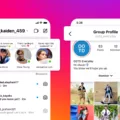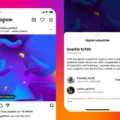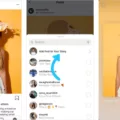Instagram is a social media platform that has gained immense popularity in the past few years. With over one billion monthly active users, Instagram is a hub for individuals, influencers, brands, and businesses to connect with their audience, showcase their products or services, and build their online presence.
One of the most important features of Instagram is the ability to tag people in your posts. Tagging someone on Instagram can help you to increase your reach, engage with your followers, and gain new followers. However, there is a limit to the number of people you can tag in a single post. Instagram allows you to tag up to 20 people per post by default.
If you are trying to tag more than 20 people in your post, you may encounter an error message that prevents you from tagging anyone. In this case, you will need to remove some tags and keep the number below 20.
To fix the issue of 20 tags on Instagram, you need to follow a few simple steps:
Step 1: Check if you have exceeded the maximum number of tags
The first thing you need to do is check if you have exceeded the maximum number of tags allowed by Instagram. If that number is exceeded, you won’t be able to tag anyone. To check the number of tags, go to your post and tap on the “Tag People” option. You will see a list of people you have tagged in your post. If the number is more than 20, you will need to remove some tags.
Step 2: Remove some tags
To remove a tag, tap on the tag and then tap on the “Remove Tag” option. You can remove as many tags as needed to keep the number below 20. Once you have removed the tags, tap on the checkmark in the upper-right corner to return to your regular upload screen.
Step 3: Wait for 24 hours
One of the most frequent reasons for not being able to tag someone on Instagram is that you have exceeded Instagram’s daily limits. Like all other Instagram actions, if you tag too many users per day, Instagram blocks you from tagging users for about 24 hours. In this case, you need to wait for 24 hours before you can tag anyone again.
If you want to tag people on Instagram, make sure that you do not exceed the maximum number of tags allowed by Instagram. If you have already exceeded the limit, remove some tags to keep the number below 20. If you are unable to tag anyone due to Instagram’s daily limits, wait for 24 hours before trying again. By following these simple steps, you can fix the issue of 20 tags on Instagram and continue to engage with your audience.
Fixing Tag Problems on Instagram
To fix a tag problem on Instagram, the first thing you need to do is to check if you have exceeded the maximum number of tags allowed per post. Instagram allows you to tag up to 20 people per post by default. If that number is exceeded, you will not be able to tag anyone. So, make sure you have not exceeded the maximum limit.
If you have exceeded the limit, then you need to remove some tags and keep the number below 20. To do this, go to your Instagram post and click on the three dots in the top right corner. Then, click on “Edit” and remove some of the tags. Once you have removed the excess tags, click on “Done” to save the changes.
Another common tag problem on Instagram is when the tags are not working properly. This can happen when the user you are trying to tag has a private account, or the user has disabled the ability to be tagged in their settings. In this case, you can try sending the user a direct message, asking them to unblock you or enable the ability to be tagged.
Fixing a tag problem on Instagram involves checking if you have exceeded the maximum number of tags allowed per post, removing excess tags if necessary, and reaching out to the user if the tags are not working properly due to their account settings.

Can You Tag More Than 20 People on Instagram?
You cannot tag more than 20 people on Instagram per post. Instagram’s tagging feature allows you to tag up to 20 people in a single post. Once you have reached the limit, you will not be able to tag any additional users. It is important to note that tagging too many people in a single post can come across as spammy and may result in your content being flagged by Instagram’s algorithms. Therefore, it is recommended to be selective when tagging people and only tag those who are relevant to the content you are posting.
Understanding Why Instagram Is Restricting Tagging
Instagram restricts users from tagging others because it has set limits on the number of actions you can perform in a day. This is part of its effort to prevent spam and maintain the integrity of the platform. If you exceed the daily limit for tagging, Instagram may temporarily restrict your ability to tag others for around 24 hours. This restriction is in place to discourage users from engaging in excessive tagging and to ensure that the platform is being used in a fair and responsible manner. So, if you find yourself unable to tag someone on Instagram, it is likely that you have exceeded the daily limit and will need to wait until the restriction is lifted.
Conclusion
Instagram is a powerful social media platform that offers a wide range of features and tools for users to express themselves, connect with others, and build their personal or business brand. From sharing photos and videos to engaging with followers through comments and direct messages, Instagram provides a user-friendly and visually appealing platform that has become a staple in today’s digital age. However, it’s important to keep in mind the platform’s rules and limitations, such as the maximum number of tags per post and daily limits on certain actions, to avoid any potential restrictions or penalties. Instagram remains a valuable tool for personal and professional growth, and its popularity is likely to continue to grow in the years to come.