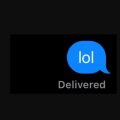In case of an emergency, it is crucial to know how to call for help quickly and discreetly. For Android phone users, there are a few methods to dial emergency services, such as 911, without drawing attention. Here’s a step-by-step guide on how to discreetly call 911 on an Android device.
Method 1: Dialing 911
1. If your phone’s lock screen is enabled, wake up the device by pressing the power button or using the fingerprint or face unlock feature.
2. On the lock screen, look for the “Emergency call” option, typically located at the bottom of the screen. Tap on it.
3. The phone’s dialer will appear. Dial the emergency number for your local emergency services, such as 911, and press the call button.
4. Stay on the line and provide the details of the emergency to the operator.
Method 2: Using the power button
1. Ensure your Android device has the emergency SOS feature enabled. This feature might vary depending on the manufacturer and model of your phone.
2. Press the power button on your phone five times quickly. This action should trigger the emergency SOS feature.
3. A countdown will appear on the screen, giving you a few seconds to cancel the call if it was accidental. If you don’t interact with the phone, it will automatically dial emergency services once the countdown reaches zero.
4. Speak to the operator and explain the nature of the emergency.
Method 3: Voice command (Google Assistant)
1. Make sure your phone is set up with Google Assistant and the voice command feature is enabled.
2. Activate Google Assistant by saying “Hey Google” or by pressing and holding the home button.
3. Say “Call 911” or “Dial emergency services” to initiate the call.
4. Communicate with the operator to provide the necessary information about the emergency.
Method 4: Emergency mode (Quick setting panel)
1. Swipe down from the top of the screen with two fingers to access the Quick setting panel.
2. Look for the “Emergency” or “Emergency mode” option and tap on it.
3. This will activate the emergency mode, which may disable certain features and apps to conserve battery life and send your location to emergency services.
4. To make a call, open the phone app and manually dial 911 or the emergency number specific to your region.
Remember, it is essential to only use these methods during real emergencies. Accidental calls can tie up emergency services and hinder their ability to respond to genuine emergencies. Stay calm, provide accurate information, and follow any instructions given by the emergency operator.
Is There a Quick Way to Call 911 on Android Phone?
There are several quick ways to call 911 on an Android phone. Here are the steps you can follow:
1. Dial 911: The most straightforward way is to dial 911 on your phone’s keypad. This will directly connect you to emergency services.
2. Power button method: Some Android phones have a built-in feature that allows you to call emergency services by pressing the power button multiple times. For example, on certain devices, pressing the power button five times or more can automatically dial 911.
3. Voice command: If your phone is set up for voice commands, you can use the Google Assistant to call 911. Simply say “Hey Google, call 911” and it will initiate the call for you.
4. Emergency mode: Many Android phones have an emergency mode feature. To activate it, swipe down from the top of the screen with two fingers to open the Quick settings panel. Look for an emergency button or an SOS option and tap on it. This will usually bring up a screen with emergency contact information and the option to call 911.
Remember, calling emergency services should only be done in genuine emergencies where you require immediate assistance. Misusing these features can tie up emergency lines and prevent others from getting the help they need.

Does Samsung SOS Call 911 on Android?
Samsung smartphones running on the Android operating system have an SOS call feature that can dial 911 in emergency situations. This feature allows users to quickly call for help by pressing the power button multiple times in quick succession.
How Do You Call 911 Without Unlocking Your Phone?
To make an emergency call to 911 without unlocking your Android phone, follow these steps:
1. On your lock screen, look for the option labeled “Emergency call.” This is usually located at the bottom of the screen.
2. Tap on the “Emergency call” option to open the dialer.
3. Once the dialer is visible, you can dial the emergency services number for your location, which is typically 911 in most countries.
4. Enter the digits for 911 using the keypad and then tap the call button.
5. The call will be initiated, and you will be connected to the emergency services. Explain your situation clearly and provide them with all the necessary information.
Remember, this process may vary slightly depending on your phone’s manufacturer or the version of Android you are using.
Conclusion
Calling emergency services, such as 911, on an Android phone is a simple process. There are several methods to initiate the call, depending on the phone’s settings and features. The most common method is to dial 911 directly by accessing the phone’s dialer. This can be done by unlocking the phone and tapping on the dialer app, then entering the emergency number.
Another method is to activate Emergency mode, which is available on some Android devices. This can be done by swiping down from the top of the screen with two fingers to access the Quick setting panel. From there, the user can enable Emergency mode, which may provide additional options such as automatically dialing emergency services when the power button is pressed multiple times.
It’s important to note that the functionality of automatically dialing 911 when the power button is pressed multiple times may vary depending on the phone’s settings and the user’s preferences. Some phones may require the user to enable this feature in their settings, while others may have it enabled by default.
Regardless of the method used, it’s crucial to have a clear understanding of how to call emergency services on an Android phone. This knowledge can be vital in situations where immediate assistance is needed, ensuring that help can be quickly and easily accessed.