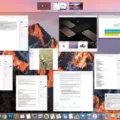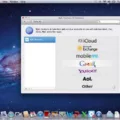Your AirPods are an amazing piece of technology that allows you to listen to your favorite music and podcasts on the go. But sometimes, you might want to change the song you’re listening to without having to manually search for it. Luckily, changing songs on AirPods is easy with the double-tap feature!
The double-tap feature is available for both Gen 1 and Gen 2 AirPods. With a single tap, you can control your AirPods in numerous ways such as answering incoming calls, playing and pausing audio content, or even calling out “Hey Siri” for help. To change songs using the double-tap feature, simply double-tap one of your AirPods while they are in your ears and the song will switch to the next track in your queue.
If you want to change this behavior, there are a few ways you can do so. On an iOS device, head into Settings > Bluetooth and select your AirPods from the list of connected devices. From here, you can adjust what happens when you double-tap each earbud—for example, setting one earbud to play/pause audio while setting the other earbud to skip tracks.
Changing songs on AirPods is a great way to make sure that you’re always listening to something new and interesting without having to constantly search through your music library. With just a single tap or two, you can be listening to something fresh in no time!
Why Can’t I Change the Song on My AirPods?
AirPods Pro does not allow you to change the song through a double-tap feature, unlike Gen 1 and Gen 2 AirPods. This means that if you have AirPods Pro, you will need to use your iOS device or another controller to change the song. You can also turn off the double-tap feature for skipping songs on your AirPods through your iOS device’s settings.

Source: apple.com
Double Tapping on AirPods
You can double-tap on the top of the stem of your AirPods to control them. The stem is the small part that extends out from the bottom of each AirPod. It is located at the top, near where the AirPod connects to your ear. When you double tap on this area, you can answer an incoming call, play and pause audio content, or access Siri depending on how you have set them up in your settings.
Using AirPod Tap Controls
The AirPods tap controls allow you to perform different actions with a simple double tap. You can double-tap the entire earbud to either invoke Siri or to play/pause audio. With AirPods 2, you can also call out, “Hey, Siri” to access more functionality. Additionally, you can customize the double-tap action in the Bluetooth Settings of your device. To do this, go to settings > Bluetooth and select your AirPods. Then select ‘Double-Tap on AirPod’ and choose from the available options such as ‘Skip Forward’, ‘Play/Pause’, ‘Next Track’, or ‘Siri’. Once you make your selection, it will be applied immediately and you can start using it right away.

Changing Songs Using AirPods
Yes, you can tap your AirPods to change songs. To do this, double-tap the Touch control on the stem of an AirPod to skip to the next song and triple-tap the Touch control to skip back to the previous song.
Troubleshooting Double-Tap Issues with AirPods
The double-tap feature on your AirPods may not be working if the settings have been changed or if the AirPods need to be reset. To check your settings, open the Settings app on your device, select Bluetooth, and then tap the ‘i’ icon next to your AirPods. From here, you can enable/disable double-tap for play/pause and skip forward/backward. If that doesn’t help, try resetting your AirPods by pressing and holding the setup button on the back of the case for about 15 seconds util you see a flashing white light. Once complete, try testing out double-tap again. If it still isn’t working, contact Apple Support for further assistance.
Do AirPods Have Touch Control?
Yes, AirPods Pro has touch controls. You can control audio playback and volume by swiping on the stem of the AirPods Pro. Swipe up or down to change the volume, double-tap to play or pause music, and triple-tap to skip a track.
Skipping Songs with AirPods Pro
Yes, you can easily skip songs on AirPods Pro. Apple has built a force sensor into the stem of the AirPods Pro and pressing this will tell them in which direction to skip. To skip to the next track, simply double-press the sensor on the stem. You can also triple-press for going back to the previous song.
Conclusion
In conclusion, AirPods are a great option for those looking to enjoy their music with ease. They provide superior sound quality, allowing you to enjoy your music in any environment. With their double-tap feature, you can easily control playback, answer calls and invoke Siri. AirPods also come in two generations – Gen 1 and Gen 2 – each with unique features and capabilities. With the convenience of wireless listening and the ability to customize your listening experience, AirPods are a great addition to anyone’s audio setup.