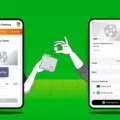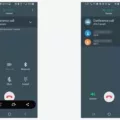Refund requests are a common occurrence when using various financial apps, including Cash App. Sometimes, however, you may find yourself in a situation where you need to cancel a refund request on Cash App. While it is not possible to cancel a refund request directly through the app, there are a few steps you can take to try and resolve the situation.
Firstly, it is important to note that once a refund request is initiated on Cash App, it is sent to the recipient for review and approval. If the recipient has not yet approved the refund, you can try reaching out to them directly and asking them to decline the request. This can be done through the app’s messaging feature or by contacting the recipient through other means if you have their contact information.
If you are unable to contact the recipient or they have already approved the refund, there may be limited options available to cancel the request. In such cases, it is recommended to contact Cash App support for further assistance. They may be able to provide guidance or help in resolving the situation.
To contact Cash App support, you can go to the app’s homepage and tap on the profile icon. From there, select the “Support” option and navigate to the appropriate section for refund-related inquiries. Cash App support can be reached through email, phone, or in-app messaging.
It is worth noting that the ability to cancel a refund request ultimately depends on the recipient’s actions and their willingness to cooperate. While Cash App provides various features and support options, the final decision and resolution lie in the hands of the recipient.
While it is not possible to cancel a refund request directly on Cash App, there are steps you can take to try and resolve the situation. This includes reaching out to the recipient and asking them to decline the request, as well as contacting Cash App support for further assistance. However, it is important to keep in mind that the final decision ultimately rests with the recipient.

How Do You Decline a Refund on Cash App?
To decline a refund on Cash App, you can follow these steps:
1. Open the Cash App on your mobile device and log in to your account.
2. Go to the Activity tab, which is represented by a clock icon at the bottom of the screen.
3. Locate the refund transaction that you would like to decline.
4. Tap on the transaction to open the details.
5. Look for the “Refund” option and tap on it.
6. A confirmation message will appear, asking if you want to proceed with the refund. Tap “Decline” or “Cancel” to decline the refund request.
7. If prompted, confirm your decision to decline the refund.
Please note that declining a refund request may require the sender to contact you directly or initiate a new payment to reverse the refund. It is advisable to communicate with the sender and explain your decision to decline the refund to avoid any misunderstandings.
Can You Cancel a Request on Cash App?
It is possible to cancel a request on Cash App. Here are the steps to follow:
1. Open the Cash App on your mobile device.
2. Tap on the clock icon at the bottom-right corner of the screen to access your activity.
3. Look for the money request you want to cancel. You can scroll through your activity or use the search bar to find it.
4. Once you locate the request, tap on it to open the details.
5. On the request details screen, you will see options like “Accept,” “Decline,” or “Cancel.” Tap on the “Cancel” option.
6. A confirmation message will appear asking if you want to cancel the request. Tap on “Cancel” again to confirm.
Please note that you can only cancel a request that is still pending. If the request has already been paid by the recipient, you won’t be able to cancel it. Additionally, if the request has expired, you won’t be able to cancel it either.
By following these steps, you can easily cancel a request on Cash App when needed.
How Do You Stop a Request on Cash App?
To stop a request on Cash App, follow these steps:
1. Tap the profile icon on the Cash App home screen. This is usually located in the top-left corner of the app.
2. In the profile menu, select “Privacy & Security” from the list of options.
3. Scroll down until you see the “Incoming Requests” section.
4. Toggle the switch next to “Incoming Requests” to turn it off. This will stop all incoming requests on your Cash App account.
5. If you only want to receive requests from specific people, you can toggle the switch next to “Contacts” instead. This will allow requests only from people in your phone’s contact list.
6. If you want to receive requests from anyone, you can leave the switch next to “Incoming Requests” on, and toggle the switch next to “Anyone” instead.
By following these steps, you will be able to stop or control the requests you receive on your Cash App account.
Conclusion
Once a refund request is initiated on Cash App, it cannot be cancelled directly through the app. However, you can try reaching out to the recipient and kindly request that they decline the refund once it is initiated. It’s important to note that the success of this approach will depend on the recipient’s willingness to cooperate. Additionally, it is always recommended to carefully review and verify all transaction details before making a refund request to avoid any potential issues.