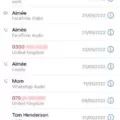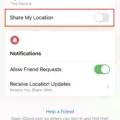Google FRP (Factory Reset Protection) lock is a security feature designed to prevent unauthorized access to your Android device after a factory reset. While this is a useful security measure, it can become a problem if you forget your Google account credentials or purchase a used device that is still linked to the previous owner’s Google account. In such cases, bypassing the FRP lock becomes necessary.
There are several methods you can use to bypass the Google FRP lock on your Android tablet. Let’s explore some of these methods:
1. FRP Bypass APK: One of the easiest ways to bypass the FRP lock is by using an APK file specifically designed for this purpose. There are various FRP Bypass APKs available online that can help you remove the FRP lock from your Android tablet. Simply download the APK file, transfer it to a USB drive using a computer, and connect the USB drive to your tablet using an OTG cable. Install the APK file and follow the on-screen instructions to bypass the FRP lock.
2. Manual Removal: If you have access to the settings menu of your Android tablet, you can manually remove all Google accounts linked to the device. Go to the “Settings” menu, navigate to “Accounts” or “Users,” and remove all Google accounts associated with the device. This will disable the FRP lock, allowing you to set up a new Google account.
3. Contact Manufacturer: If you are unable to bypass the FRP lock using the above methods, you can reach out to the manufacturer of your Android tablet for assistance. They may be able to provide you with a unique solution or guide you through the process of bypassing the FRP lock.
It is important to note that bypassing the FRP lock is considered a workaround and may not be supported or endorsed by Google or the device manufacturer. It is always recommended to use legitimate methods to access your device. Additionally, bypassing the FRP lock may void your device’s warranty.
The Google FRP lock is a security feature that can be bypassed using various methods such as FRP Bypass APK, manual removal of Google accounts, or contacting the device manufacturer for assistance. However, it is important to proceed with caution and understand the potential risks involved in bypassing the FRP lock.

How Do You Remove a Google Account From Your Tablet After Factory Reset?
To remove a Google account from your tablet after a factory reset, you can follow these steps:
1. Turn on your tablet and go to the Settings menu.
2. Scroll down and find the “Accounts” or “Users & Accounts” option and tap on it.
3. Look for the Google account that you want to remove and tap on it.
4. Next, tap on the three-dot menu icon or the gear icon, usually located at the top right corner of the screen.
5. From the options that appear, select “Remove account” or “Delete account” to proceed.
6. A confirmation message will pop up, informing you that removing the account will delete all of its messages, contacts, and other data from the device. If you are sure you want to proceed, tap on “Remove account” or “Confirm” to complete the process.
7. Your tablet will then remove the Google account and any associated data from the device.
Please note that removing a Google account from your tablet will also disable any Google services associated with that account, such as Gmail, Google Drive, and Google Play Store. If you want to use these services again, you will need to add a new Google account to your tablet.
It’s important to mention that the steps may vary slightly depending on the make and model of your tablet and the version of Android it is running. However, the general process should be similar.
Remember, removing a Google account will not only remove access to Google services but also disable features like Find My Device, so ensure that you have any necessary backups and consider the implications before proceeding.
Can You Bypass FRP for Free?
You can bypass FRP (Factory Reset Protection) for free using certain methods and tools available online. One of the popular and effective ways to bypass FRP is by using the VnROM FRP Bypass APK.
The VnROM FRP Bypass APK is a third-party application that allows you to remove the FRP lock from your Android device without the need for any additional software or tools. It is a simple and straightforward solution that can be done from the comfort of your home.
Here is a step-by-step guide on how to bypass FRP using the VnROM FRP Bypass APK:
1. First, you need to download the VnROM FRP Bypass APK file from a trusted source. You can easily find it by searching on popular search engines.
2. Once the APK file is downloaded, locate it in your device’s file manager and tap on it to begin the installation process. You may need to enable “Unknown Sources” in your device settings to allow the installation of apps from sources other than the Play Store.
3. After the installation is complete, open the VnROM FRP Bypass app from your app drawer.
4. The app will present you with a screen where you will be asked to enter the Google account credentials associated with the device. This step is necessary to confirm that you are the rightful owner of the device.
5. If you don’t remember the Google account credentials or don’t have access to them, you can follow the on-screen instructions provided by the VnROM FRP Bypass app to bypass the FRP lock.
6. Once the bypass process is complete, the FRP lock will be removed, and you will have full access to your Android device.
It is important to note that bypassing FRP without proper authorization is considered a violation of privacy and security protocols. It is recommended to only use these methods on devices that you own or have proper authorization to access.
Additionally, the effectiveness of FRP bypass methods can vary depending on the device model and Android version. Some newer devices may have additional security measures in place, making it more challenging to bypass FRP.
You can bypass FRP for free using the VnROM FRP Bypass APK. However, it is essential to use these methods responsibly and within legal boundaries.
Is It Possible to Remove Google FRP Lock?
It is indeed possible to remove a Google FRP lock from a device. The Google FRP lock, also known as Factory Reset Protection, is a security feature designed to protect your device and personal data in case of theft or unauthorized access.
There are a few methods available to remove the FRP lock, depending on the device and the specific circumstances. Here are some possible solutions:
1. Use LockWiper(Android): LockWiper(Android) is a professional tool that can bypass the Google FRP lock on Android devices. It is specifically designed to remove various types of locks, including Google FRP lock, pattern lock, PIN lock, and fingerprint lock. LockWiper(Android) can remove the FRP lock without requiring a password, making it an effective solution for those who have forgotten their Google account credentials.
2. Contact the device manufacturer: In some cases, the device manufacturer can assist you in removing the FRP lock. They may have specific instructions or tools available to help you bypass the lock. It is recommended to reach out to the manufacturer’s customer support for guidance.
3. Perform a factory reset: If you have access to the device settings, you can try performing a factory reset to remove the FRP lock. However, keep in mind that this method will erase all data on the device, so it should only be used as a last resort. To perform a factory reset, go to the device settings, find the “Backup & reset” or “System” section, and select the option to reset the device to its factory settings.
It is important to note that removing the FRP lock may be considered a violation of the device’s terms of service or warranty. Additionally, unauthorized removal of the FRP lock may be illegal in some jurisdictions. It is recommended to always consult the device manufacturer or a professional before attempting to remove the FRP lock.
Can You Unlock a Google Locked Tablet?
It is possible to unlock a Google locked tablet. There are several methods you can try:
1. FRP Bypass APK: You can use a tool called FRP bypass APK to bypass the Google FRP lock on your Android tablet. This method requires an OTG cable to connect a USB drive or a computer to your tablet. By installing the FRP bypass APK on the connected device, you can gain access to your tablet’s settings and disable the FRP lock.
2. Remove Google Accounts: Another way to manually disable the FRP lock is to remove all Google accounts from your tablet. To do this, go to the “Settings” menu, find the “Accounts” or “Users & accounts” section, and remove any Google accounts associated with the device. Once all accounts are removed, the FRP lock will be disabled.
3. Remove Device from Google Account: If you have access to the Google account that is linked to your tablet, you can remove the device from the account settings. Sign in to your Google account on a computer or another device, go to the “Device activity & notifications” section, find your tablet, and choose the option to remove it from your account. This will disable the FRP lock on the tablet.
4. Contact the Manufacturer: If none of the above methods work, it is recommended to contact the manufacturer of your tablet for assistance. They may have specific instructions or tools to help you unlock the Google locked tablet.
Unlocking a Google locked tablet can be done using FRP bypass APK, removing Google accounts, removing the device from the Google account, or contacting the manufacturer for assistance.
Conclusion
The Google FRP lock is a security feature designed to protect your device and personal data in case it gets lost or stolen. While it can be a hassle if you forget your Google account credentials or buy a used device with a previous owner’s account still linked to it, there are several methods available to bypass the FRP lock.
One of the most common methods is using the FRP bypass APK, which allows you to remove the previously synced Google account and regain access to your device. This method is relatively simple and can be done at home without the need for any third-party software.
Another option is to use an OTG cable to connect a USB drive or a computer mouse to your device. By following a few steps, you can navigate through the device’s settings and remove the Google account associated with it.
If these methods don’t work or you encounter any difficulties, you can also contact the device manufacturer for support. They may be able to assist you in removing the FRP lock or provide further guidance.
It’s important to note that bypassing the FRP lock should only be done if you are the rightful owner of the device or have legal permission to do so. Removing someone else’s account without their consent is illegal and unethical.
While the FRP lock can be a frustrating obstacle, there are various methods available to bypass it and regain access to your device. It’s always recommended to follow the proper procedures and seek assistance if needed to ensure the security of your device and personal information.