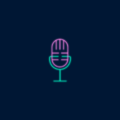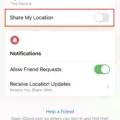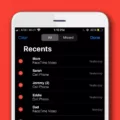The iPhone is a popular and highly sought-after mobile device that offers a wide range of features and functionalities. However, like any electronic device, it is not immune to issues or vulnerabilities. One such vulnerability is the possibility of bricking an iPhone.
To understand what it means to brick an iPhone, we need to first define the term. When a device is bricked, it means that it has become completely unusable and inoperable. This can happen due to various reasons, including corrupted firmware, hardware problems, or severe damage. In the case of iPhones, there is also a security feature called Activation Lock, which is designed to deter theft by making stolen devices useless.
Activation Lock works by linking the iPhone to the owner’s iCloud account. If a thief tries to reset or restore the device without the owner’s permission, they would need to enter the owner’s iCloud credentials to complete the process. Without these credentials, the device remains locked, effectively turning it into a brick.
However, there is a way to intentionally brick an iPhone using a specific text string. By sending a combination of characters consisting of a waving white flag emoji, a zero, a rainbow, and a variation selector, the recipient’s iPhone will seize up and eventually restart. This method takes advantage of a vulnerability in the iOS operating system, causing the device to become temporarily unusable.
It is important to note that intentionally bricking someone else’s iPhone is not only unethical but also illegal. This method of bricking an iPhone should only be used for informational purposes and to raise awareness about the potential vulnerabilities in electronic devices.
If you ever encounter a situation where your iPhone is bricked unintentionally, there are steps you can take to try and resolve the issue. For iPhones with a home button, you can force restart your device by quickly pressing and releasing the volume up button, followed by the volume down button, and then holding the power button until you see the Apple logo.
For iPhones without a home button, the process is slightly different. You can force restart your device by quickly pressing and releasing the volume up button, then quickly pressing and releasing the volume down button, and finally holding the power button until the Apple logo appears.
These steps may help in resolving minor software issues that can cause an iPhone to become temporarily bricked. However, if the problem persists or if the device has suffered severe damage, it is recommended to seek professional assistance or contact Apple support for further guidance.
Bricking an iPhone refers to rendering the device completely unusable and inoperable. While there are methods to intentionally brick an iPhone, it is important to note that such actions are unethical and illegal. The unintentional bricking of an iPhone can sometimes be resolved by force restarting the device, but for more serious issues, professional help may be required.

What Does Bricking an iPhone Mean?
Bricking an iPhone refers to rendering the device completely inoperable, essentially turning it into a “brick” or useless object. This can happen due to various reasons, such as a failed software update, unauthorized modifications to the device’s firmware, or hardware malfunction.
When an iPhone is bricked, it becomes unresponsive and unable to boot up properly. It may display error messages, freeze on the Apple logo, or continuously restart without functioning normally. Essentially, the device becomes unusable and may require professional intervention to fix.
There are two types of bricking:
1. Soft brick: This occurs when the iPhone’s firmware or software becomes corrupted, leading to a malfunction. Soft bricking is usually reversible and can often be fixed by restoring the device using iTunes or other specialized software tools.
2. Hard brick: This is a more severe form of bricking where the hardware itself is damaged or becomes unresponsive. Hard bricking can be caused by physical damage, faulty components, or unsuccessful attempts at modifying the device’s firmware. In most cases, hard bricking is irreversible, requiring repair or replacement of the affected components.
It’s worth noting that bricking an iPhone is generally an unintended consequence of certain actions and is not a feature or purposeful function of the device. It can occur when attempting to jailbreak the device (removing software restrictions imposed by Apple) or when installing unofficial or incompatible software.
Can Stolen iPhone Be Bricked?
Stolen iPhones can be bricked through a feature called Activation Lock. Activation Lock is a security measure implemented by Apple to render stolen iPhones useless.
Here’s how it works:
1. Activation Lock is automatically enabled when the Find My iPhone feature is activated on an iPhone. This feature is designed to help locate lost or stolen devices.
2. When an iPhone with Activation Lock is turned on, it requires the Apple ID and password associated with the device to be entered before it can be used.
3. If a thief steals an iPhone with Activation Lock enabled and tries to erase or reactivate the device without the correct Apple ID and password, the iPhone will remain locked and essentially become a “brick.”
4. Even if the thief tries to restore the iPhone to its factory settings, it will still prompt for the Apple ID and password during the setup process.
5. Without the ability to bypass Activation Lock, the stolen iPhone becomes unusable, significantly reducing its value to thieves.
The purpose of Activation Lock is to deter theft by making stolen iPhones less attractive and less profitable on the black market. By rendering stolen iPhones useless, it discourages thieves from stealing iPhones in the first place.
How Do You Start a Bricked iPhone?
To start a bricked iPhone, you can try the following steps:
1. Connect your iPhone to a computer using a USB cable.
2. Launch iTunes or Finder on your computer, depending on your operating system.
3. Put your iPhone into recovery mode. The steps may vary depending on the iPhone model:
– For iPhone 8 and newer models: Quickly press and release the volume up button, then quickly press and release the volume down button. Press and hold the side (or top) button until the recovery mode screen appears.
– For iPhone 7 and iPhone 7 Plus: Press and hold the volume down button and the side (or top) button simultaneously until the recovery mode screen appears.
– For iPhone 6s and earlier models: Press and hold the home button and the side (or top) button simultaneously until the recovery mode screen appears.
4. iTunes or Finder will detect the iPhone in recovery mode and prompt you to Restore or Update. Choose the Restore option. This will erase all data on your iPhone, so make sure you have a backup if possible.
5. Follow the on-screen instructions to complete the restore process. iTunes or Finder will download the latest iOS firmware and install it on your iPhone.
6. After the restore is complete, your iPhone will restart and should be functional again.
If the above steps don’t work, you may need to contact Apple Support or visit an Apple Store for further assistance.
Conclusion
The iPhone is a highly popular and advanced mobile device that has revolutionized the way we communicate and interact with technology. It offers a wide range of features and capabilities, making it versatile and convenient for various purposes. From its sleek design to its powerful performance, the iPhone continues to set the standard for smartphones in terms of innovation and user experience.
One of the standout features of the iPhone is its operating system, iOS, which is known for its stability, security, and user-friendly interface. With regular updates and new features introduced with each version, iPhone users can enjoy the latest advancements in technology and stay ahead of the curve.
Additionally, the iPhone’s ecosystem is a major advantage, as it seamlessly integrates with other Apple devices and services. This allows users to easily sync data, access content across multiple devices, and enjoy a seamless experience across the Apple ecosystem.
The iPhone also boasts a wide range of apps and services available through the App Store, offering users a vast selection of options for productivity, entertainment, communication, and more. Whether it’s staying connected with social media, managing finances, or playing games, there is an app for almost everything on the iPhone.
Furthermore, the iPhone’s camera capabilities have consistently improved over the years, allowing users to capture stunning photos and videos with ease. With features such as portrait mode, night mode, and advanced editing options, the iPhone has become a go-to device for photography enthusiasts and content creators alike.
Lastly, the iPhone’s emphasis on privacy and security is commendable. With features like Face ID, Touch ID, and data encryption, users can feel confident that their personal information is protected. Apple’s commitment to privacy has earned the trust of many users, setting the iPhone apart from its competitors.
The iPhone continues to be a leader in the smartphone industry, offering a combination of style, performance, and innovation. With its constant updates and improvements, it remains a top choice for consumers looking for a reliable and feature-rich device.