Blocking someone can be a necessary step to maintain your privacy and peace of mind. Whether it’s an annoying telemarketer, an ex-partner, or someone who just won’t take the hint, blocking their calls and messages can provide a much-needed respite. But what if you want to block someone without them knowing? Is it even possible? Let’s explore how you can discreetly block someone on Android Messages and Apple iMessage.
Firstly, it’s important to note that when you block someone, they won’t receive any notification indicating that they’ve been blocked. So rest assured, your secret will remain intact. However, they may start to suspect that something is amiss if they are unable to reach you through calls or messages.
Let’s start with Android Messages. To block a contact, open the Messages app and tap on the conversation with the person you want to block. Next, tap on their name to open their contact details. From there, tap on “More” and then select “Block contact.” This will prevent them from contacting you through Android Messages. They won’t receive any notification of the block, and their messages won’t be delivered to you.
Now, let’s move on to Apple iMessage. To block a contact on iMessage, open the Messages app and find the conversation with the person you want to block. Tap on their name at the top of the screen to access their contact details. Scroll down and tap on “Block this caller.” This will prevent them from reaching you through iMessage. Similar to Android Messages, they won’t receive any notification of the block, and their messages won’t be delivered to you.
It’s important to note that blocking a contact doesn’t prevent them from leaving a voicemail. They can still leave a message, but you won’t receive any notification of it. Additionally, the blocked contact won’t be informed that their calls or messages have been blocked.
Remember, blocking someone is a personal choice, and it’s up to you to decide how to handle unwanted contact. If you feel that blocking is the best option for your situation, go ahead and do it. Just keep in mind that while blocking someone may provide temporary relief, it’s also important to address the underlying issues that led to the need for blocking in the first place.
So there you have it, a guide on how to discreetly block someone on Android Messages and Apple iMessage. Now you can take control of your communication and enjoy a more peaceful digital experience.
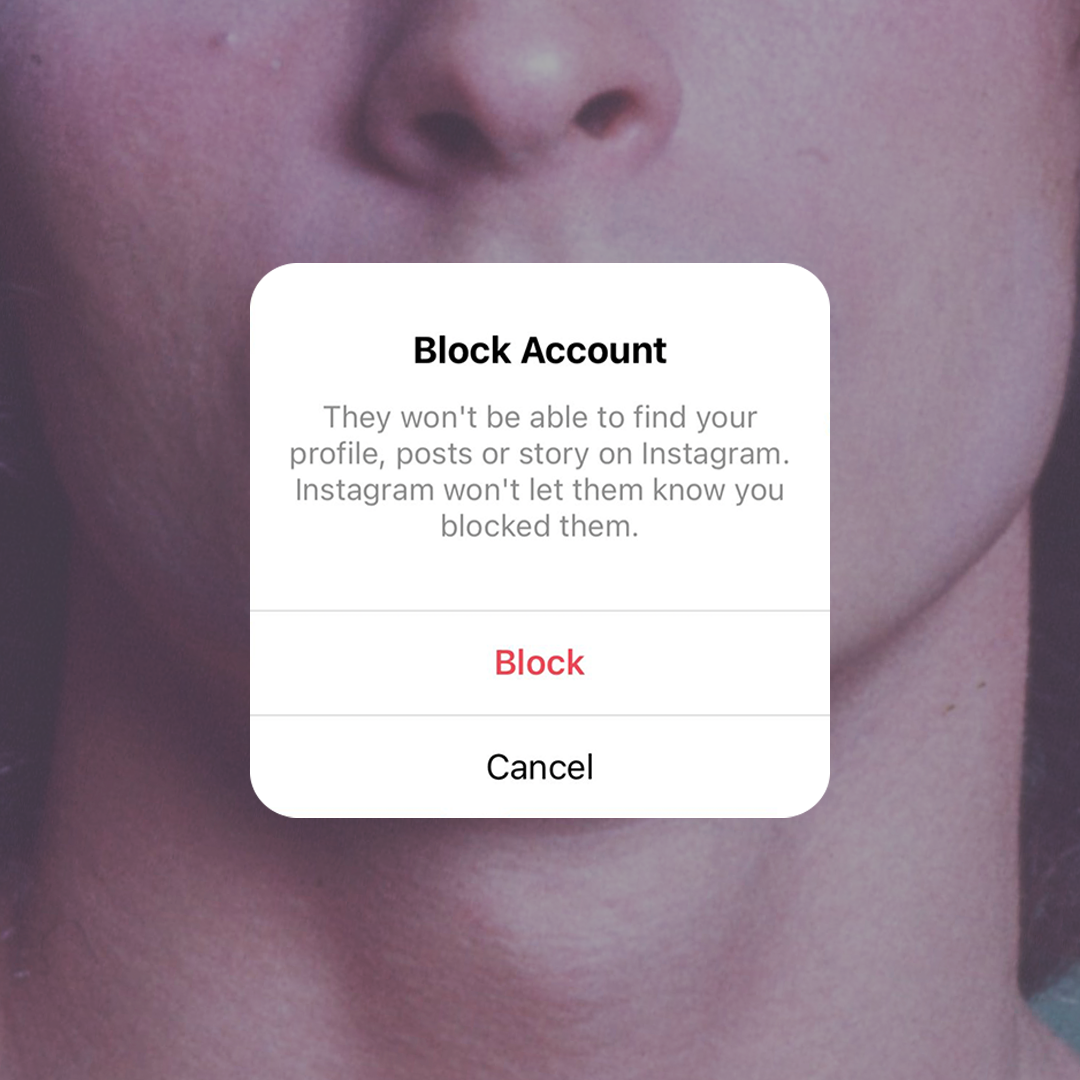
Can You Block Someone’s Number Without Them Knowing?
It is possible to block someone’s number without them knowing. When you block a number on your phone, the blocked individual will not receive any notification informing them that they have been blocked. Additionally, they will not be able to see any indication on their end that they have been blocked by you.
However, it is important to note that while the person being blocked will not receive any direct notification, they may eventually realize that they have been blocked based on certain indications or actions. Here are some factors that may lead them to infer that they have been blocked:
1. No response or delivery reports: When the blocked person sends a text message or makes a phone call, they will not receive any response or delivery report. This repeated lack of response or confirmation may lead them to suspect that they have been blocked.
2. Straight to voicemail: If the person being blocked calls your number, it may go straight to voicemail without ringing on your end. This can be an indication that they have been blocked, especially if they were previously able to reach you through calls.
3. Inability to reach you through other communication channels: If you have blocked someone’s number, they may try to contact you through other means such as social media or email. If you consistently ignore or do not respond to their attempts to reach you through these alternative channels, they may deduce that they have been blocked.
4. Lack of presence on social media: If you have blocked someone, they may notice that your social media profiles no longer appear in their search results or that they are unable to view your posts or interact with you on those platforms. This can be another clue for them to infer that they have been blocked.
It is important to remember that blocking someone’s number is a personal choice and should be used in situations where it is necessary to maintain boundaries or protect oneself.
Can You Block Someone And They Don’t Know?
You can block someone without them knowing. Blocking someone effectively removes their ability to contact you, whether it’s through phone calls, messages, or any other means of communication. When you block someone, they won’t receive any notifications or indications that they have been blocked.
Here are the steps to block someone on various platforms without them knowing:
1. Blocking on Phone Calls:
– On most smartphones, go to your Phone app and open the Recent Calls or Call History section.
– Find the contact you want to block and select it.
– Look for the option to block or add to the block list. This may vary depending on your phone’s operating system.
– Confirm the block, and the person will no longer be able to call you.
2. Blocking on Messaging Apps:
– Open the messaging app where you have conversations with the person you want to block.
– Find the contact in your chat list or search for their name.
– Open the contact’s profile or settings.
– Look for the block option and select it.
– Confirm the block, and they will no longer be able to send you messages.
3. Blocking on Social Media Platforms:
– Open the social media app where you want to block someone.
– Find the person’s profile or search for their name.
– Go to their profile and look for the block option.
– Select the block option and confirm your decision.
– After blocking them, they won’t be able to see your posts, send you messages, or interact with your profile.
Remember, when you block someone, they won’t receive any explicit notification informing them that they have been blocked. However, they may notice that they can no longer contact you if they try to call, message, or interact with you on the blocked platform.
Blocking someone is a personal choice, and it can be useful in certain situations to maintain your privacy, peace of mind, or to distance yourself from unwanted interactions.
Can You Block Someone on Messages Without Them Knowing?
It is possible to block someone on Android Messages and Apple iMessage without them knowing. When you block a contact on either platform, they will not receive any notification or indication that they have been blocked. Here’s how you can block someone on both Android Messages and Apple iMessage:
Blocking on Android Messages:
1. Open the Messages app on your Android device.
2. Tap on the conversation with the contact you want to block.
3. Tap on the contact’s name at the top of the screen to open their contact information.
4. Tap on the “More” option (represented by three vertical dots) in the top-right corner of the screen.
5. From the drop-down menu, select “Block contact.”
6. A confirmation message will appear, asking if you want to block the contact. Tap “Block” to proceed.
Blocking on Apple iMessage:
1. Open the Contacts app on your iPhone or iPad.
2. Find and tap on the contact you want to block.
3. In the contact details, scroll down and tap on “Block this caller” at the very bottom.
4. A confirmation message will appear, asking if you want to block the contact. Tap “Block Contact” to proceed.
By following these steps, you can effectively block someone on Android Messages and Apple iMessage without them being aware of it.
What Does the Other Person See When You Block Their Number?
When you block someone’s number or contact, they will not receive any notification that they have been blocked. They will be able to call your number, but the call won’t go through and you won’t be notified about it. Similarly, if they send you a text message, it will appear as if it has been sent successfully on their end, but you won’t receive it. There will be no indication to the blocked person that their message was not delivered to you.
If the blocked person tries to leave you a voicemail, they will be able to do so, but you won’t receive any notification about it. The voicemail will be stored on their end, but you won’t have any access to it unless you unblock their number or contact.
It’s important to note that blocking a number or contact on your phone is a one-sided action. It only affects how you interact with the blocked person, and they remain unaware of being blocked.
Conclusion
Blocking someone’s number on Android Messages and Apple iMessage is an effective way to prevent them from contacting you. When you block a contact, they won’t receive any notification about being blocked, but they will no longer be able to call or message you. This ensures that unwanted or harassing communication is stopped, giving you peace of mind and control over your interactions. Remember, blocking someone is a personal decision and should be used when necessary to maintain your privacy and well-being.








