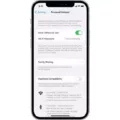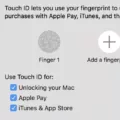Windows 10 is a widely-used operating system that offers a range of features and functionalities to enhance your computing experience. When it comes to installing Windows 10, it is important to have enough storage space on your computer.
The installation process of Windows 10 generally requires around 20 GB of free storage for a 64-bit operating system. This initial installation size may vary depending on the specific version and edition of Windows 10 you are installing. Home, Pro, Enterprise, and other versions may have slightly different storage requirements.
If you are installing Windows 10 from scratch, you can do so by downloading the installation files onto a USB flash drive. To do this, you will need a USB flash drive with a capacity of at least 8GB. It is recommended to use a blank flash drive with no other files on it.
The Windows 10 ISO installation media, which contains the necessary files for installation, is approximately 3.5 GB in size. This file can be downloaded from the official Microsoft website. Once you have downloaded the ISO file, you can use software like Rufus to create a bootable USB drive.
In terms of system requirements, Windows 10 requires at least a 1 GHz CPU, 1 GB of RAM, and 16 GB of hard drive space. However, it is important to note that these are minimum requirements and may not provide optimal performance. For a smoother experience, it is recommended to have a minimum of 128 GB of hard drive space to accommodate the operating system and a reasonable number of installed programs. Storing data and files on a separate drive can also help to free up space on the main drive.
Windows 10 typically requires around 20 GB of storage during installation, with the overall installation size ranging from 25 to 40 GB depending on the specific version and edition. It is important to ensure that your computer meets the minimum system requirements and has enough storage space to accommodate the operating system and any additional programs you may want to install.
How Much GB Will Windows 10 Take?
Windows 10 typically requires approximately 20 GB of free storage for installation on a 64-bit operating system. This means that you should have at least 20 GB of available disk space on your computer’s hard drive before attempting to install Windows 10. It’s important to note that this is a general estimate and the actual space required may vary depending on the specific edition and version of Windows 10 that you are installing. Additionally, the amount of storage needed may increase over time due to updates and the installation of additional software and files. Therefore, it is recommended to have a sufficient amount of free storage space on your computer to ensure smooth operation and accommodate any future updates or software installations.
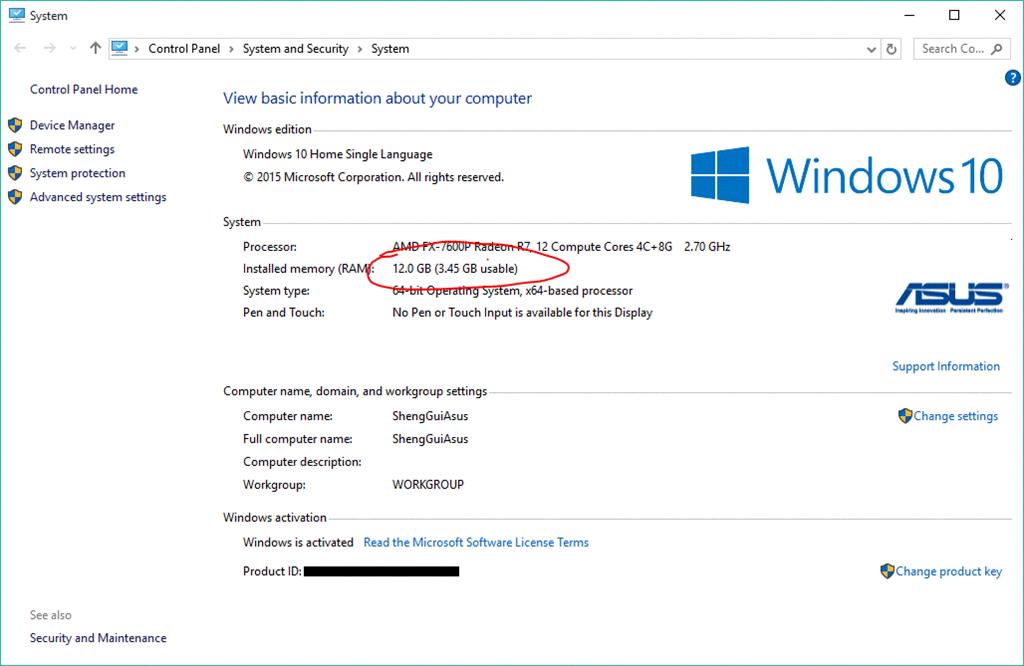
How Many GB Data is Windows 10?
The amount of data required for a Windows 10 installation can vary depending on the specific version and edition of Windows 10 being installed. On average, a Windows 10 installation can range from approximately 25 to 40 gigabytes (GB) in size. This includes the operating system itself, as well as built-in applications and system files.
To further clarify, here is a breakdown of the approximate data sizes for different versions of Windows 10:
1. Windows 10 Home: The size of a Windows 10 Home installation can be around 25 to 30 GB.
2. Windows 10 Pro: The installation size for Windows 10 Pro is slightly larger than the Home edition, ranging from 30 to 35 GB.
3. Windows 10 Enterprise: The Enterprise edition of Windows 10 typically requires more space due to additional features and functionalities. The installation size can be around 35 to 40 GB.
It’s important to note that these sizes are approximate and can vary depending on factors such as the specific version of Windows 10, updates applied, and any additional software or drivers installed during the process.
Additionally, it’s worth mentioning that the Windows 10 ISO installation media, which is used to install Windows 10 from a USB or DVD, is approximately 3.5 GB in size. This ISO file contains the necessary files to initiate the installation process.
The data size for a Windows 10 installation can range from 25 to 40 GB, depending on the version and edition of Windows 10 being installed.
How Many GB is Windows 10 USB?
The USB flash drive used to install Windows 10 should ideally have a capacity of 8GB or more. It is important to ensure that the drive is empty or contains no other files, as the Windows 10 installation files will occupy the entire drive. Having a larger capacity USB flash drive can be beneficial in case you need to store additional files or backups during the installation process.
Is 100 GB Enough for Windows 10?
100 GB is not enough for Windows 10. Windows 10 requires a minimum of 20 GB of storage space for the 64-bit version and 16 GB for the 32-bit version. However, this minimum requirement does not take into account the additional space needed for updates, system files, and installed programs.
To ensure smooth operation and avoid running out of storage space, it is recommended to have a comfortable minimum of 128 GB for Windows 10. This will provide enough space for the operating system, updates, and a reasonable number of programs.
Here are some reasons why 100 GB may not be sufficient for Windows 10:
1. Windows Updates: Windows 10 regularly receives updates to improve security, fix bugs, and add new features. These updates can take up a significant amount of space, especially major updates like feature updates or service packs.
2. System Files: Windows 10 creates various system files that are necessary for its proper functioning. These files can accumulate over time and occupy a significant amount of storage space.
3. Installed Programs: Installing programs and applications on your computer can consume storage space. Depending on the number and size of the programs you use, this can quickly add up.
4. Temporary Files: Windows 10 generates temporary files while performing various tasks, such as software installations, updates, and browsing the internet. These files can accumulate and take up space if not regularly cleaned.
5. Personal Files and Data: It’s important to consider the space required for your personal files, such as documents, photos, videos, and music. If you store a significant amount of data on your computer, it is advisable to keep it on a separate drive or external storage to avoid filling up the Windows drive.
While the minimum storage requirement for Windows 10 is 20-64 GB, it is recommended to have a comfortable minimum of 128 GB to ensure sufficient space for the operating system, updates, system files, and installed programs. This will help maintain smooth performance and avoid running out of storage space.
Conclusion
Windows 10 is a versatile and widely used operating system that offers a range of features and functionalities. The installation process requires a minimum of 20 GB of free storage for a 64-bit operating system, with the actual size of the installation varying depending on the version and flavor of Windows 10 being installed. It is recommended to have at least 128 GB of hard drive space for a comfortable experience, allowing for the installation of a reasonable number of programs without worrying about running out of storage.
To install Windows 10, you can download the installation files onto a USB flash drive, which should be 8GB or larger. The Windows 10 ISO installation media itself is approximately 3.5 GB in size. The system requirements for Windows 10 include a 1 GHz CPU, 1 GB of RAM, and 16 GB of hard drive space, although these are considered the minimum requirements and it is advisable to have higher specifications for optimal performance.
Windows 10 offers a user-friendly interface, regular updates, and compatibility with a wide range of software and hardware. It is a reliable and efficient operating system that caters to the needs of both casual users and professionals alike. Whether you are using it for personal or business purposes, Windows 10 provides a solid foundation for your computing needs.