
You can now use your phone to find coupons and discounts, whether you’re shopping online or in person.
Gone are the days when you would have to clip coupons from newspapers and cereal boxes and carry them to the store. You no longer have to bring physical coupons to stores and apply them at checkout, because many stores now support digital coupons!
In this coupon scanning guide, I will show you how to scan and use coupons on your phone and save cash while shopping. Let’s get into it!
Scanning Coupons on Android Phones and iPhones

The best way to scan coupons on Android phones is to download a coupon app, like Upside, Ibotta, and RetailMeNot.
There are generally two different ways these coupon apps can operate. One is by offering cash back. You can browse and claim cash back offers and then redeem them by shopping at specific restaurants, grocery stores, gas stations, and other retail locations included in the offer.
You may have to upload your receipt to claim the cash back or scan a QR code on the receipt, which you can do using your iPhone’s camera app or a third-party QR code scanning app on Android. You can then withdraw the earned cash back using supported methods like ordering a gift card or via PayPal, depending on the program.
The other type might be more familiar to you if you have used physical coupons in the past. Some apps, like RetailMeNot, may offer digital coupons that you can claim and redeem at point of sale in specific locations for discounts on items.
Either way, you can save a lot of money by using these apps! They exist for both Android and iOS devices. In the next section, I will discuss my favorite coupon scanning apps, so read on!
Free Coupon Scanning Apps:
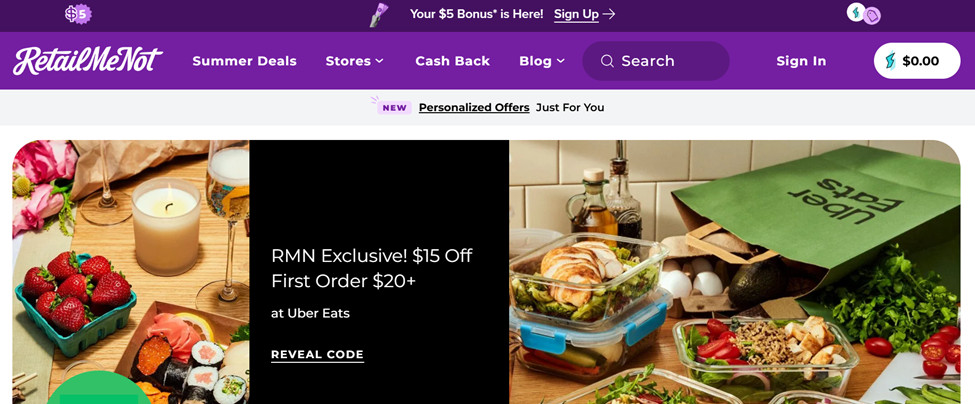
.Here are my favorite coupon apps for saving money while shopping:
- RetailMeNot: This app is great for finding promo codes, coupons, discount codes, and more for shopping both in retail locations and online. It’s a great way to save money! Users can upload their own promo codes and share them with the community.
- Ibotta: Ibotta is an amazing cash back app that supports over 2,000 retail chains across the US. By uploading your receipt or linking your loyalty card, you can earn cash back that you can then redeem for PayPal cash.
- The Coupons App: The Coupons App is another awesome app that aggregates deals, discounts, promo codes, and coupons for a wide range of retailers across the US.
- Groupon: Groupon is great for finding awesome deals near you, not just for retail stores but also for services like gyms, martial arts classes, yoga classes, and a lot more!
Another thing to remember is that a lot of retail stores and chains offer their own mobile apps, with built-in coupons and offers that you can redeem either online or in store, depending on the offer. For example, if you shop often at Target, make sure to download the Target app. You can find deals at local Target locations near you or join the Target Circle loyalty program for automatic discounts at checkout.
Other grocery store, gas store, and clothing store chains have their own in-app coupon programs.
The Benefits of Using a Coupon Scanning App
If you are not using a coupon app, you are essentially leaving money on the table! Most likely, you are missing out on deals, discounts, and cash back for no good reason. If you shop at popular chains, eat at local restaurants, or fill up on gas at popular gas station chains, you can likely save a significant amount of money every month by using a coupon or cash back app.
Troubleshooting Scanning Issues on Android
Some people experience issues when trying to upload receipts or scan QR codes. If you are having difficulty, try taking a clearer picture of the receipt. The entire receipt should be shown, together with its barcode, if there is one. All the prices and items should be visible. If you are trying to scan a QR code, make sure there is sufficient lighting and your camera lens is not dirty.
How to Scan Paper Coupons Using Your Phone

Some apps and loyalty programs may allow you to scan or snap pictures of paper coupons and add them to your account. However, note that simply taking a picture of a coupon and keeping it in your camera roll may not be enough, even if the barcode is visible. Some stores may not accept digital versions of physical coupons, so make sure that the store does accept them before trying to use a picture of a physical coupon and leaving the physical version at home.
Conclusion
I hope this guide was helpful! Scanning coupons on your phone is easy with digital coupon tools like Ibotta, RetailMeNot, and the Target app. You can save quite a bit of money on shopping every month by using them!








