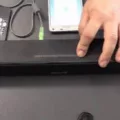When it comes to setting up a soundbar, one of the most common ways to connect it to your TV is through an HDMI cable. HDMI ARC (Audio Return Channel) allows for two-way communication between your TV and soundbar using just one cable. This means that you can use the HDMI port as both an input and output for audio, simplifying your setup.
To get started, you’ll need an HDMI ARC or eARC cable and port. Most modern TVs and soundbars have this feature, but it’s always important to double-check before purchasing any cables. If your TV or soundbar doesn’t have an HDMI ARC port, you’ll need to use an optical cable in addition to an HDMI cable.
Once you have the right cable, connect one end of the HDMI cable to the HDMI IN port on your TV and the other end to the TV OUT (ARC) port on your soundbar. This will allow for audio to flow from your TV to your soundbar. However, it’s important to note that you’ll also need to connect an optical audio cable from the TV’s Optical digital audio out to OPTICAL IN on your soundbar in order to hear the TV’s audio.
One advantage of using an HDMI cable over an optical cable is that HDMI can pass higher-resolution audio, including formats found on Blu-ray such as Dolby TrueHD and DTS HD Master Audio. These formats cannot be transmitted across optical cables. Additionally, HDMI can also pass video signals, simplifying your setup even further.
Using an HDMI cable to connect your soundbar to your TV is a simple and effective way to enhance your home theater experience. With just one cable and a few quick connections, you can enjoy high-quality audio and simplify your setup.
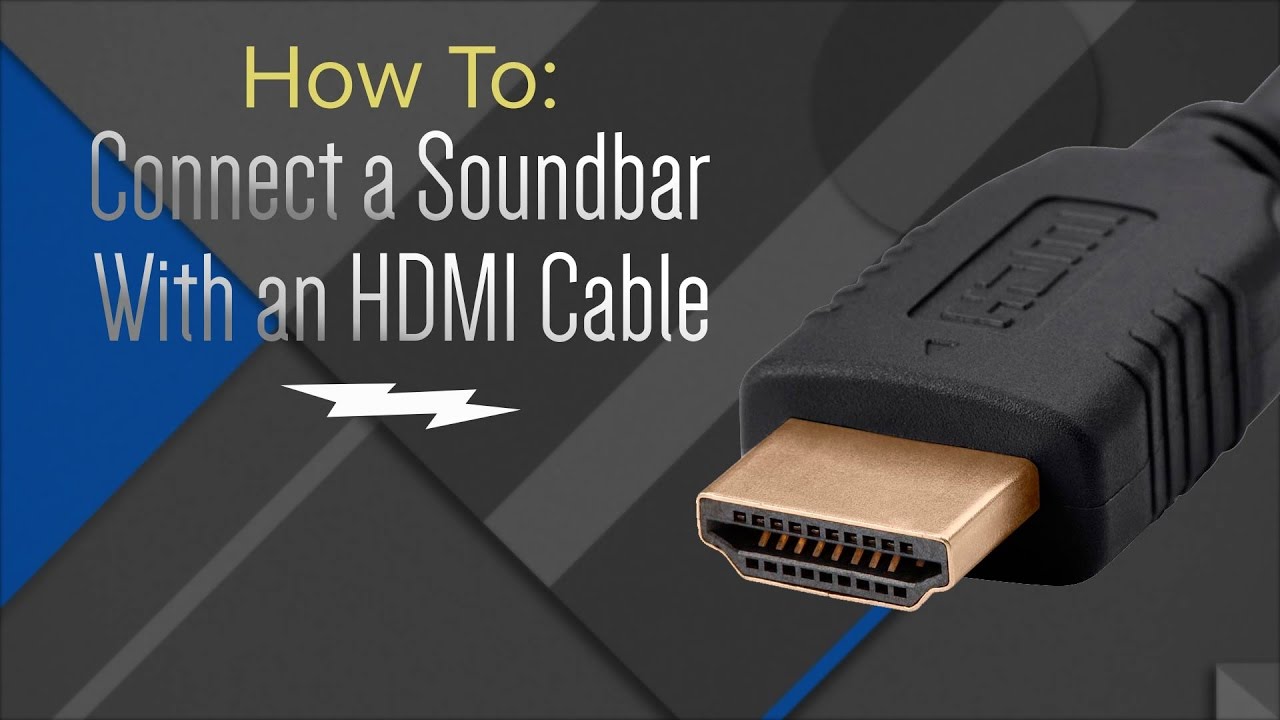
Using an HDMI Cable for a Soundbar
You can use an HDMI cable for a soundbar. In fact, using an HDMI cable is one of the most common ways to connect a soundbar to a TV. This is because HDMI cables can transmit both audio and video signals, making them a convenient option for home theater setups.
However, it’s important to note that not all HDMI cables are created equal. To ensure optimal performance, it’s recommended to use an HDMI cable that supports the latest HDMI version, such as HDMI 2.0 or HDMI 2.1. This will allow for higher bandwidth and better audio and video quality.
Additionally, if your TV has an HDMI ARC (Audio Return Channel) port, you can use this to connect your soundbar to your TV using just one HDMI cable. HDMI ARC allows for two-way communication between your TV and soundbar, so you can control the soundbar with your TV remote and send audio from your TV to your soundbar without the need for additional cables.
Using an HDMI cable is a great option for connecting your soundbar to your TV, and if your TV has an HDMI ARC port, you can simplify the setup even further.
What Type of HDMI Cable is Required for Connecting a Soundbar?
To connect your soundbar to your TV using HDMI, you will need an HDMI ARC or eARC cable. These cables are designed to transmit audio and video signals between two devices. The HDMI ARC or eARC port on your soundbar and TV allows for two-way communication which means you can control your soundbar with your TV remote.
It’s important to note that not all HDMI cables are created equal. To ensure that you get the best possible sound quality, you should use an HDMI 2.0b cable. This cable supports 4K Ultra HD video and high-quality audio formats like Dolby Atmos and DTS:X.
In summary, to connect your soundbar to your TV using HDMI, you will need an HDMI ARC or eARC cable with HDMI 2.0b support. This will allow you to enjoy high-quality audio from your soundbar without any loss in sound quality.
Connecting a Soundbar to a TV Using HDMI
To connect your soundbar to your TV using HDMI, you will need an HDMI cable (sold separately). Follow these steps:
1. Locate the HDMI IN port on your TV and the TV OUT (ARC) port on your soundbar.
2. Connect one end of the HDMI cable to the HDMI IN port on your TV.
3. Connect the other end of the HDMI cable to the TV OUT (ARC) port on your soundbar.
4. Next, you will need to connect an optical audio cable from the TV’s Optical digital audio out to OPTICAL IN on your soundbar. This is necessary to hear the TV audio.
5. Once you have connected the HDMI and optical cables, turn on your TV and soundbar.
6. Select the HDMI input on your TV that corresponds to the HDMI port you connected your soundbar too.
7. You should now be able to enjoy high-quality sound from your soundbar while watching TV. If you encounter any issues or have questions, refer to your soundbar and TV manuals or contact the manufacturer for support.
Which Cable is Better for Connecting a Sound Bar: HDMI or Optical?
When it comes to choosing the best cable for a soundbar, there are a few factors to consider. HDMI and optical cables are the two most common options on the market, and each has its own set of advantages and limitations.
In terms of audio quality, HDMI is generally considered to be the superior option. This is because HDMI cables can transmit higher-resolution audio formats, such as Dolby TrueHD and DTS HD Master Audio, which are commonly found on Blu-ray discs. These formats offer higher fidelity and more immersive sound than standard audio formats, and they can only be transmitted via HDMI.
On the other hand, optical cables are limited to transmitting standard Dolby Digital and DTS audio formats, which are still high-quality but not quite as advanced as the formats transmitted by HDMI.
Another advantage of HDMI is that it can transmit both audio and video signals, while optical cables are limited to audio-only. This means that if you are connecting a soundbar to a TV or other device that also requires a video connection, HDMI may be the more convenient option.
That being said, there are some situations where an optical cable may be preferable. For example, if your soundbar does not support HDMI input, you will need to use an optical cable instead. Additionally, optical cables are less prone to interference than HDMI cables, which can be an issue in some setups.
If you are looking for the best possible audio quality and want the flexibility to transmit both audio and video signals, HDMI is likely the better choice. However, if you have a soundbar that only supports optical input or are concerned about interference, an optical cable may be the better option for you.
Conclusion
Connecting your soundbar with HDMI ARC offers a seamless audio experience that’s both efficient and high quality. By using an HDMI 2.0b cable, you can transmit the sound of your television directly to your soundbar, eliminating the need for multiple cables and connections. Additionally, HDMI offers the advantage of passing higher-resolution audio formats that are not available through optical cables. This makes it an excellent choice for those who want the best audio quality possible. With its ability to pass video signals as well, HDMI ARC is a great option for anyone who wants a simple and streamlined audio setup. So, if you want to enjoy high-quality sound without the hassle of multiple cables, consider using an HDMI cable to connect your soundbar to your TV.