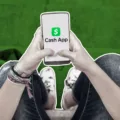Gift cards have become increasingly popular as a convenient and versatile gift option. They allow recipients to choose their own desired items or experiences, making them a great choice for birthdays, holidays, or any special occasion. One such popular gift card is the Google Play gift card, which can be used to purchase a wide range of digital content such as apps, games, movies, and books from the Google Play Store.
However, what happens if you have a Google Play gift card but would prefer to have the funds in your Cash App balance instead? Is it possible to transfer the value of a Google Play gift card to your Cash App account? Let’s find out.
Unfortunately, directly transferring the value of a Google Play gift card to your Cash App balance is not possible. Google Play gift cards are specifically designed to be used for purchases within the Google Play Store ecosystem, and they cannot be redeemed for cash or transferred to other platforms.
However, there is still a way to convert the value of your Google Play gift card into cash that can be added to your Cash App balance. This can be done by selling or trading your Google Play gift card for cash through various online platforms or exchange services.
To do this, you can start by visiting a reputable online gift card exchange website or platform. These platforms allow users to sell their unwanted gift cards, including Google Play gift cards, for cash. You can list your Google Play gift card for sale and set your desired selling price. Once a buyer is found, you will receive the cash equivalent of your Google Play gift card.
Once you have received the cash for your Google Play gift card, you can then add it to your Cash App balance. To do this, open the Cash App on your mobile device and navigate to the “Balance” tab. From there, select the “Add Cash” option and enter the amount of cash you received from selling your Google Play gift card. Confirm the payment method and the funds will be added to your Cash App balance.
It’s important to note that when selling or trading gift cards, it’s crucial to use reputable platforms to ensure a safe and secure transaction. Always research and read reviews about the platform you choose to use, and be cautious of any potential scams or fraudulent activities.
While it is not possible to directly transfer the value of a Google Play gift card to your Cash App balance, you can still convert it into cash by selling or trading it through reputable online platforms. Once you have received the cash, you can then add it to your Cash App balance and use it for various transactions or transfers.
Can You Exchange Google Play Gift Cards for Cash?
It is not possible to exchange Google Play gift cards for cash. Google Play gift cards are specifically designed to be used for purchasing digital content such as apps, games, movies, music, and books from the Google Play Store. They cannot be converted into cash or used as a form of payment outside of the Google Play ecosystem.
Here are some key points to consider:
– Non-convertible: Google Play gift cards are not redeemable for cash. They are intended for use within the Google Play Store only.
– Limited usability: These gift cards can only be used to purchase digital content from the Google Play Store, such as apps, games, movies, music, and books.
– Non-reloadable: Once the balance on a Google Play gift card is used up, it cannot be reloaded with additional funds.
– Non-refundable: In general, Google Play gift cards are non-refundable unless required by law. This means that once purchased, the value of the gift card cannot be refunded or exchanged for cash.
It’s important to note that these policies may vary depending on your region and the specific terms and conditions set by Google. If you have any concerns or questions about the redemption of a Google Play gift card, it’s recommended to review the terms and conditions provided by Google or contact their customer support for further assistance.
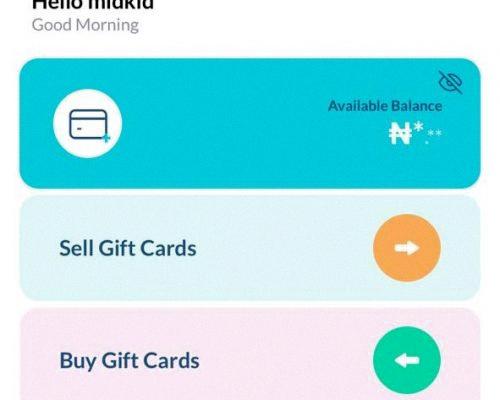
Can You Convert Google Play Balance Into Cash?
It is possible to convert your Google Play balance into cash. Google provides an option to cash out your Play balance, allowing you to transfer the funds to your bank account.
To convert your Google Play balance into cash, follow these steps:
1. Open the Google Play Store app on your Android device.
2. Tap on the menu icon (three horizontal lines) located at the top left corner of the screen.
3. From the menu, select “Account”.
4. Under the “Payment methods” section, tap on “Google Play balance”.
5. In the Google Play balance section, tap on “Cash out”.
6. Enter the amount of money you want to transfer from your Google Play balance to your bank account.
7. Confirm the payment method you want to use for the transfer. You may need to add or select a bank account if it’s your first time cashing out.
8. Follow the on-screen instructions to complete the cash-out process.
Please note that there might be certain fees associated with cashing out your Google Play balance, depending on your location and the payment method you choose. It is advisable to review the terms and conditions provided by Google for further details.
By following these steps, you can convert your Google Play balance into cash and transfer the funds to your bank account.
Does Cash App Work with Google Play?
Cash App is compatible with Google Play. Cash App is a mobile payment service that allows users to send and receive money using their smartphones. It is available for download on both the Apple App Store and Google Play. This means that whether you have an Android device or an iOS device, you can easily download and use Cash App to send and receive money. The app offers a user-friendly interface and secure transactions, making it a convenient option for anyone looking for a mobile payment solution.
To download Cash App from Google Play, simply open the Google Play Store on your Android device and search for “Cash App.” Once you find the app, click on the “Install” button to begin the download and installation process. Once the app is installed, you can open it and sign up for a new account or log in if you already have one.
Cash App offers various features such as the ability to link a bank account or debit card to your Cash App account, send money to friends and family, receive direct deposits, and even invest in Bitcoin. The app also provides a Cash Card, which is a customizable Visa debit card that allows users to make purchases with their Cash App balance.
Cash App is available for download on Google Play, making it compatible with Android devices. It offers a range of features and a user-friendly interface, allowing users to easily send and receive money, link bank accounts, and even invest in Bitcoin.
How Do You Convert Your Gift Card to Cash App?
To convert your gift card to Cash App, follow these steps:
1. Open the Cash App on your mobile device.
2. Locate and tap on the “Balance” tab at the bottom of the screen.
3. Look for the “Add Cash” option and select it.
4. Enter the amount you want to transfer from your Visa gift card to your Cash App balance.
5. Double-check the amount you entered to ensure it is correct.
6. Tap on the “Add” or “Next” button to proceed.
7. Select the option to add funds using a debit or credit card.
8. Enter the details of your Visa gift card, including the card number, expiration date, and CVV code.
9. Make sure to enter the correct information to avoid any issues.
10. Review the details and confirm the transfer.
11. Wait for the transaction to process, which may take a few moments.
12. Once the transfer is complete, the funds from your Visa gift card will be added to your Cash App balance.
13. You can now use these funds within the Cash App for various purposes, such as sending money to others, making purchases, or withdrawing cash from ATMs.
14. Keep in mind that some fees may apply when using Cash App, so it’s essential to review the terms and conditions.
Remember to only use trusted sources and ensure the security of your personal information when performing any financial transactions.
Conclusion
Gift cards are a convenient and popular option for gifting loved ones, allowing them the freedom to choose their own desired items or experiences. They are widely available and can be purchased for various amounts, making them suitable for any budget. Gift cards also provide a great solution for those who are unsure of what to give, as they eliminate the guesswork and ensure that the recipient will be able to find something they truly want or need.
However, it is important to keep in mind that gift cards may have certain limitations and restrictions. These can include expiration dates, inactivity fees, and the inability to redeem them for cash. It is always advisable to read the terms and conditions associated with a gift card before purchasing or using it.
Additionally, if you have a gift card that you no longer want or need, it is worth exploring options for exchanging or selling it. There are various online platforms and marketplaces that offer these services, allowing you to potentially recoup some of the value of the gift card.
Gift cards can be a convenient and versatile option for both givers and recipients. They offer the flexibility of choice and can be a great way to show someone that you care, while still allowing them the freedom to choose something that they truly want or need.