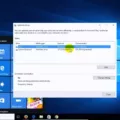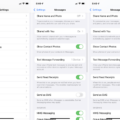Google Maps is a web mapping service developed by Google. It offers satellite imagery, aerial photography, street maps, 360° panoramic views of streets (Street View), real-time traffic conditions, and route planning for traveling by foot, car, bicycle, or public transportation.
If you’re signed in to your Google account, you can see your location history. This can come in handy if you want to remember where you went on vacation, or if you’re trying to find a new place that’s similar to somewhere you’ve already been. The cons of Google Map history are that it can invade your privacy, as it tracks your every move.
How Do I Find My Google Map History?
To view your Google Maps history, open the Google Maps app and tap your profile picture or initial in the top-left corner. Next, select a place from Timeline. Under Details, you’ll find information about the last time you visited that location. If you’d like to view a map of all of your past locations, tap Timeline.
How to View Your Google Maps Search History
How Do You Go Back In Time On Google Maps?
There are tree ways to view historical imagery on Google Maps: by using the time slider, by zooming in on a certain area, or by selecting a date from the calendar.
The time slider allows users to move back and forth throgh time to see how a location has changed. To use the time slider, click View Historical Imagery and then drag the slider left or right. The image will change as the slider moves.
Zooming in on a certain area will show different images from different years. To zoom in, use the mouse wheel to zoom in and out or use the + and – buttons on the map. To change the date, click on the calendar icon at the top of the screen.
Can You See Past Google Maps Searches?
Yes, you can see past Google Maps searches. To view your past searches, open the Google Maps app and select the Menu icon (three horizontal lines) at the top left corner of the screen. Then select “History.” Your previous map searches will be displayed.
Can I Download My Google Maps Timeline?
Yes, you can download your Google Maps timeline. To do so, sign in to Google Maps on your computer and click the three-line menu icon in the top-left corner next to the Search box. Near the bottom, select “Your Data in Maps.” On the next screen, scroll down to and select “Download Your Maps Data.” Then, proide your email address and hit “Submit.” Google will send you an email with a link to download your data.

How Do I See Someone Else’s Google Timeline?
In order to see someone else’s Google timeline, you must have permission from that person to view their location history. If you do have permission, follow these steps:
Open the Google Maps app. Tap Menu Location sharing. Choose someone. To see an updated location, tap on a friend’s icon More Refresh.
How Do You Go Back In Time On Google Street View App?
The Google Street View app allows users to explore street-level imagery from the past. To go back in time, users can drag Pegman on to the map. Then, they can use the slider at the bottom to go frther back in time.
How Do I Get The Old Street View On My Phone?
If you’re usig the Google Maps app on your Android phone, here’s how to get old street view:
1. Open Google Maps and zoom in on the area you’re interested in.
2. Tap the three lines in the top left corner of the map, then select “Street View.”
3. If a clock icon is displayed under the address at the top-left of the map, historical street view imagery is avilable there. Tap down arrow under the clock to expand the dates when imagery is available.
Can You Go Back Years On Google Earth?
Yes, you can go back years on Google Earth. The feature is called ‘Timelapse in Google Earth.’ With it, you can look back at the past 37 years of satellite imagery in some locations.