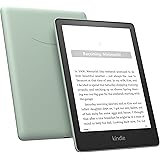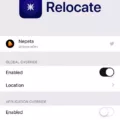Facetune is a popular app that allows users to retouch and enhance their photos with ease. Whether you’re looking to whiten your teeth, remove blemishes, or smooth out your skin, Facetune has got you covered.
One of the key features of Facetune is its ability to whiten the skin. With just a few taps, you can brighten up your complexion and achieve a more radiant look. This is especially useful for those who want to even out their skin tone or reduce the appearance of dark spots or acne.
In addition to skin whitening, Facetune also offers tools to remove black spots and acne. No need to worry about those pesky blemishes ruining your selfie – with Facetune, you can easily erase them and achieve a flawless complexion.
Another handy feature of Facetune is its ability to soften and brighten the skin. This can help you achieve a more youthful and glowing appearance in your photos. Whether you want to reduce the appearance of fine lines or simply enhance your natural beauty, Facetune has the tools to help you achieve your desired look.
Facetune is suitable for all skin types and can be used by both men and women. Whether you’re a professional photographer or just someone who wants to enhance their selfies, Facetune is a versatile app that can help you achieve your desired look.
It’s worth noting that while Facetune is free to download, there is a VIP package available for purchase. This package gives you access to all the retouching tools in the app, allowing you to take your editing skills to the next level.
If you’re looking to try on new hues or experiment with different hairstyles, Facetune has got you covered. With its wide range of tools and features, you can easily transform your photos and create stunning visuals.
Facetune is a powerful app that offers a wide range of retouching tools to enhance and beautify your photos. Whether you’re looking to whiten your skin, remove blemishes, or experiment with different hairstyles, Facetune has the features you need to achieve your desired look. Give it a try and see the difference it can make in your photos!
Is the Facetune App Free?
Facetune is a free app that you can download on both Android and iOS devices. However, while the app itself is free to download, it offers additional features and tools that can be accessed through a VIP subscription. This subscription unlocks the full range of retouching tools and allows users to enhance their photos to a greater extent. If you choose not to subscribe to the VIP package, you can still use the basic tools available in the free version of Facetune. It’s important to note that while the app is free, some features may require in-app purchases to fully utilize all its functionalities.

What is the Difference Between Faceapp And Facetune?
Facetune and Face App are both popular mobile applications that allow users to enhance and edit their selfies or portraits. While they share some similarities, there are also key differences between the two.
1. Functionality:
– Facetune primarily focuses on retouching and enhancing facial features. It offers a wide range of tools and filters to smoothen skin, remove blemishes, whiten teeth, reshape facial contours, and even change eye color.
– Face App, on the other hand, offers a broader range of features. Apart from basic retouching options, it allows users to experiment with different hairstyles, change hair color, apply makeup, and even add fun filters like aging or gender-swapping.
2. Editing Capabilities:
– Facetune provides users with precise control over editing through its advanced tools. For example, it offers the ability to selectively blur the background, adjust lighting and shadows, and even reshape specific facial features.
– Face App, while also offering editing options, tends to provide more automated and AI-driven features. It uses artificial intelligence algorithms to automatically apply filters, makeup, or hairstyle changes, making it more user-friendly for those who prefer a simpler approach.
3. Social Media Integration:
– Both apps allow users to directly share their edited photos on various social media platforms. However, Face App gained significant popularity due to its viral “aging” filter, which allows users to see how they might look in the future. This feature led to a surge in social media sharing and widespread recognition of the app.
4. Availability and Pricing:
– Facetune is available for both iOS and Android devices. It offers a free version with limited features and a paid version with additional tools and filters.
– Face App is also available for iOS and Android, with a free version that provides basic editing options. However, it also offers a subscription-based premium version that unlocks all features, including more advanced filters and styles.
Facetune and Face App are both powerful photo editing apps, but they cater to different needs. Facetune focuses on precise facial retouching and enhancing features, while Face App offers a broader range of editing options, including hairstyles and makeup. The choice between the two depends on individual preferences and the desired level of customization.
How Do You Change Faces in the Facetune App?
To change faces in the Facetune app, follow these steps:
1. Open the app and select the photo you want to edit.
2. Locate the Face tool in the toolbar. It is usually represented by an icon resembling a face.
3. Once the Face tool is selected, you will notice brackets appearing on the sides of the faces that the app has detected in the photo.
4. Use your finger to tap on the face you want to edit. This will select the face for modification.
5. After selecting the face, you will see a range of editing options available for that specific face.
6. Explore the various editing tools provided by Facetune, such as smoothing, whitening, reshaping, and more.
7. Adjust the settings and apply the desired changes to the selected face.
8. If you want to edit multiple faces in the same photo, repeat the process by tapping on each face individually and making the desired changes.
9. Once you are satisfied with the edits, save the photo or export it to your desired location.
Remember, Facetune provides a range of editing options to enhance or alter the appearance of faces in your photos. Take your time to experiment with the tools and settings to achieve the desired results.
What Are the Benefits of Facetune?
Facetune offers several benefits for its users:
1. Skin Whitening: Facetune Cream is designed to whiten the skin, helping to achieve a brighter and more even complexion. It effectively reduces the appearance of dark spots and hyperpigmentation, giving the skin a lighter and more radiant look.
2. Spot and Acne Removal: This cream is specially formulated to target and eliminate black spots and acne. It helps to fade acne scars and blemishes, creating a smoother and clearer skin texture. By reducing the appearance of these imperfections, Facetune improves the overall appearance of the skin.
3. Knuckle Whitening: In addition to lightening the skin tone, Facetune Cream also focuses on whitening the knuckles. It effectively reduces the darkening of the knuckles, allowing for a more uniform skin tone on the hands.
4. Skin Softening: Facetune Beauty cream provides a softening effect on the skin. It helps to smoothen out rough patches and texture, giving a velvety and silky feel to the skin’s surface. This makes the skin appear more youthful and supple.
5. Brightens Complexion: The cream works to brighten the overall complexion, enhancing the skin’s natural glow. It helps to reduce dullness and evens out the skin tone, resulting in a more vibrant and healthy appearance.
6. Suitable for All Skin Types: Facetune Cream is suitable for both men and women with all skin types. Whether you have oily, dry, or combination skin, this cream can be incorporated into your skincare routine to achieve the desired results.
Facetune offers multiple benefits, including skin whitening, spot and acne removal, knuckle whitening, skin softening, and brightening the complexion. It is a versatile beauty cream suitable for various skin types, providing noticeable improvements in the appearance and texture of the skin.
Conclusion
Facetune is a powerful photo editing app that offers a wide range of tools and features to enhance and retouch your selfies and portraits. It is available for both Android and iOS devices, making it accessible to a large user base.
The app provides various tools for editing facial features, such as whitening the skin, removing blemishes, and smoothing out wrinkles. It also offers the ability to reshape and resize facial features, allowing users to achieve their desired look.
One of the standout features of Facetune is its ability to retouch and enhance the overall appearance of the skin. The app’s cream whitening tool is particularly effective in brightening and evening out the skin tone, while also removing black spots and acne. This can greatly improve the overall complexion and give users a more flawless look.
Additionally, Facetune offers tools for enhancing the eyes, teeth, and hair. Users can brighten and sharpen the eyes, whiten the teeth, and even try on different hairstyles to see how they would look.
Facetune is easy to use, with a user-friendly interface and intuitive controls. The app’s face detection feature makes it easy to select and edit specific faces in a photo. It also provides real-time previews, allowing users to see the changes they are making in real-time.
While the free version of Facetune offers a good range of tools and features, users can also opt for the VIP package, which provides full access to all the retouching tools in the app. This can be beneficial for those who want to make more advanced and detailed edits to their photos.
Facetune is a highly recommended app for anyone looking to enhance and retouch their selfies and portraits. It offers a wide range of tools and features, is easy to use, and provides impressive results. Whether you want to smooth out wrinkles, brighten your skin, or try on a new hairstyle, Facetune has got you covered.