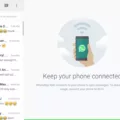WhatsApp is a popular messaging app used by millions of people worldwide. It allows users to send messages, make voice and video calls, and share various types of media such as photos and videos. While WhatsApp is known for its security and privacy features, there have been concerns about whether the app shares users’ phone numbers.
WhatsApp, by default, requires users to provide their phone number to create an account. This is necessary for the app to verify the user’s identity and ensure that each account is linked to a valid phone number. However, WhatsApp has implemented measures to protect users’ privacy and has made efforts to limit the sharing of phone numbers with others.
When it comes to sharing phone numbers, WhatsApp has a strict policy. The app does not publicly display users’ phone numbers, meaning that your contact information is not visible to other WhatsApp users unless you share it with them directly. This helps to maintain a level of privacy and control over who can access your phone number.
However, it’s worth noting that WhatsApp does collect some data for the purpose of providing its services. This data includes your phone number, contacts, and other information you provide during the account setup process. This data is primarily used to facilitate communication between users and to enhance the overall user experience.
WhatsApp also encrypts all messages and calls, ensuring that they can only be accessed by the intended recipients. This encryption adds an extra layer of security and helps to protect your conversations from unauthorized access.
In terms of sharing your phone number with third parties, WhatsApp is committed to keeping your information private. In 2016, WhatsApp updated its privacy policy and introduced end-to-end encryption for all messages and calls. This means that even WhatsApp itself cannot access the content of your messages or calls, further safeguarding your privacy.
However, it’s important to be aware that WhatsApp is owned by Facebook, and certain data may be shared between the two platforms for targeted advertising purposes. WhatsApp has stated that it does not share your phone number with Facebook for advertising purposes. Nevertheless, it’s a good practice to review and adjust your privacy settings on both WhatsApp and Facebook to ensure that your personal information is protected.
WhatsApp does require users to provide their phone numbers for account verification purposes. However, the app has implemented strong privacy measures to protect users’ phone numbers and conversations. While WhatsApp may collect certain data, it is primarily used to enhance the app’s functionality and improve the user experience. It’s important to review and adjust your privacy settings to ensure that your personal information remains secure.

Can You Chat On WhatsApp Without Giving Your Number?
It is possible to chat on WhatsApp without sharing your phone number. WhatsApp provides an option to add contacts using their username instead of their phone number. To do this, follow these steps:
1. Open WhatsApp on your device.
2. Tap on the “Contacts” tab, usually located at the bottom of the screen.
3. Look for the plus sign (+) or the “Add Contact” option, usually located at the top right corner of the screen, and tap on it.
4. From the available options, select “Add by Username” or similar wording.
5. Enter the username of the person you want to add and tap on the “Add” button.
6. WhatsApp will then search for the username and if it exists, you will see the profile of the person.
7. You can now start a chat with them without sharing your phone number.
By using this method, you can communicate with someone on WhatsApp without having to disclose your phone number. It is important to note that you will still need an internet connection to use WhatsApp, as it relies on data or Wi-Fi to send and receive messages.
How Can You Use WhatsApp Without Showing Your Phone Number?
To use WhatsApp without showing your phone number, you can follow these steps:
1. Open WhatsApp on your device.
2. Tap on the More options menu (usually represented by three vertical dots) located in the top right corner of the screen.
3. From the drop-down menu, select “Settings.”
4. In the Settings menu, choose “Account.”
5. Within the Account settings, select “Change number.”
6. You will see two boxes. Enter your current phone number (the one linked to your WhatsApp account) in the top box.
7. In the bottom box, enter the phone number provided by Google Voice.
8. Tap “Next” to proceed.
9. WhatsApp will verify your Google Voice number by sending you a verification code. Enter the code when prompted.
10. Once the code is verified, your WhatsApp account will now be associated with your Google Voice number instead of your original phone number.
By following these steps, you can use WhatsApp without revealing your actual phone number. Please note that this process may vary slightly depending on the device and WhatsApp version you are using.
Conclusion
WhatsApp is a widely popular and versatile messaging platform that offers a range of features to enhance communication and connectivity. With its user-friendly interface and extensive reach, WhatsApp has become a go-to app for individuals, businesses, and organizations across the globe.
One of the key benefits of WhatsApp is its ability to connect users through various means, including text messaging, voice calls, and video calls. This allows for seamless communication between individuals, regardless of their geographical location. Moreover, the app offers end-to-end encryption, ensuring the privacy and security of conversations.
WhatsApp also offers a range of additional features that make it a versatile communication tool. Users can create group chats, making it easy to connect and collaborate with multiple people at once. They can also share various types of media, such as photos, videos, documents, and voice messages, making conversations more interactive and engaging.
Furthermore, WhatsApp has expanded its capabilities beyond just messaging. It now offers a business version, known as WhatsApp Business, which provides tools for businesses to connect with their customers, create a professional profile, and automate certain processes.
WhatsApp has revolutionized the way we communicate, providing a convenient and efficient platform for staying connected with friends, family, and colleagues. With its extensive features and user-friendly interface, it continues to evolve and adapt to the changing needs of its users. Whether for personal or professional use, WhatsApp remains a top choice for individuals and businesses alike.