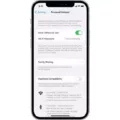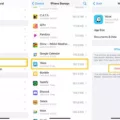When it comes to our smartphones, we rely on them for so many tasks throughout the day. From browsing the web to using various apps, our phones have become an essential part of our lives. However, over time, our phones can start to slow down, and one of the reasons for this is the accumulation of cache data.
Cache data is temporary files stored by apps and web browsers to improve their performance. While cache data can be helpful in speeding up certain processes, it can also take up valuable storage space on our devices. This can lead to slower performance, lagging apps, and even crashes.
So, does clearing the cache actually speed up your phone? The answer is yes, clearing the cache can help improve your phone’s performance. By removing the accumulated cache data, you free up storage space and allow your phone to run more smoothly.
To clear the cache on your Android smartphone, follow these simple steps:
1. Go to the settings menu on your phone.
2. Scroll down and tap on “Storage” or “Storage & USB” (the exact name may vary depending on your device).
3. Here, you’ll see a list of apps that are taking up space on your device. Tap on the app you want to clear the cache for.
4. In the app settings, you’ll find an option to clear the cache. Tap on it to proceed.
5. A confirmation message may appear, asking if you want to delete the cache data. Confirm your choice, and the cache will be cleared.
Repeat these steps for all the apps that you want to clear the cache for. You can also use the “Clear all cache” option if it’s available in your device’s settings.
It’s important to note that clearing the cache will not delete any personal data or settings from your apps. It will only remove temporary files that are no longer needed. If you’re experiencing issues with a specific app, clearing its cache can often resolve the problem.
In addition to clearing the cache, there are other steps you can take to keep your phone running smoothly. Regularly deleting unnecessary files, uninstalling unused apps, and optimizing your phone’s battery usage can all contribute to a faster and more efficient device.
So, if you’ve noticed that your phone is becoming sluggish or unresponsive, clearing the cache can be a quick and effective solution. By freeing up storage space and removing unnecessary files, you can give your phone a much-needed boost and enjoy a smoother user experience.
Does Clearing Storage Make Your Phone Faster?
Clearing storage on your phone can indeed help improve its speed. When you use your phone, various apps and processes generate temporary files and data, which are stored in the cache. Over time, this cache can accumulate and take up a significant amount of storage space on your device. When your phone’s storage is nearly full, it can lead to performance issues and make your phone slower.
Clearing the cache can free up storage space and potentially improve the performance of your phone. By removing these temporary files, you are essentially getting rid of unnecessary data that could be slowing down your device. This can result in faster app launches, smoother multitasking, and overall better responsiveness.
It’s important to note that clearing the cache is not a permanent solution to speed up your phone. As you continue to use your device, the cache will gradually fill up again. However, periodically clearing the cache can help prevent it from becoming too bloated and impacting your phone’s performance.
To clear the cache on your phone, you can follow these steps:
1. Go to the Settings menu on your phone.
2. Look for the “Storage” or “Storage & USB” option.
3. Tap on “Cached data” or a similar option.
4. A prompt will appear asking if you want to clear the cache. Confirm by selecting “OK” or a similar option.
By regularly clearing the cache on your phone or specific apps, you can help maintain optimal performance and ensure that your device runs smoothly.

Does Freeing Space Make Your Phone Faster?
Freeing up space on your phone can indeed make it faster. When your device’s storage is almost full, it can lead to slower performance due to a few reasons:
1. Limited RAM: When your phone’s storage is full, it can result in limited available Random Access Memory (RAM). RAM is where your device stores temporary data for quick access. When there is less RAM available, your phone may struggle to run multiple apps or perform tasks smoothly, leading to a slower overall experience.
2. Caching: Apps and web browsers often store temporary files and data called cache. While cache data helps in quickly loading websites and apps, over time, it accumulates and can take up a significant amount of storage space. As the cache fills up, it can slow down your phone’s performance.
3. Background Processes: When your phone’s storage is nearly full, background processes and system tasks may be hindered. These processes are essential for smooth functioning and maintenance of your device. Insufficient storage can cause delays in these background tasks, resulting in slower performance.
By freeing up space on your phone, you can address these issues and potentially improve its speed. Here are a few ways to do it:
– Delete Unnecessary Files: Go through your phone’s storage and remove any unnecessary files such as old photos, videos, documents, or downloaded files that you no longer need.
– Clear App Cache: You can clear the cache of individual apps by going to Settings > Apps > [App Name] > Storage > Clear Cache. This will remove temporary data stored by the app, freeing up some space.
– Clear Browser Cache: In your web browser settings, you can find an option to clear browsing data or cache. Clearing this cache will remove temporary files accumulated during web browsing.
– Remove Unused Apps: Uninstall apps that you rarely use or no longer need. These apps take up storage space and can contribute to slower performance.
– Use Storage Management Tools: Many smartphones offer built-in storage management tools that can help you identify and delete unnecessary files or large files taking up space.
By regularly freeing up space and managing your phone’s storage, you can optimize its performance and ensure a smoother user experience.
What Does Clearing Phone Storage Do?
Clearing phone storage refers to the process of deleting unnecessary files and data from your Android device. This action can help free up space on your phone’s internal storage and improve its overall performance. When you clear your phone storage, it can have the following effects:
1. Removes app data: Clearing phone storage allows you to delete app data, including cache files, temporary files, and other data that apps store on your device. This can help optimize the performance of individual apps by removing any unnecessary or corrupted data.
2. Frees up storage space: By clearing the cache and deleting unnecessary files, you can reclaim valuable storage space on your phone. This can be particularly beneficial if you are running low on storage or experiencing slowdowns due to insufficient space.
3. Resets app settings: In some cases, clearing phone storage may reset certain app settings to their default values. This can be useful if you’re facing issues with an app and want to start fresh by removing any customizations or preferences that might be causing problems.
4. Deletes temporary files: Many apps generate temporary files while they’re in use, such as downloaded images, documents, or other media files. Clearing phone storage removes these temporary files, helping to declutter your device and potentially improving its performance.
5. Erases search history and personal data: Clearing phone storage can also delete your search history, browsing data, and other personal information stored by apps. This can be useful for maintaining privacy or when you want to remove traces of your activity from your device.
Clearing phone storage is a good practice to optimize your device’s performance, free up space, and maintain your privacy. However, it’s important to note that clearing storage for certain apps may also remove personalized settings or data, so it’s advisable to backup any important information before proceeding.
How Do You Clean Up Your Phone So It Runs Faster?
To clean up your Android phone and improve its speed, you can follow these simple steps:
1. Remove bloatware: Uninstall unnecessary pre-installed apps that you don’t use. Go to Settings > Apps, select the app, and click on Uninstall.
2. Clear out junk files: Use a reliable cleaning app like CCleaner or Files by Google to remove temporary files, cache, and other unnecessary data that can slow down your device.
3. Revoke location access: Some apps constantly track your location, consuming both battery and processing power. Go to Settings > Location, and disable location access for apps that don’t need it.
4. Check app permissions: Review the permissions granted to each app. Go to Settings > Apps, select the app, and click on Permissions. Disable unnecessary permissions like microphone or camera access for apps that don’t require them.
5. Keep your phone updated: Regularly update your Android version and apps. These updates often include performance improvements and bug fixes that can enhance your phone’s speed and stability.
6. Enable security settings: Activate features like Google Play Protect and Find My Device to ensure your phone is protected from malware and theft. These security settings can also optimize your device’s performance.
7. Optimize your battery: Go to Settings > Battery and enable battery optimization for apps. This will limit background activities and improve overall performance.
8. Clean up your contacts: Remove duplicate or unnecessary contacts to improve the efficiency of your phone’s contact management system. Use apps like Duplicate Contacts & Utilities to easily merge or delete duplicate entries.
By following these steps, you can effectively clean up your Android phone and optimize its performance, making it run faster and smoother.
Conclusion
Clearing the cache on your Android phone is a simple and effective way to improve its performance. By removing temporary files and freeing up storage space, you can reduce lag, speed up app loading times, and prevent potential issues caused by corrupted cache data. Additionally, taking the time to clean up your contacts, optimize your battery usage, and remove unnecessary bloatware can further enhance your phone’s overall efficiency. By following these steps, you can ensure that your Android phone is running smoothly and efficiently, allowing you to make the most of your device’s capabilities.