Android is a popular operating system used by millions of people around the world. One of the features that Android users often wonder about is whether or not Android has live photos.
Live photos, originally introduced by Apple on the iPhone, are a way to capture a few seconds of video before and after taking a photo. This adds a dynamic element to your pictures, allowing you to relive the moment in a more immersive way.
While Android does not have a native feature called “live photos,” it does offer a similar functionality called “motion photos.” Motion photos work in a similar way to live photos, capturing a short video clip before and after taking a photo.
To enable motion photos on Android, you need to use a camera app that supports this feature. Many Android phones come with their own camera apps that offer motion photos, or you can download a third-party camera app from the Google Play Store.
Once you have a compatible camera app, you can toggle the motion photo feature on or off. In most camera apps, you’ll find an icon or a setting that allows you to enable or disable motion photos. When motion photos are enabled, your phone will automatically capture a short video clip whenever you take a photo.
It’s important to note that not all Android phones have the motion photo feature. It depends on the manufacturer and the specific model of your phone. If your phone doesn’t have this feature, you can still capture videos and photos separately, but you won’t be able to create live photo-like experiences.
If you’re unsure whether your Android phone has motion photos, you can check the camera settings or consult the user manual. Alternatively, you can search online for your phone model and “motion photos” to see if it’s supported.
While Android doesn’t have a feature called live photos, it does offer a similar functionality called motion photos. With motion photos, you can capture a short video clip before and after taking a photo, adding a dynamic element to your pictures. However, not all Android phones have this feature, so it’s important to check your phone’s specifications or consult the user manual to see if it’s supported.
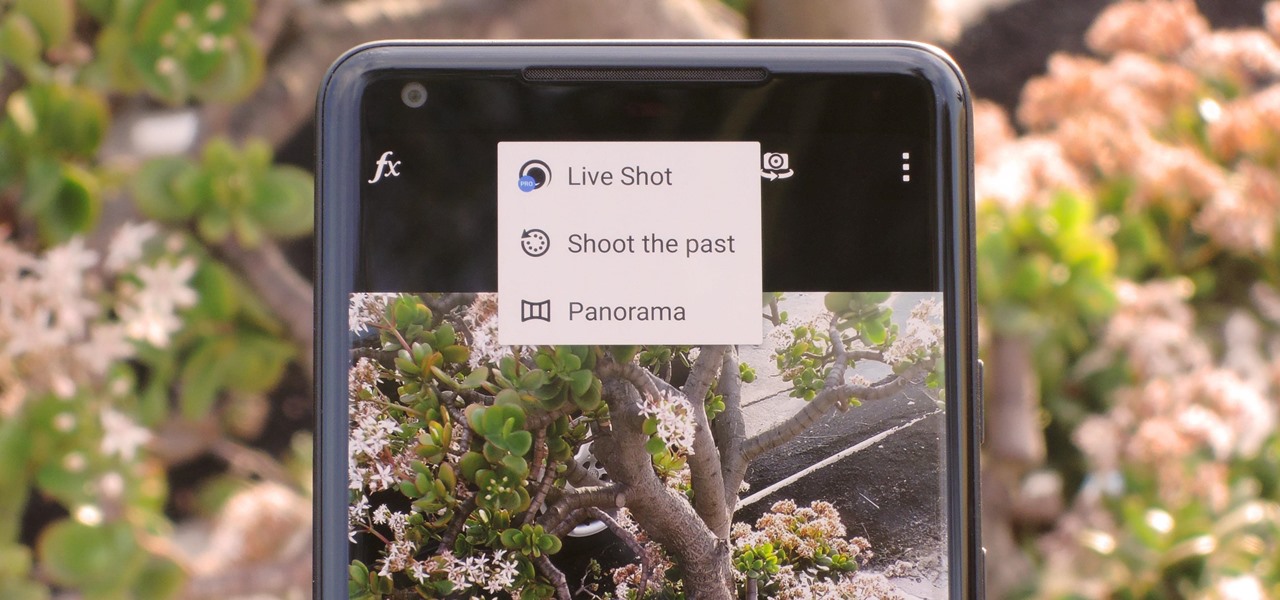
How Do You Turn On Live Photos on Android?
To turn on live photos on Android, follow these steps:
1. Open the camera app on your Android device.
2. Look for the settings icon, usually located in the top or bottom corner of the screen. It may look like a gear or three vertical dots.
3. Tap on the settings icon to open the camera settings menu.
4. In the camera settings menu, look for the option that says “Live Photos” or “Motion Photos”. This option may be located under a different name depending on the device and camera app you are using.
5. Once you find the “Live Photos” or “Motion Photos” option, toggle it on or off according to your preference. If the option is already turned on, you may see a corresponding icon or indicator in the camera app indicating that live photos are active.
6. After enabling live photos, you can now take photos using the camera app as you normally would. The camera will capture a short video clip along with the photo, bringing your images to life.
Please note that the availability of live photos or motion photos may vary depending on the Android device you are using and the version of the camera app installed. Some Android devices may not have this feature built-in, in which case you can try downloading a third-party camera app from the Google Play Store that supports live photos.
Does Android Have a Version of Live Photos?
Android has its own version of Live Photos called Motion Photos. This feature is available on certain Android devices and is similar to Apple’s Live Photos on iPhones.
When you capture a photo using Motion Photos, your Android phone records a short three-second video. The video consists of 1.5 seconds recorded before you press the shutter button and another 1.5 seconds recorded after you release the shutter button. This allows you to capture a moment in motion and adds a dynamic element to your photos.
Motion Photos can be viewed as a combination of a still image and a short video clip. When you view the photo in your gallery or any compatible app, you can tap on the thumbnail or play button to see the motion portion of the photo. This brings the image to life and provides a more immersive experience compared to a traditional static photo.
It’s worth noting that not all Android devices have the Motion Photos feature. It depends on the phone’s manufacturer and the version of Android it runs. Additionally, the feature may have different names on different devices, such as “Live Photos” or “Moving Pictures.” However, the basic functionality remains the same – capturing a brief video alongside your photo.
Motion Photos on Android offer a similar experience to Live Photos on iPhones, allowing users to capture and relive moments with a touch of motion.
Conclusion
Android offers a wide range of features and functionalities that make it a popular choice among smartphone users. From its customizable interface to its vast app ecosystem, Android provides users with a personalized and versatile experience.
One of the standout features of Android is its ability to capture motion photos, also known as Live Photos. This feature allows users to record a short video clip before and after taking a photo, adding a dynamic element to their images. While similar to iPhone’s Live Photos, Android’s motion photos offer a unique twist with Google’s take on it.
With motion photos, users can relive the moment by seeing a few seconds of action before and after the actual photo was taken. This feature adds depth and context to the captured image, making it more engaging and memorable.
To enable or disable motion photos on an Android device, users can simply open their camera app and look for the motion photo icon. Toggling this icon on or off will determine whether motion photos are enabled or disabled.
Android’s motion photo feature is a great addition to the already impressive camera capabilities of the platform. It allows users to capture and preserve special moments in a more dynamic and immersive way. Whether it’s capturing a child’s first steps or a breathtaking landscape, motion photos on Android offer a unique and captivating way to relive those memories.








