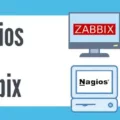In today’s digital age, DNS (Domain Name System) plays a crucial role in connecting users to websites and services across the internet. However, not all DNS servers are created equal. Some are faster, more reliable, and offer better security features than others. This is where GRC’s DNS Benchmark comes into play.
GRC’s DNS Benchmark is a powerful tool that allows users to analyze and compare the operational performance and reliability of up to 200 DNS nameservers simultaneously. Whether you’re an individual user or an organization, this tool can help you make informed decisions about which DNS servers to use.
One of the most popular and widely used DNS servers is Google Public DNS. Known for its speed and reliability, Google Public DNS offers a robust infrastructure that ensures quick and accurate resolution of domain names. By running GRC’s DNS Benchmark, you can determine if Google Public DNS is indeed the best choice for your needs or if there are other options that perform better.
Another renowned DNS server is Quad9. Developed in partnership with IBM and Packet Clearing House, Quad9 focuses on providing enhanced security and privacy features. By utilizing threat intelligence feeds from various cybersecurity organizations, Quad9 can protect users from accessing malicious websites and prevent potential security breaches. GRC’s DNS Benchmark can help you assess if Quad9’s security features outweigh its potential impact on performance.
OpenDNS Home is another reliable option that offers additional features such as content filtering and parental controls. If you’re concerned about blocking certain types of websites or ensuring a safe browsing experience for your family or organization, OpenDNS Home might be the ideal choice for you. With GRC’s DNS Benchmark, you can evaluate the trade-off between these added features and the server’s performance.
Cloudflare is a popular choice for its emphasis on speed and privacy. This DNS server uses its vast network infrastructure to deliver fast responses and protect user privacy by not storing personally identifiable information. By running GRC’s DNS Benchmark, you can assess if Cloudflare’s speed and privacy features align with your expectations.
Comodo Secure DNS is another contender that focuses on security. It offers protection against malware, phishing, and other online threats. By analyzing its performance using GRC’s DNS Benchmark, you can determine if the added security measures justify any potential impact on speed and reliability.
CleanBrowsing is a DNS server that places a strong emphasis on content filtering and blocking adult or inappropriate content. If you’re looking for a DNS server that helps maintain a safe and family-friendly online environment, CleanBrowsing might be worth considering. GRC’s DNS Benchmark can help you determine if its content filtering features meet your requirements without compromising performance.
Alternate DNS is a DNS server that aims to provide a faster and more private browsing experience. By leveraging an extensive global network, Alternate DNS can offer competitive performance. GRC’s DNS Benchmark can help you assess whether this server lives up to its claims.
AdGuard DNS is another DNS server that focuses on blocking ads and trackers. By eliminating unwanted advertisements and enhancing privacy, AdGuard DNS can improve your browsing experience. GRC’s DNS Benchmark can help you determine if the trade-off between ad-blocking and performance is satisfactory.
GRC’s DNS Benchmark is a valuable tool for evaluating the operational performance and reliability of various DNS servers. By analyzing factors such as speed, security features, privacy, content filtering, and ad-blocking capabilities, you can make an informed decision on which DNS server best suits your needs. Remember to run the benchmark periodically to ensure that your chosen DNS server continues to meet your expectations in an ever-evolving digital landscape.
What is A DNS Benchmark?
A DNS benchmark is a tool developed by GRC (Gibson Research Corporation) that allows users to analyze and compare the performance and reliability of DNS nameservers. DNS, which stands for Domain Name System, is responsible for translating domain names (e.g., google.com) into IP addresses that computers can understand.
GRC’s DNS Benchmark can assess the operational efficiency and dependability of up to 200 DNS nameservers simultaneously. By testing various nameservers, users can determine which ones provide the fastest and most reliable performance for their specific needs.
The benchmark evaluates the response times of each nameserver, measuring how quickly they can resolve domain names. It also assesses the reliability of nameservers by checking for any instances of failed or incorrect responses. These tests help users identify the most efficient and trustworthy nameservers to use for their internet connection.
The DNS benchmark tool presents the results in a detailed report, allowing users to compare the performance of different nameservers. It provides information about the average response times, the percentage of failed queries, and the overall performance ranking of each nameserver tested.
Additionally, the tool offers advanced features such as custom nameserver lists, import/export options, and the ability to run continuous testing to monitor nameserver performance over time.
GRC’s DNS Benchmark is a powerful tool that helps users assess and compare the performance and reliability of DNS nameservers, enabling them to select the most efficient and dependable options for their internet connections.
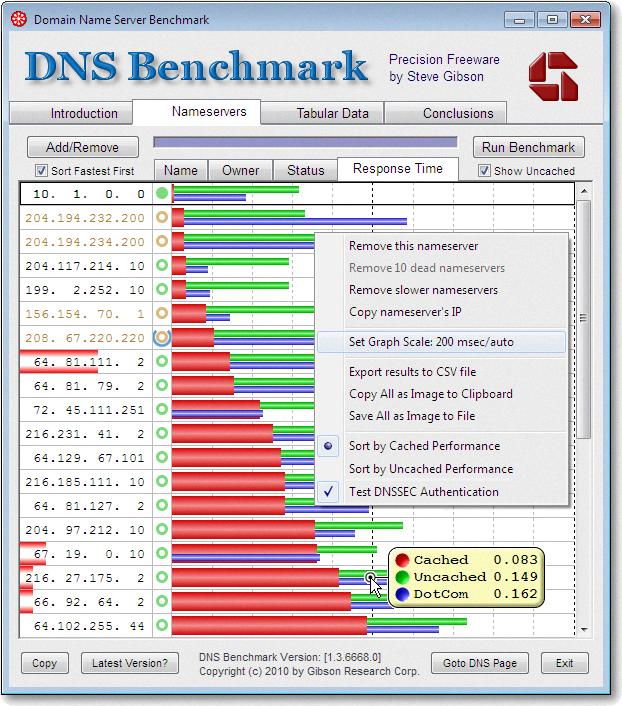
Which DNS is The Fastest?
When it comes to finding the fastest DNS server, there are several options available. Here is a list of some popular and widely recognized DNS servers that are known for their speed:
1. Google Public DNS: Google’s DNS service is known for its reliability and speed. It uses anycast routing to automatically route your requests to the nearest server, ensuring minimal latency.
2. Quad9: Quad9 is a DNS service that focuses on security and privacy. It blocks access to malicious websites and provides a fast and secure browsing experience.
3. OpenDNS Home: OpenDNS Home offers both a free and a premium DNS service. It provides fast and reliable performance and offers additional features like content filtering and protection against phishing sites.
4. Cloudflare: Cloudflare’s DNS service, called 1.1.1.1, is known for its speed and privacy. It is one of the fastest DNS servers available and is designed to provide a faster browsing experience.
5. Comodo Secure DNS: Comodo Secure DNS is a free DNS service that offers enhanced security features along with fast performance. It provides protection against malware and phishing sites.
6. CleanBrowsing: CleanBrowsing is a DNS service that focuses on providing a safe and secure browsing experience. It offers different filtering options for families, schools, and businesses, ensuring a fast and secure internet connection.
7. Alternate DNS: Alternate DNS is a free DNS service that aims to provide a faster and safer browsing experience. It blocks access to malicious websites and offers customizable filtering options.
8. AdGuard DNS: AdGuard DNS is a DNS service that focuses on blocking ads and trackers. It offers fast performance and protects against malicious websites.
It’s important to note that the speed of DNS servers can vary depending on your location, network conditions, and internet service provider. It’s recommended to test different DNS servers to find the one that offers the best performance for your specific setup.
How to Do DNS Speed Test?
To conduct a DNS speed test, you can utilize the DIG command in the Terminal or Command Prompt. Here’s a step-by-step guide to perform the test:
1. Open the Terminal app on Mac or Command Prompt on Windows.
2. Type the following command: `dig example.com`
– Replace “example.com” with the domain name you want to test.
– This command sends a DNS query to your default DNS resolver and retrieves the response time for that domain.
3. Press Enter to execute the command.
4. Look for the “Query time” field in the output. It indicates the response time in milliseconds (ms).
– The lower the query time, the faster the DNS response.
– The response time may vary based on your network conditions and the DNS resolver you are using.
5. Repeat the process with different domain names or DNS resolvers to compare response times.
– You can test popular DNS resolvers like Google (8.8.8.8), Cloudflare (1.1.1.1), or OpenDNS (208.67.222.222).
– Use the command `dig example.com @resolver_ip` to query a specific DNS resolver IP address.
Additional Tips:
– Perform multiple tests and calculate the average response time for more accurate results.
– Consider using a DNS benchmarking tool for a comprehensive analysis of different DNS resolvers.
– Keep in mind that DNS response time is just one factor affecting overall website speed. Other factors like server response time and network latency also play a role.
Remember, DNS speed tests can help identify potential issues or compare different DNS resolvers for optimal performance.
Conclusion
GRC’s DNS Benchmark is a powerful tool that allows users to analyze and compare the operational performance and reliability of DNS nameservers. By providing a detailed analysis of up to 200 DNS nameservers at once, it enables users to make informed decisions about which DNS servers to use.
The benchmarking process involves testing the response time and accuracy of each nameserver, allowing users to identify the fastest and most reliable options. This information is crucial for optimizing internet performance, as DNS resolution plays a significant role in website loading speed.
Furthermore, GRC’s DNS Benchmark provides a comprehensive list of popular and trusted DNS servers such as Google Public DNS, Quad9, OpenDNS Home, Cloudflare, and many more. This list helps users to quickly identify and select the most suitable DNS servers for their needs.
By using the DNS Benchmark tool, users can improve their internet browsing experience, reduce latency, and enhance security. It empowers individuals and organizations to make informed choices regarding their DNS infrastructure, ensuring a more efficient and reliable internet connection.
GRC’s DNS Benchmark is an invaluable resource for anyone who wants to optimize their DNS performance. With its detailed analysis and comparison capabilities, users can confidently choose the best and fastest DNS servers that meet their specific requirements.