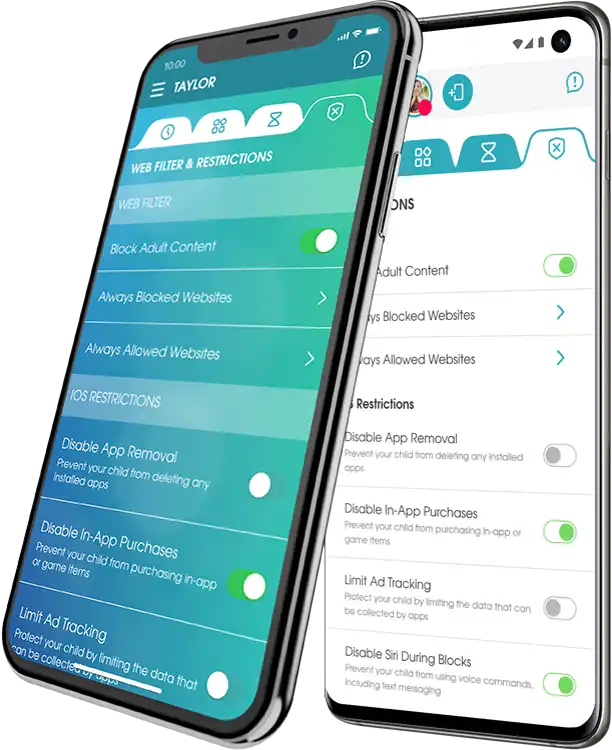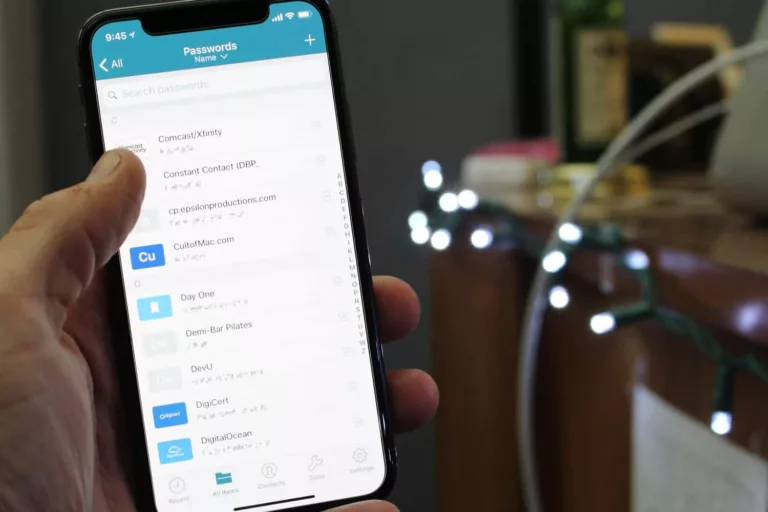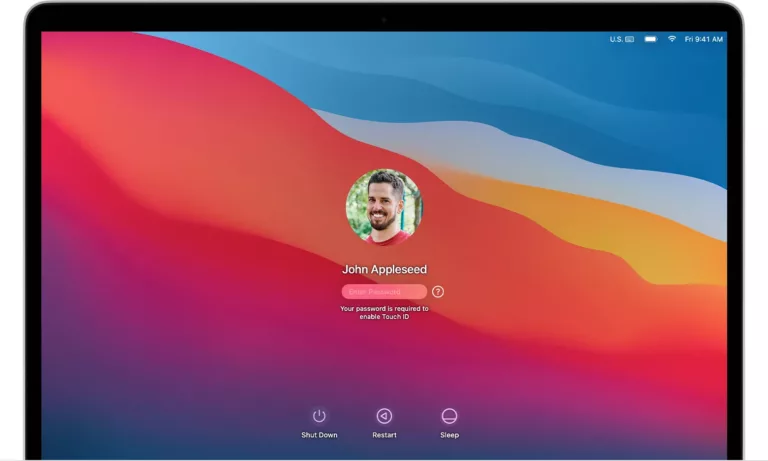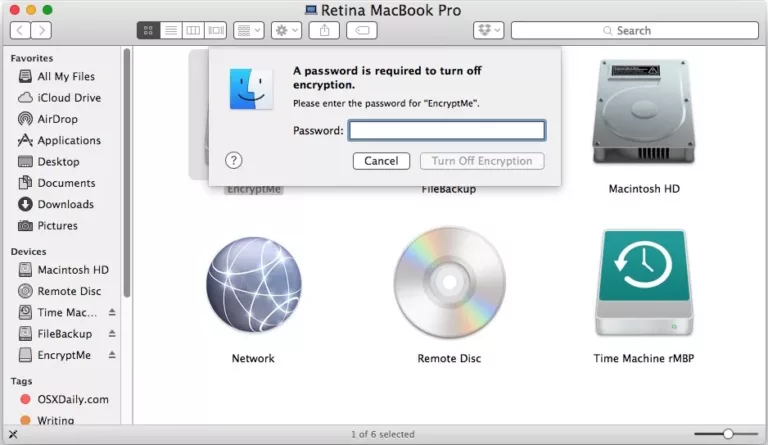Security
Security is a critical issue in our tech-driven world. In an age where so much of our lives are online, cybersecurity is more important than ever. Hackers can steal not only our personal information, but also our money and even our identities. Businesses face the risk of losing millions of dollars to cybercrime. And governments face the very real threat of cyberattacks that could cripple the nation’s infrastructure.
Fortunately, there are steps we can take to protect ourselves from these threats. With strong cybersecurity, we can enjoy the benefits of modern technology without putting ourselves at risk.