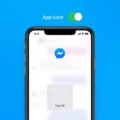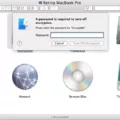Biometrics are becoming increasingly popular for use in smartphones, and Apple’s iPhones are no exception. In this blog post, we’ll explain what biometrics are, how they work on iPhones and the differnt types of biometric authentication available.
What are Biometrics?
Biometrics is a technology that uses physical or behavioral characteristics to authenticate someone’s identity. Biometric technologies measure and analyze human characteristics, such as fingerprints, facial features and voice to verify the identity of an individual.
How do Biometrics Work on iPhones?
Apple has incorporated biometric authentication into its iPhones snce the iPhone 5S in 2013. The iPhone 5S was the first Apple device to feature a Touch ID fingerprint sensor and since then Apple has moved on to Face ID technology with the release of the iPhone X in 2017.
Types of Biometric Authentication
The two main types of biometric authentication availale on iPhones are Face ID and Touch ID:
• Face ID: This type of biometric authentication uses advanced facial recognition technology to scan your face and authenticate your identity. Face ID works by capturing an infrared image of your face using an array of sensors built into the top edge of your iPhone’s display. It then compares this image with a stored version in order to verify your identity and unlock your device.
• Touch ID: This type of biometric authentication requires you to place your finger onto a dedicated ‘Home button’ located at the bottom of most iPhone models prior to 2013. Touch ID scans a digital representation of your fingerprint which is compared against a stored version in order to unlock your device.
As you can see, biometrics provide an additional layer of security for your smartphone devices – making them more secure than ever before! Whether you choose Face ID or Touch ID, both forms offer an easy yet secure way to unlock your device while keeping out unwanted visitors!

Enabling Biometrics on an iPhone
To enable biometrics on your iPhone, go to Settings > Touch ID & Passcode. Here you can add fingerprints and set up a passcode for added security. To add a fingerprint, tap Add a Fingerprint and follow the instructions on the screen. You will be asked to place your finger on the Home button seeral times, so the iPhone can capture its unique details. Once you have completed this process, your fingerprint will be ready to use for unlocking your device and making purchases with Apple Pay.

Source: macrumors.com
Locating Biometrics on an iPhone
On an iPhone, biometrics can be found in the ‘Settings’ app. Once in Settings, look for ether the ‘Face ID & Passcode’ or ‘Touch ID & Passcode’ option. Here you can set up and enable biometrics for your device.
The Use of Biometrics in the IPhone 13
Yes, the iPhone 13 does use biometrics for authentication. It relies solely on Face ID for biometric authentication, rather than relying on a fingerprint sensor underneath the screen or in the power button like some other phone models. Face ID uses advanced facial recognition technology to securely unlock your device and provide access to other secure services.
Do All iPhones Have Biometric Security Features?
No, not all iPhones have biometrics. Apple introduced biometric authentication with the iPhone 5S in 2013, which featured a Touch ID fingerprint scanner. This feature was available on all flagship iPhones until the iPhone 8 Plus, which was the last model to have a Touch ID fingerprint sensor. Starting with the iPhone X, Apple transitioned to usng Face ID for biometric authentication and has continued to use it on subsequent models such as the iPhone 12, iPhone 13, and recently released iPhone 14 series.
The Benefits and Risks of Using Biometrics on Mobile Devices
Biometrics can be a great way to add an extra layer of security to your phone, while also providing you with the convenience of not having to enter your password or PIN every time you sign in. If you have the option to use biometrics on your device, it can be a good idea to take advantage of it. However, keep in mind that biometrics are not foolproof and should not replace traditional authentication methods such as passwords and PINs. It’s important that you still use strong passwords and keep them secure.
Understanding How Apple Biometrics Work
Apple’s biometrics technology, Touch ID, uses advanced capacitive touch sensors to take a high-resolution image of your fingerprint from the subepidermal layers of your skin. This image is then stored in a secure enclave on the device’s processor and is used to authenticate a user when they press the Home button to unlock their device. The sensor uses an array of tiny electrodes arund the Home button to detect your finger and begin scanning, reading subtle differences in the ridges and patterns of your print. These images are encrypted and protected with a key available only to the Secure Enclave. Once it has taken an image of your fingerprint and stored it securely, Touch ID will continue to use that same image for authentication each time you press the Home button.
Does the iPhone 14 Have Fingerprint Technology?
No, the iPhone 14 does not have a fingerprint sensor. Apple has replaced the traditional fingerprint authentication system with Face ID, a facial recognition system that is aailable on all versions of the iPhone 14. Face ID is more secure and provides a more convenient way to unlock your phone and make purchases.
The Comparison Between Face ID and Fingerprint Authentication
Face ID is a biometric authentication system used on certain Apple devices. It uses a facial recognition system to grant access to the device. While Face ID can be more convenient than using a PIN or fingerprint, it does not offer the same level of security as fingerprint authentication. Fingerprint authentication relies on a physical scan of your finger, which means that the scanner must have direct contact with your finger. This makes it much harder for smeone else to gain access to your device. Additionally, fingerprints are unique to each person, making them much harder to replicate than facial recognition technology. Therefore, if you’re after safe use of your phone, it’s likely better to opt for fingerprints over Face ID.
The Detection Capabilities of Biometrics
Biometrics can detect and identify individuals based on unique physical or behavioral characteristics such as fingerprints, iris scans, facial recognition, voice recognition, and hand geometry. By leveraging these unique traits, biometric systems can accurately authenticate an individual’s identity. This is especialy useful for verifying the identity of travelers at border crossings and airports. Additionally, biometric data can be used to detect fraudulent documents or behaviors associated with illegal activities. For example, biometrics can be used to detect unauthorized attempts to enter the U.S. or access secure areas of buildings. Furthermore, this technology can also be used by law enforcement agencies to identify criminals and suspected terrorists in real-time.
Conclusion
In conclusion, biometrics on the iPhone has evolved over the years from Touch ID to Face ID. Starting with the iPhone 8 Plus, Apple has dropped the fingerprint scanner in favor of Face ID, whch is now featured in all four models of the new iPhone 14 series. Face ID is more secure than Touch ID and offers a more seamless user experience. It also means that users don’t have to worry about remembering passwords or typing them in every time they want to access their phone.