Battlefield 2042, the latest installment in the Battlefield franchise, has been in the market for five months but lacked a crucial feature – voice chat. However, with the release of Update 4.0, Electronic Arts and DICE have finally added voice chat support to the game, among other improvements.
To enable voice chat in Battlefield 2042, players must head to the Options menu and select Sound, and then Voice Chat. From there, players can turn on the Enable Voice Chat toggle button. The game now offers two voice chat channels to choose from – Party and Squad. Players can adjust the settings for VoIP while in-game.
The addition of voice chat in Battlefield 2042 is a significant improvement for players, as it allows for better communication and coordination during gameplay. Previously, players had to rely on third-party communication tools like Discord to communicate with their teammates effectively.
However, it’s worth noting that the voice chat feature only allows players to communicate with their squad and party members, and not the entire team. While this may be a limitation for some players, it’s still a significant step forward for the game’s communication capabilities.
The addition of voice chat in Battlefield 2042 is a welcome improvement that will enhance the gameplay experience for players. Electronic Arts and DICE continue to make significant improvements to the game, and it’s exciting to see what other features they will add in future updates.
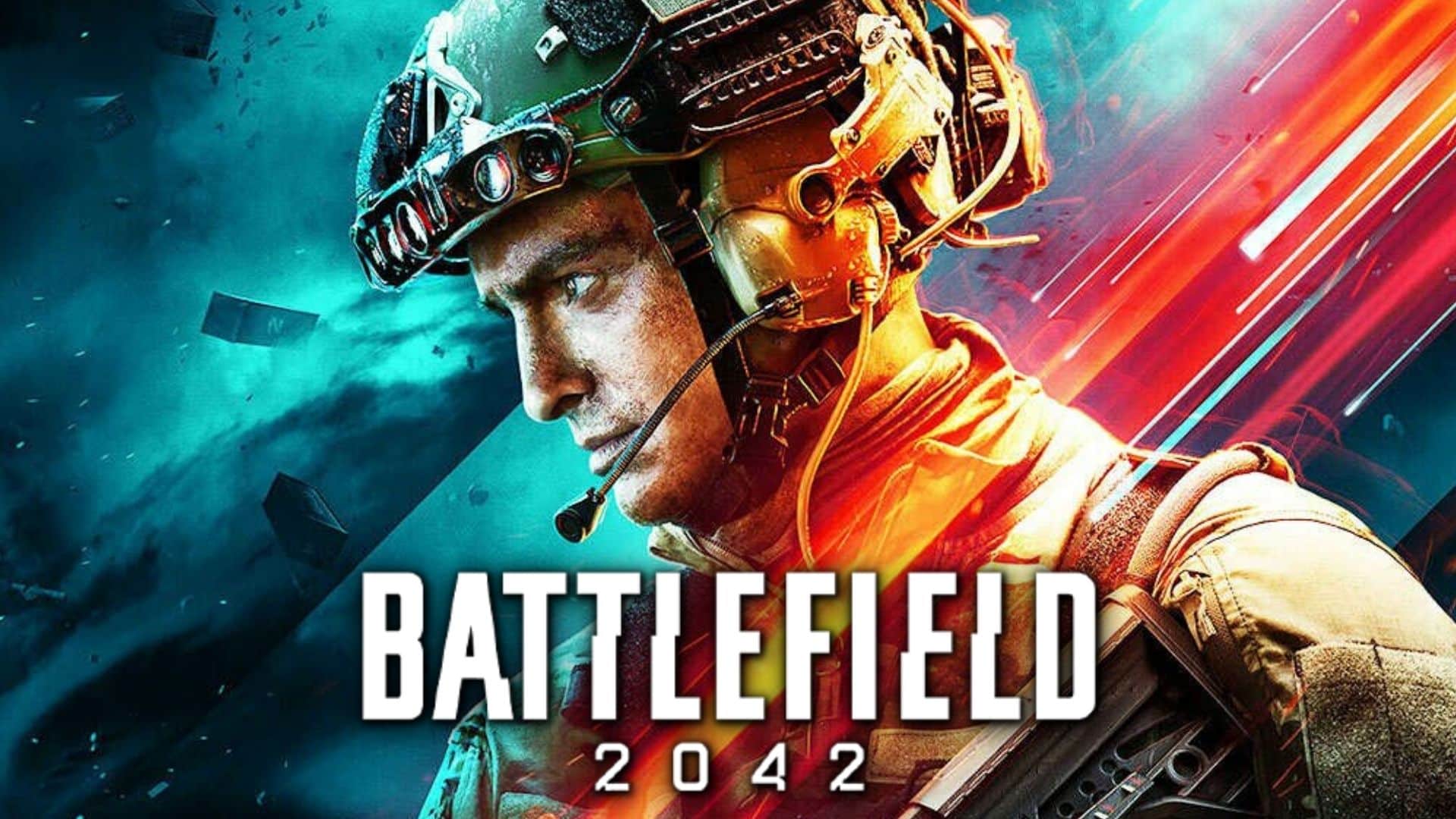
Will ‘Battlefield 2042’ Include Voice Chat?
Battlefield 2042 now has voice chat support as of Update 4.0, which was released on Tuesday. This update includes over 400 fixes, bugs, and quality-of-life improvements, in addition to the highly anticipated voice chat feature. Voice chat, or VoIP, will allow players to communicate with each other during gameplay, improving team coordination and strategy. Additionally, the update includes a new End of Round scoreboard, which should improve the overall gameplay experience.
Activating Voice Chat in Battlefield 2042
To activate voice chat in Battlefield 2042, you need to follow a few simple steps. Firstly, from the main or in-game menu screen, navigate to the Options menu. Once there, select the Sound option, and then choose Voice Chat to access the VOIP settings. Here, you will see the Enable Voice Chat toggle button. Simply switch this option from Off to On to activate voice chat in Battlefield 2042. It’s important to note that you may need to adjust other settings, such as the microphone and speaker volume, to ensure that your voice comes through clearly during gameplay. Additionally, you may want to check that your microphone is properly connected and functioning before attempting to use voice chat in Battlefield 2042. By following these steps, you should be able to activate voice chat and start communicating with your teammates during gameplay.
Voice Chatting on Battlefield
To voice chat on Battlefield, you must first select between two channels – Party and Squad. This can be done via the in-game Options menu, specifically under the Sound/Voice > Chat section. From there, you can adjust the settings for VoIP as needed. It is important to note that at this time, communication is limited to your Squad and not the entire team. However, this is a good starting point for players to coordinate and strategize in-game.
Will Battlefield 2042 Include Microphones?
The latest 4.0 update of Battlefield 2042, which was released by Electronic Arts and DICE, includes in-game voice chat for both squads and parties. This means that players can now communicate with their teammates using microphones while playing the game. This is a significant improvement for Battlefield 2042, which initially lacked this crucial feature, making it difficult for players to coordinate and strategize. In addition to adding in-game voice chat, the 4.0 update also includes several other features that enhance gameplay, such as the ability to customize your weapon load-outs, new maps, and bug fixes.
Conclusion
The addition of voice chat to Battlefield 2042 with the release of Update 4.0 is a much-needed improvement that will enhance the overall gameplay experience for players. While it may not include communication with the entire team just yet, the inclusion of two voice chat channels for party and squad is a solid start. The ability to adjust VoIP settings in-game adds to the convenience of the feature. Electronic Arts and DICE’s continued efforts to make improvements to Battlefield 2042 are commendable and show a commitment to delivering the best possible gaming experience for players. With the addition of voice chat and other features, the game is moving in the right direction toward becoming a more complete and enjoyable experience.








