
The Apple Watch is a great device for tracking your outdoor cycling performance. The Apple Watch offers many features for cyclists, such as the ability to track your heart rate, overall fitness, and many other metrics! In this guide, I will show you how to use your Apple Watch to track your cycling.
Setting Up Your Apple Watch for Cycling
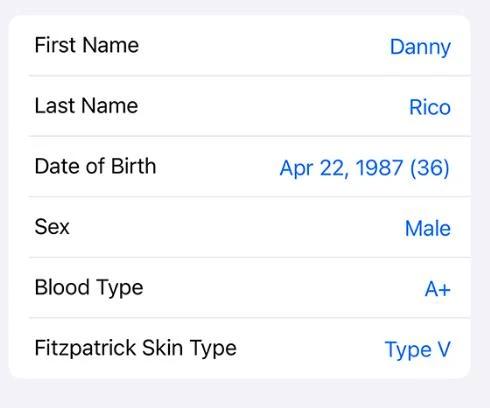
First, to set up your Apple Watch for cycling tracking, you’ll want to make sure you have set up Apple Health.
Open the Health app on your iPhone. Click on the Summary tab and then on your profile picture. Click on Health Details and then on Edit. Enter all of your information, such as your age, weight, height, and other details. This will allow you to get the most accurate metrics when tracking your cycling performance.
On your Apple Watch, you should also enable location services for the best tracking results.
Using the Workout App for Cycling

Once that’s set up, you can use the Apple Watch Workout app to track your outdoor cycling activity on your Apple Watch. You can track your heart rate and much more!
Open the Workout app and then scroll with the Digital Crown until you see Indoor Cycle or Outdoor Cycle. Choose the most appropriate one, depending on whether you are exercising outdoors or indoors.
To stop the workout, swipe right and click Stop.
How to View Your Cycling Metrics on iPhone
While the workout is running on your watch, you can view live metrics on your iPhone by clicking on the workout timer on the lock screen. You can also view workout data after the fact by opening the Fitness app on your iPhone, clicking on “Show More” next to History, selecting the workout session, and scrolling down.
During the Outdoor Cycle workout, the watch will track metrics such as current heart rate, distance traveled, average speed, elevation gained, current speed, and more!
Troubleshooting Common Apple Watch Cycling Issues
Let’s troubleshoot some common Apple Watch cycling issues.
If you are experiencing syncing issues between your Apple Watch and iPhone, try unpairing and repairing them. You can reset your Apple Watch and then pair it with your iPhone again.
If you are experiencing accurate tracking issues, make sure that location services are turned on. Make sure Location Services are turned on – on your iPhone as well – that Motion Calibration & Distance are turned on. You should then calibrate your Apple Watch. Apple has a great guide on how to do that.
Make sure your Apple Watch has a good fit – snug, not loose, but not too tight. Also, if you have tattoos, keep in mind that they can interfere with fitness tracking.
Finally, make sure both your Apple Watch and iPhone have the latest versions of watchOS and iOS.
Does the Apple Watch Track VO2 Max for Cycling?
No. The Apple Watch only tracks VO2 Max levels for Outdoor Walk, Outdoor Run, and Hiking workouts. It does not offer this feature for Indoor Cycling or Outdoor Cycling workouts at this time.
Best Apple Watch Models for Outdoor Cycling
I recommend the Ultra 2 as the best Apple Watch for cycling. It has excellent battery life, which makes it perfect for those long cycling sessions. It has dual-band GPS support (just like the Apple Watch Ultra), which makes it perfect for accurate cycling tracking. It also has an optical rate heart sensor.
The Watch Series 10 is my other choice. It’s a good option if the Ultra or Ultra 2 is too expensive.
Conclusion
Tracking your cycling with an Apple Watch offers many benefits, including the ability to improve your cycling performance by being aware of key performance metrics. I hope this guide was useful in helping you figure out how to use your Apple Watch for cycling. Get those workouts in!








