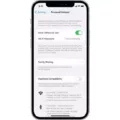The package installer is a crucial component of the Android operating system that allows users to install or uninstall applications on their devices. It plays a vital role in managing the installation and removal of apps, ensuring a smooth and seamless experience for users.
When you download an app from the Google Play Store or any other source, it typically comes in the form of an APK (Android Package Kit) file. The package installer handles the installation process by unpacking the APK file and placing its contents in the appropriate directories on your device.
One important aspect of the package installer is its ability to handle split APKs. Some apps are too large to be contained in a single APK file, so they are split into multiple parts. The package installer is responsible for installing all the necessary APKs to ensure the app functions correctly. This is particularly common for games and resource-intensive applications.
In addition to installing apps, the package installer also allows users to uninstall them. When you decide to remove an app from your device, the package installer takes care of deleting all the associated files and freeing up the storage space occupied by the app.
It’s worth noting that the package installer is a system app and is not meant to be accessed directly by users. Instead, it is utilized by other applications, such as the Play Store, to handle the installation and uninstallation processes. This ensures that apps are installed in a consistent and secure manner, as the package installer performs various checks and validations before proceeding with the installation.
Clearing the package cache is another function provided by the package installer. This process involves deleting the cached installer files that are stored on your device. These files are used to speed up the installation and update processes for apps. By clearing the package cache, you can free up storage space on your device, although it does not affect the installed apps themselves.
To summarize, the package installer is an essential component of the Android operating system that handles the installation and removal of apps. It is responsible for unpacking APK files, installing split APKs, and ensuring a smooth installation and uninstallation process for users. Clearing the package cache helps free up storage space on your device.
What Is The Use Of Package Installer In Android?
The PackageInstaller in Android is a crucial component that plays a significant role in the installation and management of applications on an Android device. It serves as a system application responsible for handling the installation, update, and removal of apps, both from the Google Play Store and other sources.
The primary purpose of the PackageInstaller is to facilitate the installation process of Android Package (APK) files, which are the installation files for Android applications. It ensures that the installation procedure is carried out efficiently and securely. Here are some of the key uses and functionalities of the PackageInstaller:
1. Installation of Apps: The PackageInstaller enables users to install apps on their Android devices. It provides a user-friendly interface that guides users through the installation process, allowing them to review permissions, app details, and confirm the installation.
2. APK Verification: Before installing an APK, the PackageInstaller verifies its authenticity and integrity to ensure that it has not been tampered with or modified. This verification process helps to maintain the security and reliability of installed applications.
3. Split APK Installation: PackageInstaller is capable of handling split APKs, which are used when an app exceeds the maximum size limit for a single APK file. Split APKs split the app’s resources into multiple APKs, and PackageInstaller ensures that all necessary APKs are installed correctly to complete the installation of the app.
4. App Updates: When an app update is available, PackageInstaller manages the installation of the updated version. It handles the process of replacing the existing app with the updated version, ensuring a seamless transition while preserving app data and user preferences.
5. App Removal: PackageInstaller allows users to uninstall applications from their Android devices. It ensures that the removal process is carried out properly, removing all associated files and data.
6. Permissions Management: During the installation process, PackageInstaller presents users with detailed information about the permissions required by an app. This helps users make informed decisions before granting the necessary permissions to an application.
7. System Integration: PackageInstaller is tightly integrated with the Android operating system, enabling it to handle various installation scenarios, such as app installations triggered by other apps or system updates.
The PackageInstaller in Android serves as a central component for managing the installation, update, and removal of applications on Android devices. It ensures that the installation process is secure, handles split APKs, manages app updates, permissions, and provides a seamless user experience when installing or uninstalling applications.

What Happens If I Disable Package Installer?
When you disable the package installer on your Android device, several things will happen:
1. Inability to install new apps: Disabling the package installer will prevent you from installing any new apps on your device. This means that you won’t be able to download and install any apps from the Google Play Store or any other source.
2. Inability to uninstall apps: Disabling the package installer also means that you won’t be able to uninstall any apps from your device. This can be problematic if you want to remove any unnecessary or unwanted apps from your device.
3. Increased security: Disabling the package installer can enhance the security of your device. By preventing the installation of new apps, you reduce the risk of accidentally installing malicious or harmful software onto your device.
4. Limitations on app updates: When the package installer is disabled, you won’t be able to update your existing apps. This means that you may miss out on important bug fixes, security patches, and new features that app developers release through updates.
5. Restricted access to app settings: Some apps require the package installer to be enabled in order to access and modify their settings. By disabling the package installer, you may lose the ability to customize certain app preferences or make changes within the app itself.
6. System-level limitations: Disabling the package installer may also impact certain system-level functions that rely on app installation and uninstallation. This can include system updates, firmware upgrades, and other software-related processes.
It is important to note that disabling the package installer should only be done if you have a specific reason for doing so and fully understand the implications. It is not recommended for regular use, as it can limit the functionality and versatility of your Android device.
Is It OK To Clear Data Of Package Installer?
It is generally okay to clear the data of a package installer. Clearing the data of a package installer refers to deleting the cached installer files that have been downloaded onto your device. This action does not affect any existing installations or the functionality of installed programs.
Here are a few points to consider about clearing the data of a package installer:
1. Purpose: The package installer cache stores temporary files that are used during the installation or update process of software programs. Clearing this cache can free up storage space on your device.
2. Automatic Download: When you clear the package cache, the installer files are deleted, but they will be automatically downloaded again the next time you install or update a product. So, clearing the cache does not prevent you from installing or updating software in the future.
3. Benefits: Clearing the package installer cache can be beneficial in situations where you have limited storage space on your device or when you want to remove unnecessary files to improve the overall performance of your system.
4. Risks: While clearing the package cache is generally safe, it is important to note that you should only clear the cache of the package installer and not other essential system files or data. Deleting the wrong files can potentially disrupt the functioning of installed programs or cause other issues with your device.
Clearing the data of a package installer is generally okay and can help free up storage space on your device. However, it is important to be cautious and make sure you are only deleting the cache of the package installer and not essential system files.
Is It Safe To Delete Installation Packages?
It is generally safe to delete installation packages once you have installed the corresponding software or application successfully. These installation packages, also known as setup files or installer files, are used to install programs on your computer.
Here are a few reasons why it is safe to delete them:
1. Storage Space: Installation packages can take up a significant amount of space on your hard drive. By deleting them, you can free up storage space for other important files or applications.
2. Organization: Deleting unnecessary installation packages can help keep your downloads folder, temp folder, or any other location where you store them, clean and organized. This makes it easier to find the files you actually need.
3. Updates: Once you have installed a program using the installation package, any future updates or patches can usually be downloaded directly from the software’s official website or through an automatic update feature within the program. Therefore, keeping the original installation package is not necessary for updating the software.
4. Reinstallation: In case you need to reinstall a program in the future, you can always download the latest version from the official source. It is not necessary to keep the specific installation package you used previously.
However, there are a few considerations to keep in mind before deleting installation packages:
– Verify Installation: Before deleting an installation package, make sure that the software or application it installed is working properly. Test the program to ensure everything is functioning as expected.
– Backup: If the installation package is for a critical or specialized software that may be difficult to find in the future, you might consider backing it up on an external storage device or cloud storage before deleting it.
Deleting installation packages can help free up storage space, keep your folders organized, and does not hinder your ability to update or reinstall software. Just ensure that the installed programs are working correctly before removing the installation packages, and consider backing up important or hard-to-find software installers.
Conclusion
The package installer is a crucial component of the Android operating system that allows users to install and uninstall applications on their devices. It is responsible for managing the installation process, including handling split APKs and ensuring that all necessary files are properly installed. While the API for the package installer can be complex and documentation may be limited, it plays a vital role in keeping the device’s app ecosystem organized and up to date. Disabling access to the package installer prevents the installation or uninstallation of new apps, providing a level of control and security for the device owner. Additionally, clearing the package cache helps to keep the device’s storage clean and organized by removing unnecessary installation files. By deleting these files, users can maintain a streamlined and efficient system performance.