Text messaging has become an integral part of our daily communication. It allows us to easily connect with friends, family, and colleagues, no matter where they are. With the increasing volume of messages we receive, it can sometimes be challenging to keep track of important information. That’s where the star feature comes in.
When you star a text message, it signifies that you find it significant or valuable and want to save it for future reference. This feature is similar to the star feature in WhatsApp, allowing you to easily locate and access important messages. Think of it as a way to bookmark or highlight messages that you don’t want to lose amidst the sea of conversations.
The star feature is incredibly user-friendly, making it convenient to mark messages that hold importance to you. Whether it’s a personal chat or a group conversation, you can star any message without worry. The best part is that your starred messages are private and only visible to you. So, even if you star a message from a group chat, the sender, group admin, or other members won’t be notified about it.
To make the most of this feature, you can use it to save messages from your favorite people, ensuring you never miss out on their important updates. Whether it’s an address, a phone number, or a crucial piece of information, starring the message will help you find it easily whenever you need it.
Additionally, you can also pin conversations to the top of your message history. This feature allows you to prioritize certain conversations, ensuring they are always easily accessible. So, if you have an ongoing conversation that you want to keep at the forefront of your messaging app, simply pin it, and it will remain at the top no matter how many new messages you receive.
The star feature in text messaging is a handy tool that helps you organize and retrieve important messages. By starring messages, you can easily keep track of crucial information from your favorite people. So, next time you receive a message that you want to save for later, simply star it, and it will be readily available whenever you need it.
What Does Star A Text Message Mean?
The star feature in a messaging application, such as WhatsApp, allows users to mark or highlight specific text messages for easy reference later on. When you “star” a text message, it essentially means that you are bookmarking or flagging it as important or noteworthy. This can be particularly useful when you receive a lot of messages and need to quickly locate a specific message at a later time.
Benefits of using the star feature include:
1. Easy Retrieval: By starring a text message, you can quickly access it later without the need to scroll through numerous chats or conversations. This saves time and effort, especially when you need to refer back to important information or specific details.
2. Organization: Starring messages helps in better organization of your conversations. It allows you to create a personalized collection of important messages, making it easier to locate and review them when needed.
3. Prioritization: When you star a message, it serves as a visual reminder that it requires your attention or action. This helps in prioritizing your communication and ensures that important messages don’t go unnoticed or get lost in the chat history.
4. Collaboration: The star feature can also be beneficial for group conversations or work-related chats. By starring relevant messages, you can easily share or refer back to important information with other participants, facilitating better collaboration and productivity.
How to use the star feature:
1. Open the messaging app and navigate to the chat or conversation containing the message you want to star.
2. Long-press the specific text message until a pop-up menu appears.
3. From the menu options, select the “Star” or “Bookmark” option. This action will mark the message with a star symbol or any other designated indicator.
4. To access your starred messages later on, look for a specific section or tab within the messaging app that displays all the starred messages. This section is usually separate from your regular chat list.
5. Tap on the starred message to view its content and refer to the information as needed.
By utilizing the star feature, you can easily keep track of important messages and ensure that no crucial information is overlooked or forgotten in the sea of conversations.
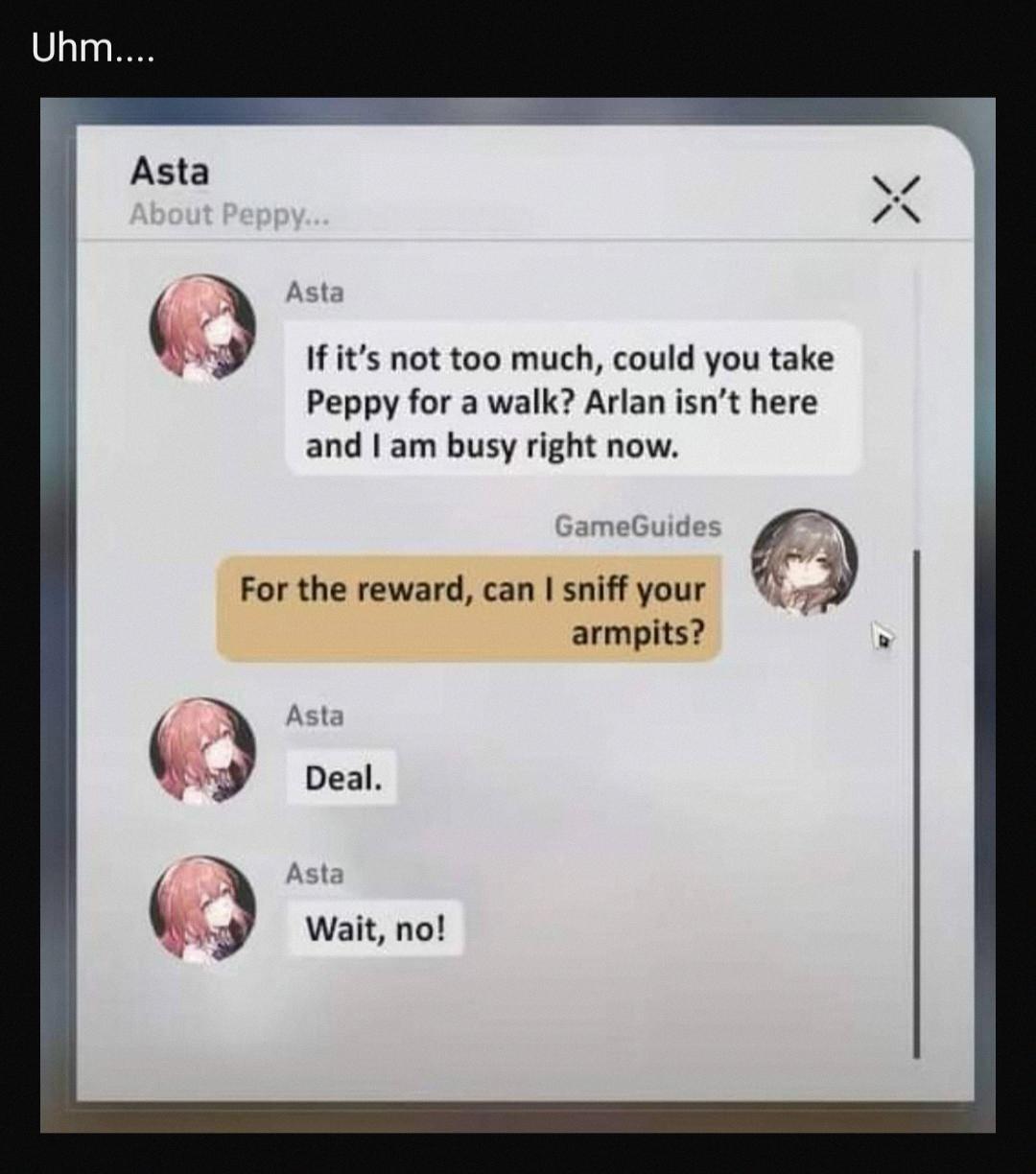
Can People See When You Star A Message?
People cannot see when you star a message on WhatsApp. The feature of starring a message allows you to bookmark or save important messages for your own reference. Whether you star a message from a group chat or a personal conversation, it remains private and only visible to you. Neither the sender of the message, the group members (in case of a group chat), nor the group admin will be notified that you have starred the message. It is a personal and private feature that helps you keep track of important or significant messages within the app.
What Is Star Message On Android Phone?
A star message on an Android phone is a feature that allows you to mark certain messages as important or special. When you star a message, it stands out from the rest of your messages and is easier to find later on.
Here are some key points about star messages on Android phones:
1. Purpose: The star message feature is designed to help you keep track of important or significant messages within your messaging app.
2. Visual indicator: When you star a message, it is typically marked with a star icon or symbol, making it easily distinguishable from other messages.
3. Easy access: Starred messages are usually organized in a separate section or folder within your messaging app, making it convenient to locate them whenever you need to refer back to them.
4. Personalization: The star message feature allows you to prioritize and save specific messages that hold significance to you, such as important information, reminders, or sentimental conversations.
5. Versatility: You can star messages in various messaging apps on Android phones, including popular apps like SMS, WhatsApp, Facebook Messenger, or any other app that supports this feature.
6. Saving time: By starring messages, you can quickly access important information without scrolling through your entire message history, saving you time and effort.
The star message feature on Android phones provides a way for you to highlight and save important messages, making them easily accessible when needed. It helps you stay organized and ensures that crucial information is not lost or buried within your message history.
Why Do You Star Messages?
When it comes to using the starred messages feature on Android, there are several reasons why you might find it beneficial:
1. Easy access to important information: By starring messages, you can quickly and conveniently locate and retrieve important messages from your favorite contacts. This is particularly useful when you receive numerous messages throughout the day and need to prioritize certain conversations.
2. Efficient organization: Starring messages allows you to effectively organize and categorize your conversations. By marking specific messages as important, you can easily refer back to them later without having to scroll through a long list of messages.
3. Quick reference for important details: If you receive messages containing vital information such as addresses, phone numbers, or important dates, starring them ensures that you can access these details with ease whenever you need them. It eliminates the need to search through multiple conversations to find specific information.
4. Reminders and to-do lists: If you use your messaging app as a way to keep track of tasks or reminders, starring messages can serve as a visual reminder of pending tasks or important information. This can be especially useful for managing your personal or work-related responsibilities.
5. Prioritizing communication: By starring messages from your favorite people, you can prioritize your responses and ensure that you stay connected with those who matter most to you. This feature helps in avoiding missed or delayed responses to important messages.
6. Efficient collaboration: If you’re using messaging apps for work-related communication, starring messages allows you to easily identify and reference crucial information shared within a conversation. This can streamline collaboration and improve productivity, particularly when working on projects or tasks that involve multiple team members.
Starring messages on Android provides a convenient and efficient way to keep track of important messages, organize conversations, and quickly access vital information. It helps you prioritize communication, stay organized, and improve productivity in both personal and professional contexts.
Conclusion
The star feature in the Messages app on Android provides a convenient and efficient way to save and access important messages. Similar to WhatsApp’s star feature, it allows users to bookmark specific messages that they want to keep track of. The feature is user-friendly and can be easily accessed within the app.
One of the key advantages of the star feature is its privacy. Starred messages are personal and only visible to the user who starred them. Whether the message was starred from a group chat or a personal conversation, it remains private and cannot be seen by anyone else, including the sender, group admin, or other group members. This ensures that users can save and reference important messages without worrying about others being notified or having access to them.
Furthermore, the ability to pin conversations to the top of the message history adds to the convenience of accessing important conversations. By pinning a conversation, users can easily find and navigate to it, saving time and effort in searching through a long list of chats. This feature is particularly useful for keeping track of conversations with favorite people or those that require frequent reference.
The star feature in the Messages app on Android is a valuable tool for organizing and managing important messages. It allows users to save and access specific messages and conversations with ease, while maintaining privacy and control over their starred content. Whether it’s for personal or professional use, the star feature is a handy feature that enhances the messaging experience on Android devices.




