An enable card, also known as an activated card, is a debit or credit card that has been activated and is ready for use. When you receive a new card from your bank or financial institution, it is typically inactive and needs to be activated before you can start using it for transactions. This process is important for security reasons, as it ensures that only the authorized cardholder can access and use the card.
To activate your card, you will usually need to follow specific instructions provided by your bank or financial institution. This may involve calling a dedicated activation number or using an online activation portal. The instructions will typically be included with the card or sent to you separately.
During the activation process, you may be required to provide certain information, such as your card number, expiration date, and a security code. Additionally, you may be asked to verify your identity by providing personal information, such as your date of birth or the last four digits of your social security number.
Activating your card is an important step to ensure that you can use it for everyday transactions, such as making purchases, withdrawing cash from ATMs, or paying bills online. Without activation, your card will not be recognized by merchants or financial institutions, and you will not be able to access the funds associated with the card.
It is important to note that activating your card does not mean you are automatically enrolled in any additional services or features offered by your bank. These may include rewards programs, overdraft protection, or mobile payment options. If you are interested in these services, you may need to separately enroll or opt-in.
Enabling or activating your card is the process of making it functional and ready for use. It is a necessary step to ensure the security and accessibility of your funds. By following the instructions provided by your bank or financial institution, you can quickly and easily activate your card and start enjoying the convenience and benefits of electronic payments.
How Can I Activate My Cash App Card?
To activate your Cash App card, follow these steps:
1. Open the Cash App on your mobile device and navigate to the Cash Card tab.
2. Look for the option to activate your Cash Card and tap on it.
3. When prompted, grant permission for the Cash App to access your device’s camera.
4. Place your Cash Card in a well-lit area and position it so that the QR code on the card is visible within the camera frame.
5. The Cash App will automatically detect the QR code and scan it. Make sure to hold your device steady and aligned with the QR code for accurate scanning.
6. Once the QR code is successfully scanned, the Cash App will confirm the activation of your Cash Card.
To provide a visual representation of the steps mentioned above, here is a bullet list summarizing the process:
– Open Cash App and go to the Cash Card tab.
– Tap on the option to activate your Cash Card.
– Allow the app to access your camera.
– Place your Cash Card in view of the camera, ensuring the QR code is visible.
– Keep your device steady and aligned with the QR code for accurate scanning.
– Wait for the Cash App to scan and confirm the activation.
By following these steps, you should be able to successfully activate your Cash App card and start using it for transactions.
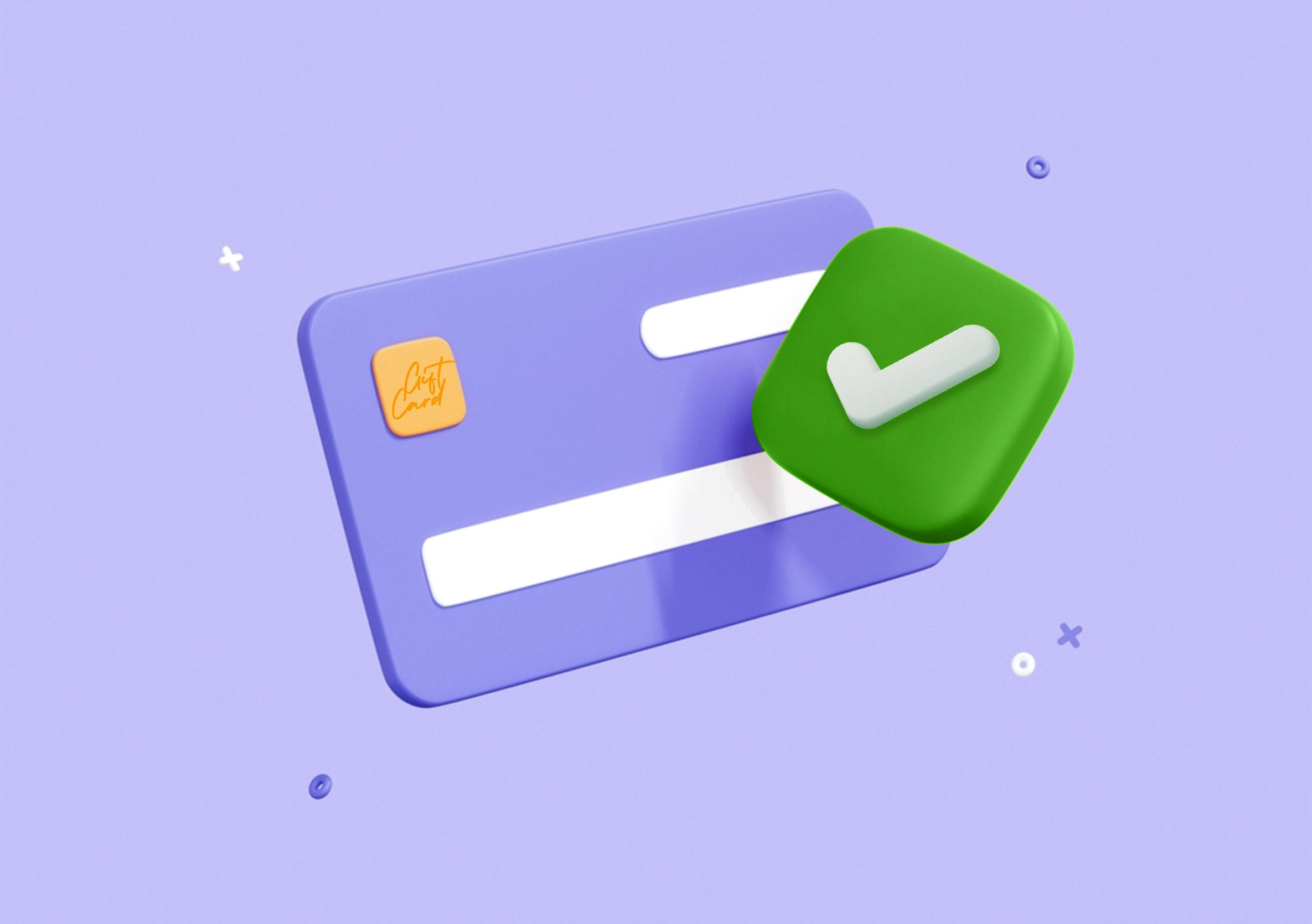
How Can I Activate My Cards?
To activate your debit card, you can follow these steps:
1. Locate the activation sticker: Look for a sticker on the front of your debit card. This sticker usually contains a toll-free number that you can call to activate your card.
2. Dial the activation number: Use your phone to call the number provided on the sticker. This number is typically a dedicated line for card activation.
3. Follow the prompts: Once you are connected, listen carefully to the automated prompts. The system will guide you through the activation process step by step. It may ask you to enter your card number, expiration date, and other relevant information.
4. Provide necessary information: Enter the requested details accurately when prompted. Make sure to provide the correct card information to ensure a successful activation.
5. Confirm activation: After entering the required information, the system will verify the details provided. Once the verification is complete, you will receive confirmation that your card has been activated.
6. Speak to customer service (if needed): If you encounter any difficulties during the automated process or have questions, you can choose to speak to a customer service representative. They will be able to assist you further with your card activation.
Remember to keep your card and personal information secure throughout the activation process. If you have multiple cards to activate, repeat the steps for each card individually.
Please note that the exact process may vary depending on your bank or financial institution. It is always a good idea to refer to any instructions provided along with your debit card or contact your bank directly if you have any specific questions or concerns.
What Does It Mean When It Says Cash Card Disabled?
When it says that your Cash Card is disabled, it means that your card has been temporarily deactivated and cannot be used for any transactions. This usually happens when there is suspicious activity detected on your account or if you have requested to disable your card for security reasons.
Here are some key points to understand about a disabled Cash Card:
1. Temporary deactivation: When your Cash Card is disabled, it is a temporary measure to protect your account from unauthorized charges or potential fraud. This ensures that no transactions can be made using your card during this period.
2. Investigating suspicious activity: If there is suspicious activity detected on your account, such as unauthorized charges or multiple failed login attempts, Cash App may disable your card as a precautionary measure. This allows them to investigate the situation further and ensure the security of your funds.
3. Security reasons: You may also choose to disable your Cash Card for security reasons. For example, if you have lost your card or it has been stolen, you can disable it to prevent any unauthorized use. This gives you time to report the loss and request a replacement card.
4. No transactions allowed: While your Cash Card is disabled, you will not be able to use it for any transactions, including making purchases, withdrawing cash, or transferring funds. It is important to keep this in mind and make alternative arrangements for your financial needs during this period.
5. Reactivating the card: To reactivate your Cash Card, you will need to follow the instructions provided by Cash App. This usually involves verifying your identity, confirming your account details, or resolving any outstanding issues. Once reactivated, you can resume using your card for transactions.
When your Cash Card is disabled, it means that it has been temporarily deactivated to protect your account from unauthorized charges or potential fraud. You cannot use the card for any transactions until it is reactivated, which can be done by following the instructions provided by Cash App.
What Happens If I Don’t Activate My Debit Card?
If you fail to activate your debit card within the designated time frame, several consequences may occur. These include:
1. Inability to make transactions: Once the activation period expires, the PIN provided by your bank becomes invalid. As a result, you will not be able to use your card for any transactions, whether it’s making purchases at a store or withdrawing cash from an ATM.
2. Security concerns: Activating your debit card typically involves setting up a personal identification number (PIN). This PIN adds an extra layer of security to your card and helps protect against unauthorized use. If you don’t activate your card, this security measure remains inactive, potentially leaving your account vulnerable to fraudulent activity.
3. Limited access to funds: If your debit card is linked to your bank account, not activating it means you won’t be able to access your funds conveniently. Without an active card, you may have to visit a physical branch or contact your bank’s customer service to access your money, which can be inconvenient and time-consuming.
4. Missed benefits and features: Many debit cards come with additional features and benefits, such as cashback rewards, discounts, or travel insurance. Failure to activate your card means you won’t be able to enjoy these perks, potentially missing out on saving money or taking advantage of special offers.
5. Inconvenience and delays: Not activating your debit card can cause unnecessary inconveniences and delays in your financial transactions. It may require contacting your bank, filling out paperwork, or waiting for a replacement card to be issued if the activation period has expired.
To avoid these potential issues, it is essential to activate your debit card promptly after receiving it. This can typically be done by following the instructions provided by your bank, either through a phone call, online activation, or visiting an ATM.
Conclusion
It is crucial to activate your debit/credit card as soon as you receive it. Failure to do so within the specified time period will result in the PIN provided by your bank becoming invalid, rendering the card unusable for transactions. Activating your card is a simple process that can be done through various methods, such as using the Cash App or calling the bank’s activation number. By activating your card, you can ensure that you can make secure and convenient transactions, while also protecting yourself against unauthorized charges. So, make sure to activate your card promptly to enjoy the benefits and convenience it offers.








