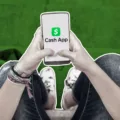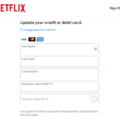When it comes to transferring money, there are various methods available to cater to different needs. One popular platform for transferring money is Cash App, which allows users to send and receive funds easily. However, if you have a virtual Visa card and want to transfer money from it to your Cash App account, there are a few steps you can take.
Firstly, it’s important to note that Cash App does not directly support transferring money from a prepaid card. However, there are alternative approaches you can consider. One option is to link your virtual Visa card to your Cash App account. By doing so, you can add money to your Cash App balance using your prepaid card.
To link your virtual Visa card to Cash App, you need to open the app and navigate to the “Banking” tab. From there, select “Add a Bank” or “Add Card” and enter the required details of your virtual Visa card. Once this process is complete, your prepaid card will be linked to your Cash App account.
Now, to transfer funds from your virtual Visa card to your Cash App account, you can follow these steps:
1. Open the Cash App on your mobile device and log in to your account.
2. Tap on the balance displayed on the home screen to access the “Cash & BTC” section.
3. Select the option “Add Cash” to add funds to your Cash App balance.
4. Enter the desired amount you wish to transfer from your virtual Visa card to Cash App.
5. Choose the linked virtual Visa card as the funding source for the transfer.
6. Confirm the transaction details and complete the transfer.
It’s important to note that there may be fees associated with adding funds to your Cash App balance using a prepaid card. Make sure to review any applicable fees or terms before proceeding with the transfer.
Alternatively, if your virtual Visa card allows transfers to a bank account, you can consider transferring the funds from the virtual Visa card to your bank account first. Once the funds are in your bank account, you can then link your bank account to Cash App and transfer funds from there.
Another option is to use a peer-to-peer payment app or a mobile wallet app as an intermediary. You can transfer the funds from your virtual Visa card to one of these apps, and then transfer the money from the app to your Cash App account.
Lastly, if you prefer to have cash in hand, you can sell your virtual Visa card for cash on platforms like Cardtonic. Once you have the cash, you can add it to your Cash App account using various deposit methods available within the app.
While you cannot directly transfer money from a virtual Visa card to Cash App, there are alternative methods you can explore. Whether it’s linking your prepaid card to Cash App, transferring funds to a bank account, using a peer-to-peer payment app, or selling your card for cash, there are options available to suit your needs.
Can I Transfer Money From My Virtual Card To My Cash App?
You cannot transfer money directly from a virtual card to Cash App. Cash App only allows transfers from a linked bank account or debit card. However, you can still add money to your Cash App account using a virtual card by following these steps:
1. Open the Cash App on your mobile device.
2. Tap on the profile icon at the top left corner of the screen.
3. Scroll down and select “Add Bank” or “Add Card.”
4. Enter the required information from your virtual card, such as the card number, expiration date, and CVV.
5. Follow the prompts to complete the verification process for your virtual card.
6. Once your virtual card is linked to your Cash App account, you can add money to your Cash App balance by tapping on the “Banking” or “Card” tab.
7. Enter the amount you want to add and confirm the transaction.
Please note that there may be fees associated with adding money to your Cash App balance using a virtual card, so it’s essential to review the terms and conditions of your specific virtual card provider.

How Do I Convert My Virtual Visa Card To Cash?
To convert your virtual Visa card to cash, you have a few options:
1. Transfer the funds to a bank account: Many virtual Visa cards allow you to transfer the funds directly to your bank account. Check the terms and conditions of your specific card to see if this option is available.
2. Use a peer-to-peer payment app: There are various peer-to-peer payment apps available that allow you to transfer funds from your virtual Visa card to another user’s account. Examples of such apps include Venmo, PayPal, and Cash App. You can then withdraw the funds from the app to your linked bank account.
3. Use a mobile wallet app: Some virtual Visa cards are compatible with mobile wallet apps such as Apple Pay, Google Pay, or Samsung Pay. You can add your card to the app and use it for contactless payments at supported merchants. If the app allows it, you might also be able to transfer the funds to your linked bank account.
4. Use a prepaid debit card: If your virtual Visa card allows you to transfer funds to another card, you can consider getting a prepaid debit card. Once you transfer the funds from your virtual Visa card to the prepaid debit card, you can use it like a regular debit card to withdraw cash at ATMs or make purchases.
Remember to review the terms and conditions of your virtual Visa card to understand any fees or limitations associated with these methods.
Can I Transfer Money From A Visa Gift Card To Cash App?
You cannot directly transfer money from a Visa gift card to Cash App. The Cash App does not have a feature that allows you to add funds directly from a gift card. However, there are a couple of indirect methods you can use to transfer the money from your gift card to your Cash App account.
One option is to use PayPal as an intermediary. You can link your gift card to your PayPal account and then transfer the funds from your gift card to your PayPal balance. Once the money is in your PayPal account, you can then transfer it to your Cash App by linking your Cash App account to your PayPal account. Keep in mind that there may be fees associated with these transfers, so make sure to check the terms and conditions of both PayPal and Cash App before proceeding.
Another option is to sell your gift card for cash. There are various online platforms and marketplaces where you can sell your gift card for a percentage of its value. Once you have received the cash for your gift card, you can then add the money to your Cash App account. One popular platform for selling gift cards is Cardtonic.
It’s important to note that these methods involve extra steps and may have associated costs or fees. Make sure to thoroughly research and understand the terms and conditions of any platform or service you use to transfer the funds.
Can You Transfer Virtual Visa Gift Card To Bank?
It is possible to transfer funds from a virtual Visa gift card to your bank account. Here’s a step-by-step guide on how to do it:
1. Start by linking your bank account to the virtual Visa gift card. This can usually be done through the website or app associated with the gift card provider. Follow the instructions provided to add your bank account details securely.
2. Once your bank account is linked, locate the option to withdraw funds from the virtual Visa gift card. This is typically found in the account settings or withdrawal section.
3. Click on the “Withdraw” button and select the option to transfer funds to a bank account. This will initiate the transfer process.
4. Enter the amount of money you wish to transfer from the virtual Visa gift card to your bank account. Make sure to double-check the amount to ensure accuracy.
5. After confirming the transfer amount, click on the “Submit” button to initiate the transfer. The funds will then be transferred from the virtual Visa gift card to your linked bank account.
6. Depending on the gift card provider and your bank, it may take a few business days for the transfer to be completed. Keep an eye on your bank account to ensure the funds have been successfully transferred.
Transferring funds from a virtual Visa gift card to your bank account involves linking your bank account, selecting the withdrawal option, entering the transfer amount, and confirming the transfer. It’s important to follow the specific instructions provided by the gift card provider to ensure a successful transfer.
Conclusion
Transferring money from a prepaid card to Cash App directly is not possible. However, there are alternative methods you can use to access the funds on your prepaid card. One option is to link your prepaid card to your Cash App account and then transfer the funds to your bank account. Another option is to use a peer-to-peer payment app or mobile wallet app to transfer the funds. You can also consider using a prepaid debit card to access the money on your prepaid card. Additionally, if you have a virtual Visa card, you may be able to transfer the funds to your bank account or use a mobile wallet app. if you have a gift card, you can indirectly transfer the funds to your Cash App by using PayPal as an intermediary or sell the card for cash and add the cash to your Cash App.