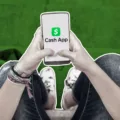Steam Card to Cash App: How to Convert Your Steam Card to Cash
Steam cards have become a popular form of gift for gamers, allowing them to purchase games, downloadable content, and other items on the Steam platform. But what if you have a Steam card and would rather have the cash instead? Can you convert your Steam card to cash using the Cash App? In this article, we will explore the possibilities and guide you through the process.
First, it’s important to note that Steam cards and Cash App are two separate platforms. Steam cards are specifically designed to be used on the Steam platform, while Cash App is a mobile payment service that allows users to send and receive money. However, there are still ways to convert your Steam card to cash using the Cash App.
One option is to sell your Steam card to someone who is willing to pay cash for it. There are various online marketplaces and forums where you can list your Steam card for sale. Potential buyers can then contact you and negotiate a price. Once a deal is reached, you can use the Cash App to receive the payment from the buyer. Simply provide them with your Cash App username or link your Cash App account to your PayPal account for easy transfer of funds.
Another option is to use a gift card exchange service that accepts Steam cards. These services allow you to trade your Steam card for a different gift card, such as an Amazon or Walmart gift card, which can then be converted to cash. Once you have obtained the new gift card, you can sell it on an online marketplace or use it for your own purchases.
If you prefer to keep the funds within the digital realm, you can also use the Steam Wallet funds to purchase items that can be resold for cash. Steam offers a wide range of games, in-game items, and virtual goods that hold value within the gaming community. By purchasing these items with your Steam Wallet funds, you can then sell them on platforms such as Steam community marketplaces or third-party websites.
It’s important to be cautious when selling or trading your Steam card for cash. There are scammers out there who may try to take advantage of you. Always use trusted platforms and verify the legitimacy of the buyer before proceeding with any transaction. Additionally, be aware of any fees or charges that may be associated with selling or converting your Steam card to cash.
While you cannot directly convert your Steam card to cash using the Cash App, there are still options available to convert your Steam card to cash. By selling the card directly or using a gift card exchange service, you can obtain cash for your Steam card. Alternatively, you can use the Steam Wallet funds to purchase items that can be resold for cash. Just remember to proceed with caution and use trusted platforms to avoid any potential scams.
Why Is Someone Asking Me To Buy A Steam Card?
Someone asking you to buy a Steam card is likely part of a scam. Scammers often pose as reputable businesses, such as banks, tech support companies, or even government agencies, to deceive and exploit unsuspecting individuals. They use various methods like phone calls, text messages, or emails to contact potential victims.
The scammers typically claim that there is an issue with your account or that your account has been compromised. They create a sense of urgency and panic, pressuring you to take immediate action to resolve the problem. To regain control of your account, they ask you to purchase Steam gift cards and provide them with the activation or PIN numbers.
Here are some reasons why scammers ask you to buy a Steam card:
1. Anonymity: Steam gift cards are a popular choice for scammers because they can be easily obtained and offer a level of anonymity. Once the scammer has the card’s activation or PIN numbers, they can quickly redeem the value online without being easily traced.
2. Untraceable transactions: Unlike traditional banking systems, Steam gift card transactions are difficult to trace and reverse. This makes it nearly impossible to recover your money once the scammer has redeemed the card’s value.
3. Instant availability: Steam gift cards are widely available at numerous retail locations, making it convenient for scammers to instruct victims to purchase them. The victim can quickly obtain the cards and provide the scammers with the necessary information.
4. Easy to resell: Scammers can easily sell or trade the redeemed Steam gift cards on various platforms, converting them into cash or other forms of value. This allows them to profit from their fraudulent activities.
It is essential to be cautious and skeptical when someone asks you to buy a Steam card or any other gift card as a means of resolving an issue. Legitimate businesses and organizations would not ask for payment in the form of gift cards. If you receive such a request, it is highly likely to be a scam.

Can You Convert Steam Cards To Cash?
It is not possible to directly convert Steam cards into cash. Once a Steam card or code is redeemed on an account, the funds are tied to that specific account and cannot be transferred or withdrawn. Steam Wallet funds are designed to be used within the Steam platform for purchasing games, downloadable content, and other items available on the Steam store.
However, if you are looking to convert Steam cards into cash, there are alternative methods. These methods involve selling or trading the Steam cards with other users who may be interested in them. Here are a few options:
1. Online marketplaces: Websites such as eBay, Craigslist, or specialized gaming forums allow users to sell or trade their Steam cards for cash or other items. You can create listings and communicate with potential buyers to negotiate a price.
2. Gift card exchange websites: Some websites, like CardCash or Raise, offer the option to sell or trade gift cards, including Steam cards, for cash. You can submit your Steam card details, and if there is demand for it, you may receive an offer. Keep in mind that these platforms may charge fees or offer lower cash values.
3. Local classifieds or gaming communities: Posting an ad in local classifieds or joining gaming communities and forums can help you find potential buyers interested in purchasing your Steam cards for cash. Meeting in person for the exchange is common in these scenarios, ensuring a safe transaction.
It’s important to note that these methods involve selling or trading the Steam cards to other individuals, and the legitimacy and safety of such transactions are solely the responsibility of the parties involved. Make sure to exercise caution and follow any safety guidelines provided by the platforms or communities you use.
While it is not possible to directly convert Steam cards into cash through official Steam channels, there are alternative methods available for those looking to sell or trade their Steam cards for cash or other items.
Can I Put A Gift Card On Cash App?
It is possible to add a gift card to your Cash App account. However, there are certain limitations and guidelines to keep in mind.
1. Ensure Compatibility: Cash App only accepts specific types of gift cards. These include Visa, MasterCard, Discover, and American Express gift cards. Make sure your gift card falls into one of these categories.
2. Verify Balance: Before adding the gift card to Cash App, check the balance on the card. You can usually do this by visiting the website or calling the customer service number provided on the back of the card.
3. Add the Gift Card: To add the gift card to Cash App, follow these steps:
– Open the Cash App on your mobile device.
– Tap on the profile icon located at the top left corner of the screen.
– Scroll down and select “Add Credit or Debit Card.”
– Enter the gift card details, including the card number, expiration date, and CVV code.
– Tap “Add Card” to proceed.
4. Verify and Use: Once the gift card is added successfully, Cash App will verify the card details. This process may involve a small temporary charge to ensure the card is valid. The charge will be refunded later. Once the verification is complete, you can use the gift card balance to send money, make purchases, or withdraw cash from ATMs using your Cash App account.
5. Keep Track of Balance: It’s important to regularly check the balance on your gift card and ensure it covers your intended transactions. Cash App will not allow a payment that exceeds the available balance on the gift card.
Remember, not all gift cards can be added to Cash App, so it’s essential to check the compatibility of your specific gift card.
Can You Use A Cash Card On Steam?
You can use a cash card on Steam to add funds to your Steam Wallet. Cash cards, also known as prepaid cards or gift cards, are a convenient way to add money to your Steam account without using a credit card or a Steam Wallet Code.
To use a cash card on Steam, you simply need to follow these steps:
1. Purchase a cash card or gift card from a retailer that offers them. These cards are usually available at gaming stores, supermarkets, or online marketplaces.
2. Make sure the cash card you purchase is specifically designed for use on Steam. Some cash cards are only redeemable for specific platforms or services, so double-check that the card you buy is compatible with Steam.
3. Scratch off the protective layer on the back of the cash card to reveal the redemption code. This code is usually a series of numbers and letters.
4. Open the Steam application on your computer or mobile device and log in to your Steam account.
5. Go to the “Wallet” section of your Steam account. This can usually be found by clicking on your account name in the top-right corner of the Steam client.
6. Click on the “Add Funds to your Steam Wallet” option.
7. Select the option to redeem a Steam Wallet Code.
8. Enter the redemption code from your cash card into the provided field. Make sure to type it accurately to avoid any errors.
9. Click on the “Continue” or “Redeem” button to submit the code.
10. Steam will verify the code and add the funds from your cash card to your Steam Wallet. Once the process is complete, you will see the updated balance in your Steam Wallet.
Using a cash card on Steam is an easy and convenient way to add funds to your account without the need for a credit card or Steam Wallet Code. It allows you to purchase games, add-ons, and other items from the Steam store using the funds in your Steam Wallet.
Conclusion
Steam cards cannot be directly converted to cash through the Cash App. Once a Steam Wallet code is redeemed on an account, the funds are tied to that account and cannot be withdrawn or transferred to a bank account. However, if you would like to purchase Steam Wallet funds for another user, you can do so by buying a Steam Wallet code. It’s important to note that Cash App only accepts certain types of gift cards, including Visa, MasterCard, Discover, and American Express. If you have one of these gift cards, you can add it to your Cash App account. To add a gift card to Cash App, simply follow the instructions provided by the app.