Ring Doorbell: A Smart Solution for Home Security
In today’s fast-paced world, ensuring the safety and security of our homes has become a top priority. With advancements in technology, smart home devices have revolutionized the way we protect our properties. One such device that has gained immense popularity is the Ring Doorbell.
The Ring Doorbell is a smart doorbell that allows homeowners to see, hear, and speak to anyone at their front door through their smartphone or tablet. It offers a convenient and secure way to monitor and control who comes to your door, even when you’re not at home.
Setting up the Ring Doorbell is a breeze, especially for Android users. Simply download the Ring app from the Google Play Store and open it. If you experience any issues with notifications, make sure to check your application settings. You can access this menu by dragging the Ring app icon to the App Info icon on your home screen or by going to your Phone Settings.
Once you’re in the Ring app, navigate to the Devices section and select your Doorbell or Camera device. If you’re facing any audio issues, it’s possible that your audio privacy settings are turned off. To rectify this, open the Ring app, tap the top menu (☰), go to Devices, and choose your Doorbell or Camera device. From there, you can adjust your audio settings to enable notifications.
However, if your Ring Doorbell is not ringing on your phone, there could be a few possible causes. First, ensure that you have a stable internet connection. The Ring Doorbell relies on a strong Wi-Fi signal to function properly. If your internet connection is weak or unstable, it may affect the device’s performance.
Another factor to consider is the distance between your Ring Doorbell and your Wi-Fi router. If they are too far apart, the signal may not be strong enough to reach your phone. Try moving your router closer to your front door or consider using a Wi-Fi extender to improve the signal strength.
Additionally, check the volume settings on your phone. It’s possible that the notification volume is turned down or muted, causing you to miss the doorbell ring. Adjust the volume settings accordingly to ensure you can hear the alerts.
If none of these solutions work, it’s advisable to reach out to Ring’s customer support for further assistance. They have a dedicated team of experts who can help troubleshoot the issue and provide guidance on resolving it.
The Ring Doorbell is a fantastic smart home device that offers convenience, security, and peace of mind. By following the steps mentioned above, you can ensure that your Ring Doorbell is set up correctly and receive notifications on your phone when someone rings your doorbell. Remember to check your application settings, audio privacy settings, internet connection, and volume settings to troubleshoot any issues. Enjoy the benefits of a smart and secure home with the Ring Doorbell.
Why Isn’t My Ring Doorbell Coming Through To My Phone?
There can be several reasons why your Ring Doorbell notifications are not coming through to your phone. Here are some possible explanations:
1. Notification Settings: Check if you have enabled notifications for the Ring app on your phone. Sometimes, notifications can be accidentally disabled, so it’s worth double-checking this in your phone settings.
2. App Permissions: Ensure that the Ring app has the necessary permissions to send you notifications. On Android devices, you can do this by going to your phone’s Settings, selecting “Apps,” finding the Ring app, and then selecting “Permissions.” Make sure that the “Notifications” permission is enabled.
3. Do Not Disturb Mode: If your phone is in Do Not Disturb mode, it may be preventing the Ring Doorbell notifications from coming through. Disable Do Not Disturb or adjust the settings to allow notifications from the Ring app.
4. Battery Optimization: Some Android devices have battery optimization settings that can restrict app notifications in order to conserve battery life. Check if the Ring app is optimized and disable optimization if necessary. You can usually find this setting under “Battery” or “Power” in your phone’s Settings.
5. Wi-Fi or Mobile Data Issues: Ensure that your phone is connected to a stable internet connection. If your Wi-Fi or mobile data is weak or unstable, it may affect the delivery of Ring Doorbell notifications. Test your internet connection and try restarting your router or switching to a different network to see if that resolves the issue.
6. Ring App Updates: Make sure that you have the latest version of the Ring app installed on your phone. Outdated app versions can sometimes cause notification problems. Go to the app store and check for any available updates.
If none of the above solutions work, you may need to contact Ring customer support for further assistance. They can help troubleshoot the issue and provide personalized solutions based on your specific device and software configuration.
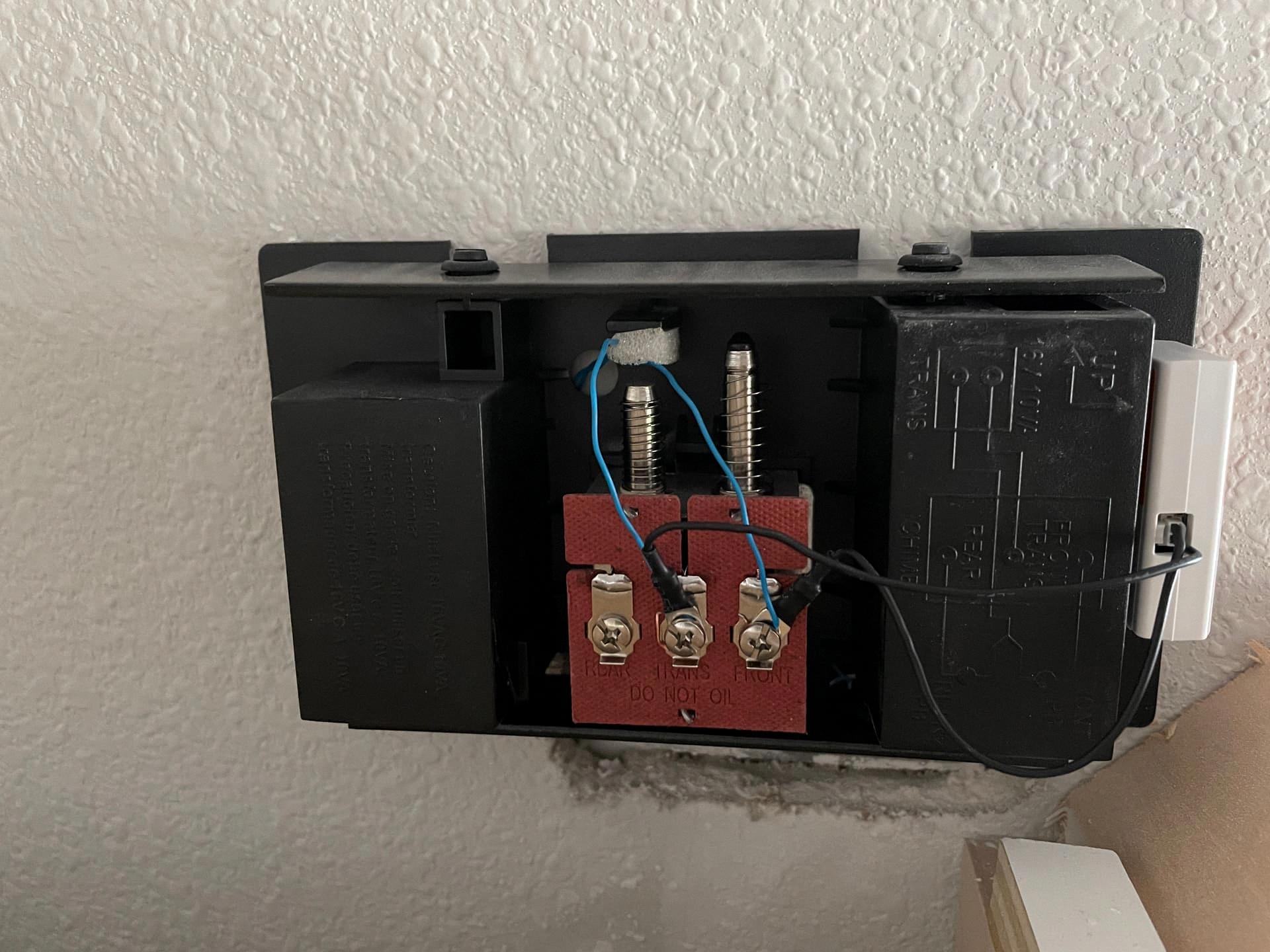
How Do I Get Ring Doorbell To Ring On My Phone?
To get your Ring Doorbell to ring on your phone, you will need to follow these steps:
1. Download the Ring app: Start by downloading the Ring app on your smartphone. You can find it on the Google Play Store for Android devices or the App Store for iOS devices.
2. Open the Ring app: Once the app is downloaded, open it by tapping on the app icon on your smartphone’s home screen.
3. Sign in or create an account: If you already have a Ring account, sign in using your credentials. If not, create a new account by following the on-screen instructions.
4. Set up your Ring Doorbell: After signing in, click on “Set up device” in the app. Follow the prompts to select your Ring Doorbell model and connect it to your Wi-Fi network. Make sure your Ring Doorbell is properly installed and powered on.
5. Enable notifications: Once your Ring Doorbell is set up, go to the app’s settings and make sure that notifications are enabled. This will ensure that you receive alerts on your phone when someone rings the doorbell or when motion is detected.
6. Test the doorbell: test your Ring Doorbell by pressing the doorbell button or triggering the motion sensor. You should receive a notification on your phone and hear the doorbell sound through the app.
By following these steps, you should be able to get your Ring Doorbell to ring on your phone and receive notifications whenever someone is at your door.
Why Can’t I Hear My Ring Doorbell On My Iphone?
There could be several reasons why you are unable to hear your Ring Doorbell on your iPhone. Here are a few possible explanations:
1. Audio settings: Check your audio privacy settings in the Ring app. It’s possible that you may have the audio settings turned off for privacy reasons. To do this, open the Ring app, tap the top menu (☰), then select Devices. Choose your Doorbell or Camera device and make sure the audio settings are enabled.
2. Silent mode: Ensure that your iPhone is not in silent mode or the Do Not Disturb mode. These modes can mute all incoming notifications and calls, including those from your Ring Doorbell. Check the side switch of your iPhone or the Control Center to toggle the silent mode off.
3. Volume settings: Verify that the volume level on your iPhone is turned up. You can adjust the volume by using the volume buttons on the side of your iPhone or by going to Settings > Sounds & Haptics and adjusting the Ringer and Alerts volume.
4. Network connectivity: Ensure that your iPhone has a stable internet connection. If your iPhone is not connected to Wi-Fi or has a weak cellular signal, it may affect the audio quality or prevent you from hearing the Ring Doorbell notifications. Try switching to a different network or moving closer to the Wi-Fi router.
5. App notifications: Check if you have allowed notifications for the Ring app on your iPhone. Go to Settings > Notifications, find the Ring app, and make sure that notifications are enabled. You can also customize the alert style and sounds for the Ring app in this section.
If none of these solutions work, you may need to contact Ring support for further assistance. They can provide troubleshooting specific to your device and help resolve any technical issues that may be causing the audio problem.
Conclusion
The Ring Doorbell is a highly convenient and innovative device that offers enhanced security and peace of mind for homeowners. With its easy installation process and user-friendly app, it allows users to monitor their front door and interact with visitors from anywhere using their smartphone or tablet. The motion detection feature alerts users to any activity at their doorstep, and the two-way audio allows for seamless communication with visitors or potential intruders. Additionally, the Ring Doorbell’s compatibility with other smart home devices and its integration with popular voice assistants like Alexa make it a versatile and valuable addition to any home. the Ring Doorbell provides an advanced and comprehensive solution for home security needs.








