A list is a powerful tool that can help you stay organized and focused on your tasks and goals. Whether it’s a shopping list, a to-do list, or a list of goals, having a clear and concise list can greatly improve your productivity and efficiency.
To create a list on your phone, you have several options. One popular choice is to use the Google Tasks app, which is available for Android devices. This app allows you to easily create, manage, and organize your lists. Simply download the app from the Google Play Store, and you’ll be able to start creating your lists in no time.
Another great option is the Todoist app. This cross-platform list-management app is known for its powerful features and user-friendly interface. With Todoist, you can create and manage multiple lists, set due dates and reminders, and even collaborate with others on shared lists. It’s a versatile and reliable tool that can help you stay on top of your tasks and goals.
When creating your list, it’s important to keep it simple and realistic. Avoid overwhelming yourself with a long list of tasks that you can’t possibly complete in a day. Instead, focus on the most important and urgent tasks that need to be done. A good rule of thumb is to keep your daily to-do list to less than ten items, or even less than five if possible. This way, you can prioritize your tasks and ensure that you’re making progress on what truly matters.
Remember, the purpose of a list is to help you stay organized and focused. It should be a tool that supports your productivity, not something that adds stress or overwhelm. By keeping your list manageable and prioritized, you’ll be able to tackle your tasks with clarity and efficiency.
So go ahead and start creating your list on your phone. Whether you choose Google Tasks or Todoist, both apps offer powerful features that can help you stay organized and on track. Embrace the power of lists and watch your productivity soar!
Where Do I Find My List On My Phone?
To find your list on your phone, you can follow these steps:
1. Unlock your phone and go to the home screen.
2. Look for the app drawer icon, which is usually represented by a grid of squares or dots and is located at the bottom of the screen.
3. Tap on the app drawer icon to open it.
4. Once in the app drawer, scroll through the list of apps until you find the app that is associated with your list. This could be a notes app, a to-do list app, or any other app that you use to create and manage lists.
5. Tap on the app to open it.
6. Within the app, you should be able to find your list. It may be displayed on the app’s main screen or within a specific section or tab dedicated to lists.
7. If you have multiple lists, look for any menu options or buttons that allow you to switch between or view all of your lists.
8. Once you locate your list, you can tap on it to open and view its contents.
Remember that the specific steps may vary depending on the make and model of your phone, as well as the apps you have installed. However, the general process should be similar across most Android or iOS devices.
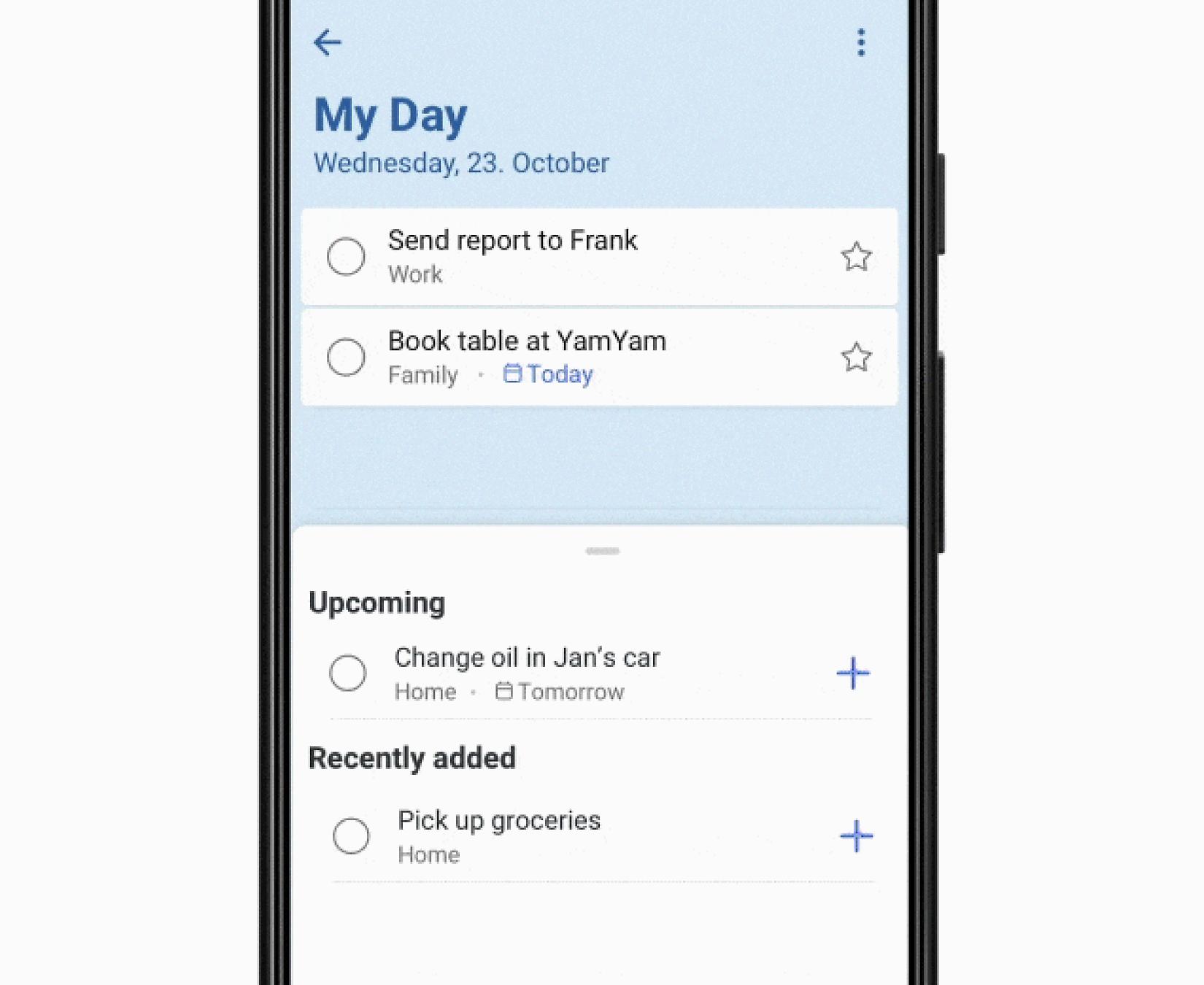
How Do You Make A Simple List?
To make a simple list, follow these steps:
1. Start by identifying the tasks or items you need to include in the list. Be specific and clear about what needs to be done or included.
2. Prioritize the tasks or items based on their importance or urgency. This will help you focus on the most critical tasks first and ensure you don’t overlook anything essential.
3. Keep the list concise and manageable. Aim for less than ten items, or even fewer if possible, to avoid feeling overwhelmed or overloaded with tasks.
4. Use bullet points or numbering to format your list. This helps to visually separate each task and makes it easier to scan and comprehend.
Example:
Today’s To-Do List:
– Finish writing SEO article for client A
– Send progress report to client B
– Attend team meeting at 10:00 AM
– Follow up with potential client C
– Complete research for upcoming project
By creating a simple list, you can stay organized, prioritize tasks effectively, and focus on what needs to be done without feeling overwhelmed.
Is There An App To Make A List?
There is an app called Todoist that can be used to make lists. Todoist is a cross-platform list-management app that is known for its powerful features. It allows users to create and manage lists in a similar way to how they would manage their email inbox.
Here are some key features of Todoist:
1. Cross-platform functionality: Todoist can be used on various platforms, including web browsers, desktop applications, and mobile devices. This allows users to access their lists from anywhere, making it convenient for both personal and professional use.
2. User-friendly interface: Todoist has a clean and intuitive interface that is easy to navigate. It provides a familiar experience, similar to managing emails, which makes it user-friendly for individuals of all tech-savviness levels.
3. Task organization: Todoist allows users to create different lists or projects to organize their tasks. These lists can be customized with labels, due dates, priorities, and comments to help users stay organized and efficient.
4. Collaboration features: Todoist also offers collaboration features, allowing users to share lists and tasks with others. This makes it ideal for team projects or for coordinating tasks with family and friends.
5. Reminders and notifications: Todoist provides reminders and notifications to help users stay on top of their tasks. Users can set due dates and receive reminders via email, push notifications, or SMS, ensuring that important tasks are not forgotten.
6. Integration with other tools: Todoist can be integrated with various third-party apps and services, such as Google Calendar, Dropbox, and Slack. This allows users to sync their tasks and lists with other productivity tools they may already be using.
Overall, Todoist is a powerful and versatile app for making lists. Its user-friendly interface, task organization features, collaboration capabilities, and integration options make it a popular choice for individuals and teams looking to boost their productivity.
Conclusion
Having a list is an essential tool for staying organized and managing your tasks effectively. Whether you prefer using a voice assistant like Google or a dedicated list-management app like Todoist, having a designated place to keep track of your tasks can help reduce stress and increase productivity.
By breaking down your to-do list into smaller, manageable chunks and prioritizing tasks, you can ensure that you are focusing on the most important and urgent items first. This helps prevent feeling overwhelmed by a long list of tasks and allows you to approach each day with a clear plan of action.
Additionally, using a list allows you to be realistic about what you can accomplish in a day. By limiting your daily to-do list to a reasonable number of tasks, you can avoid setting unrealistic expectations and feeling discouraged if you don’t complete everything.
A list is a simple yet powerful tool that can greatly improve your productivity and organization. Whether you prefer a digital or physical list, finding a system that works for you and consistently using it can help you stay on track and accomplish your goals. So, start making your list today and experience the benefits of being more organized and productive.








